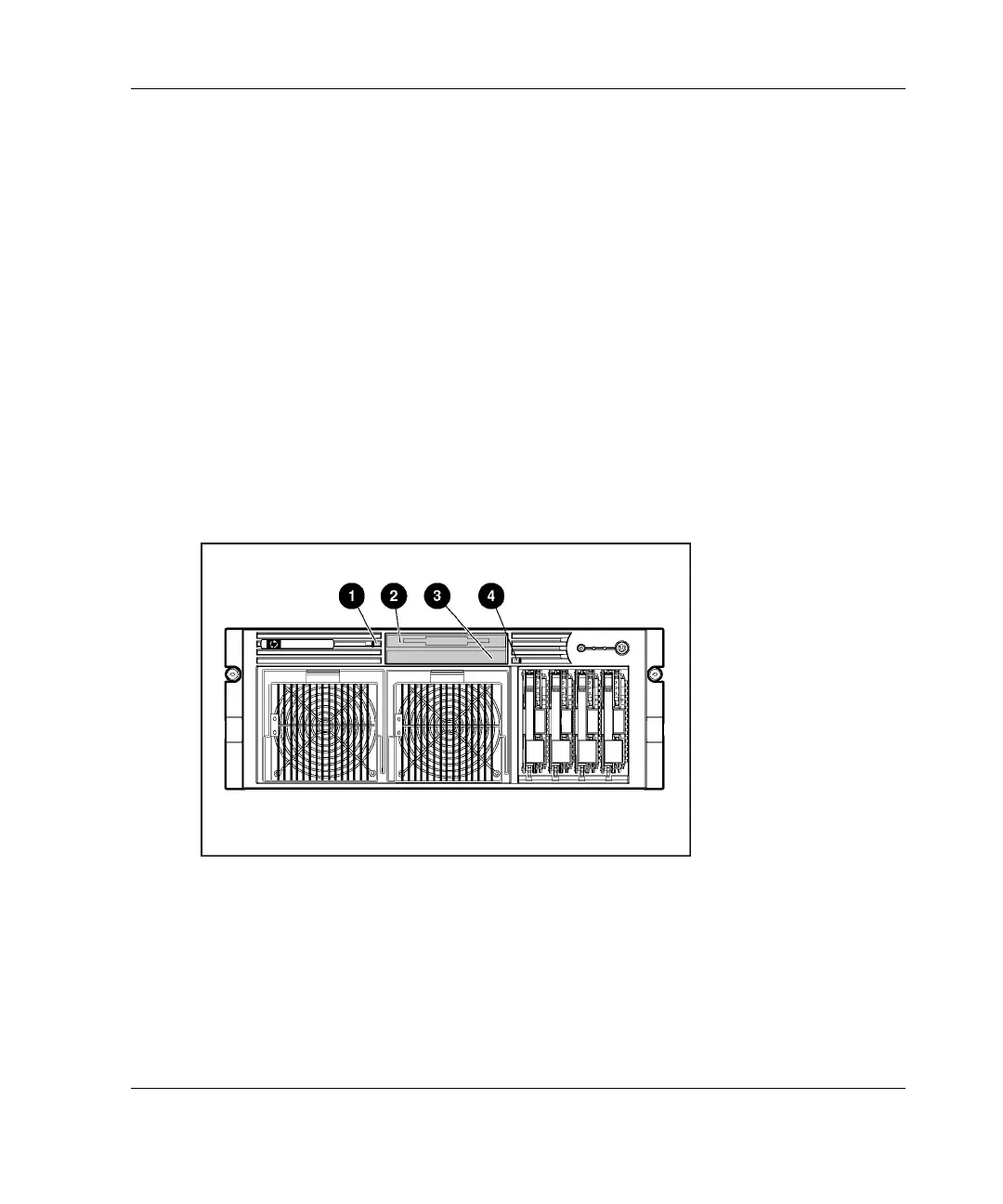Installing Hardware Options
Slimline Drive Bays
The ProLiant DL580 Generation 2 server supports installation of removable media
drives into the slimline drive bays. Drives supported include:
•
•
•
CD-ROM (standard)
Diskette (standard)
DVD (optional)
IMPORTANT: For the diskette drive to be bootable, it must be installed in the top slimline
drive bay. For the CD-ROM or DVD drive to be bootable, it must be installed in the bottom
slimline drive bay.
Locating the Bays
Use Figure 5-30 and Table 5-6 to identify the bays.
Figure 5-30: Slimline drive bays
HP ProLiant DL580 Generation 2 Server Setup and Installation Guide 5-37
HP CONFIDENTIAL
Writer: Karen Hale File Name: f-ch5 Installing Hardware Options.doc
Codename: Dwarf Part Number: 230835-003 Last Saved On: 6/26/03 9:31 AM
