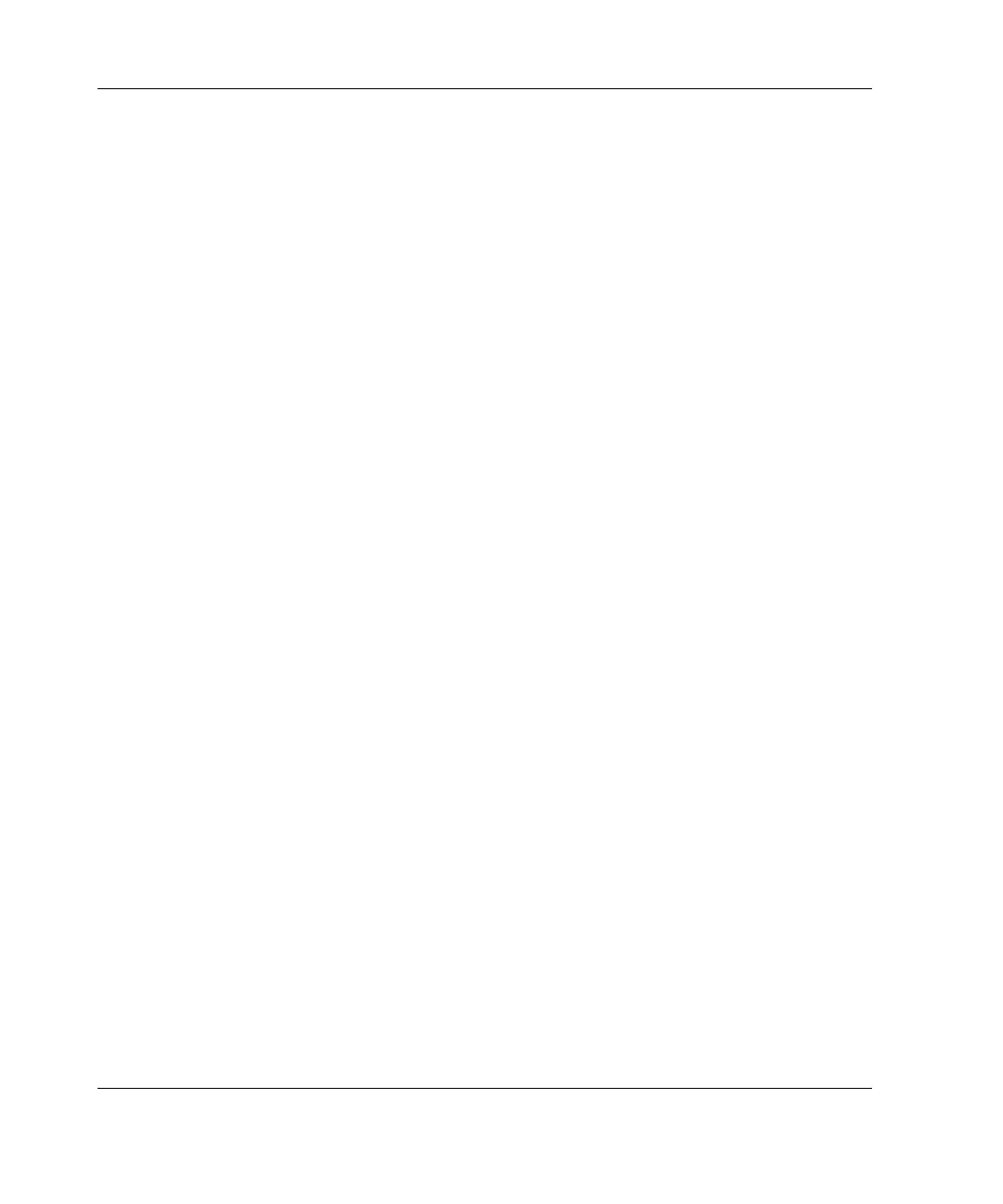Server Features
• PCI-X Hot Plug support
•
•
•
•
Network fault tolerance
System Health Indicators
The ProLiant DL580 Generation 2 server contains several sets of LEDs that indicate
the status of hardware components and settings. A new feature is the QuickFind
Diagnostic Display. These LEDs, located on the front access panel, enable you to
quickly diagnose a problem with a component in the server simply by referring to the
access panel. The system is monitored by internal and external LEDs, including:
Component LEDs visible on the front of the server
— Power On/Standby button and LED
— Internal health
— External health
— Hard drives
— UID (Unit Identification) LED and button
— Power supplies
Component LEDs visible on the rear of the server
— Slot-based NIC activity
— Hot-plug expansion slots (power and fault status)
— UID (Unit Identification) LED and button
— iLO management NIC activity
QuickFind Diagnostic Display (component LEDs visible at the top of the front
access panel)
— Processors
— Processor Power Modules (PPMs)
— Memory board
— PCI-X expansion slots
— Fans
— System interlock
— Thermtrip
1-8 HP ProLiant DL580 Generation 2 Server Setup and Installation Guide
HP CONFIDENTIAL
Writer: Karen Hale File Name: b-ch1 Server Features.doc
Codename: Wave Part Number: 230835-003 Last Saved On: 6/26/03 9:23 AM
