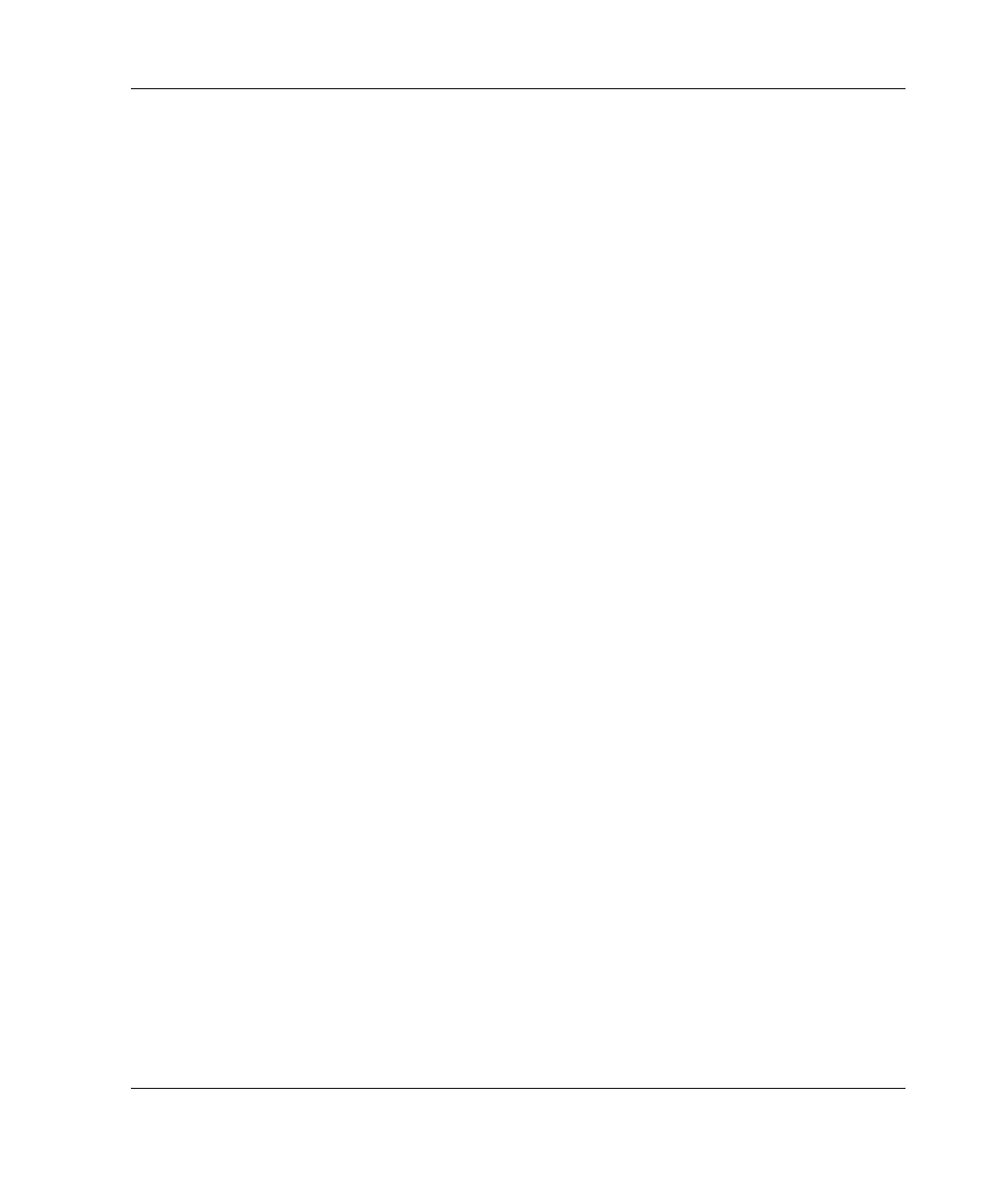Installing Hardware Options
Additional Options and Procedures
The ProLiant DL580 Generation 2 server supports several additional options not
discussed in this chapter, including:
•
•
•
•
•
Rack Deployment Options
The ProLiant DL580 Generation 2 server supports several rack-mounting
options, including:
— Telco rack mounting kit, which is a set of adjustable rack brackets that
supports installation in telco racks. Refer to the following website for more
information:
www.racksolutions.com/hp
— Round-hole rack option kit, which contains a set of adjustable rack brackets
that supports installation and serviceability in various 48.26-cm (19-in) four-
post cabinet round-hole racks.
System Memory
For more information on installing system memory, refer to Chapter 6,
“Memory.”
Expansion Boards
For more information on installing expansion boards, refer to Chapter 7, “PCI-X
Technology.”
Hot-Plug and Non-Hot-Plug Options
ProLiant servers include both hot-plug and non-hot-plug areas and components.
When installing non-hot-plug options, upgrades, or replacements, you must shut off
all power to the server. When installing hot-plug options, upgrades, or replacements,
you can leave the server powered on.
It is recommended that you install all non-hot-plug options before completing the
server setup and installation process. Non-hot-plug options include:
Processors and PPMs
Slimline drives (CD-ROM, diskette, or DVD)
HP ProLiant DL580 Generation 2 Server Setup and Installation Guide 5-3
HP CONFIDENTIAL
Writer: Karen Hale File Name: f-ch5 Installing Hardware Options.doc
Codename: Dwarf Part Number: 230835-003 Last Saved On: 6/26/03 9:31 AM
