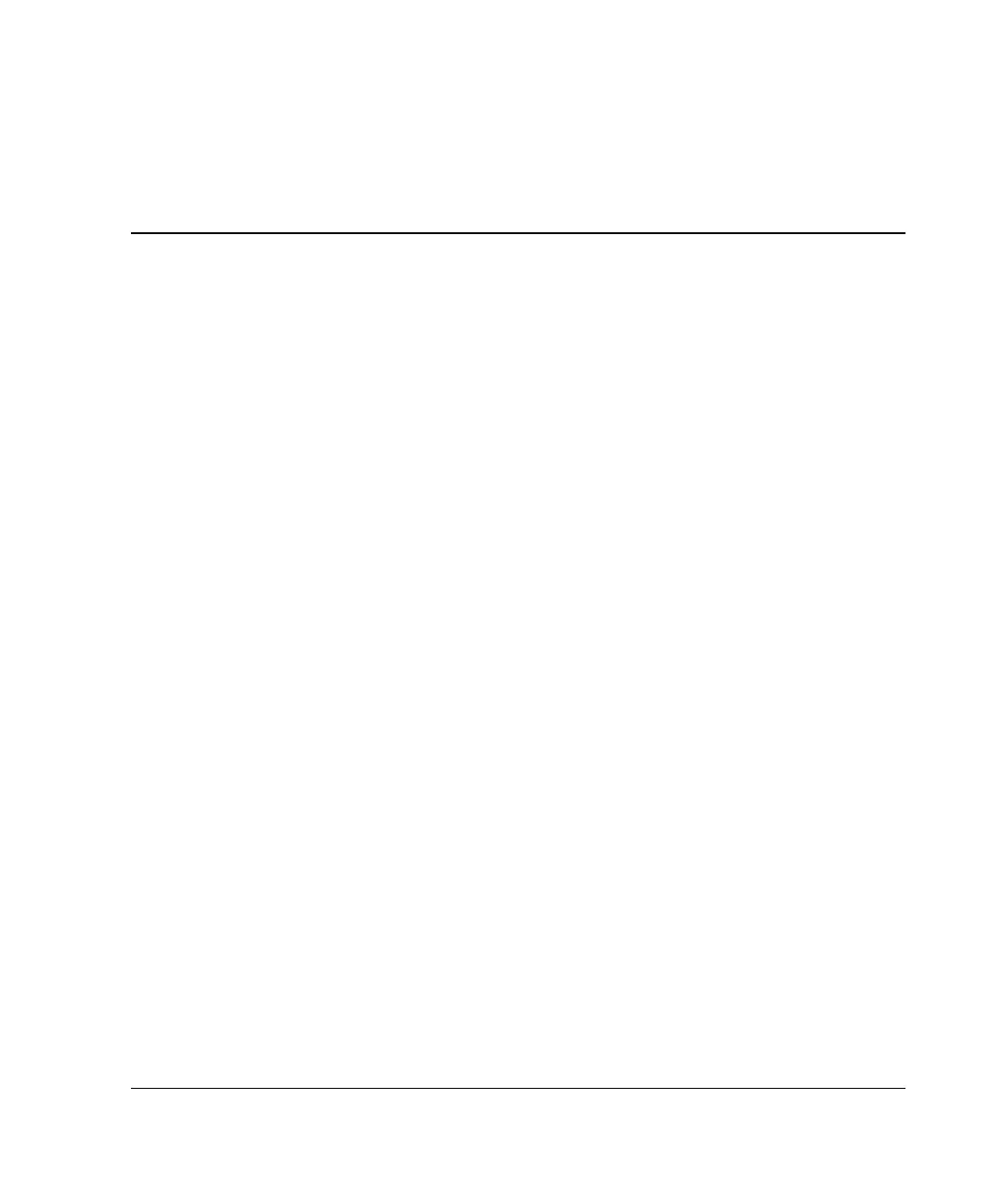9
Server Setup
This chapter explains procedures for powering up the server, installing an operating
system, and registering the server. It also provides information concerning routine
maintenance.
Powering Up the Server
To power up the server:
1. Press the Power On/Standby button on the front of the server.
2. Observe the system power LED. When the system powers up, the LED
illumination changes from amber to green.
After the server has successfully powered up, you can begin the configuration
process.
HP ProLiant DL580 Generation 2 Server Setup and Installation Guide 9-1
HP CONFIDENTIAL
Writer: Karen Hale File Name: j-ch9 Server Setup.doc
Codename: Wave Part Number: 230835-003 Last Saved On: 6/26/03 9:42 AM
