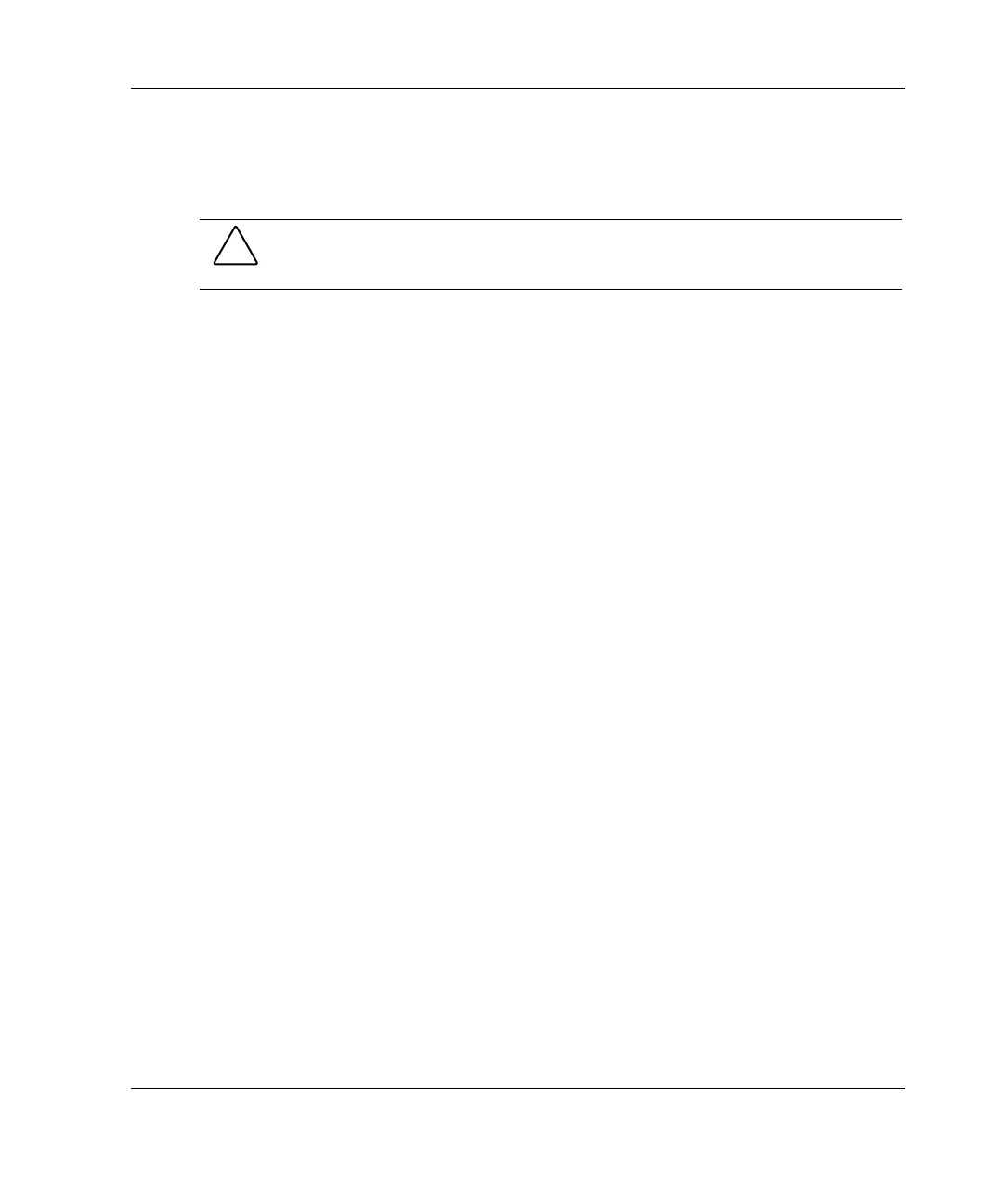PCI-X Technology
For information about specific operating systems with PCI-X Hot Plug support, refer
to the operating system support matrix available from the operating system support
page on the HP website.
CAUTION: Before adding or removing any PCI-X Hot Plug devices, be sure to
remove power to the slot using the PCI-X Hot Plug application or the PCI-X Hot Plug
button. Failure to do so could result in critical errors.
IMPORTANT: If any of the three required components are not available, the system is fully
functional, though not PCI-X Hot Plug-capable.
PCI-X Hot Plug Utility
HP SmartStart provides the PCI-X Hot Plug Utility for each operating system
supported by the ProLiant DL580 Generation 2 server. The PCI-X Hot Plug Utility is
delivered as part of the ProLiant Support Pack, which is available on the ProLiant
Essentials Foundation Pack and on the product website at
www.hp.com.
The PCI-X Hot Plug Utility is the user interface of the PCI-X Hot Plug architecture.
The application performs the following functions:
•
•
•
Slot control
PCI-X Hot Plug option configuration
Expansion board status monitoring and reporting
For more information, refer to the ProLiant Essentials Foundation Pack.
PCI-X Hot Plug Button
The PCI-X Hot Plug button provides PCI-X Hot Plug hardware control without
requiring you to first run the PCI-X Hot Plug Utility software. Press the port-colored
PCI-X Hot Plug button once to power down or power up a slot. You can cancel an
action by pressing the button again within 5 seconds. When you press the button, the
system automatically stops or starts expansion board drivers. Use Figure 7-2 and
Table 7-3 to locate the PCI-X Hot Plug button.
HP ProLiant DL580 Generation 2 Server Setup and Installation Guide 7-5
HP CONFIDENTIAL
Writer: Karen Hale File Name: h-ch7 PCI-X Technology.doc
Codename: Wave Part Number: 230835-003 Last Saved On: 6/26/03 9:38 AM
