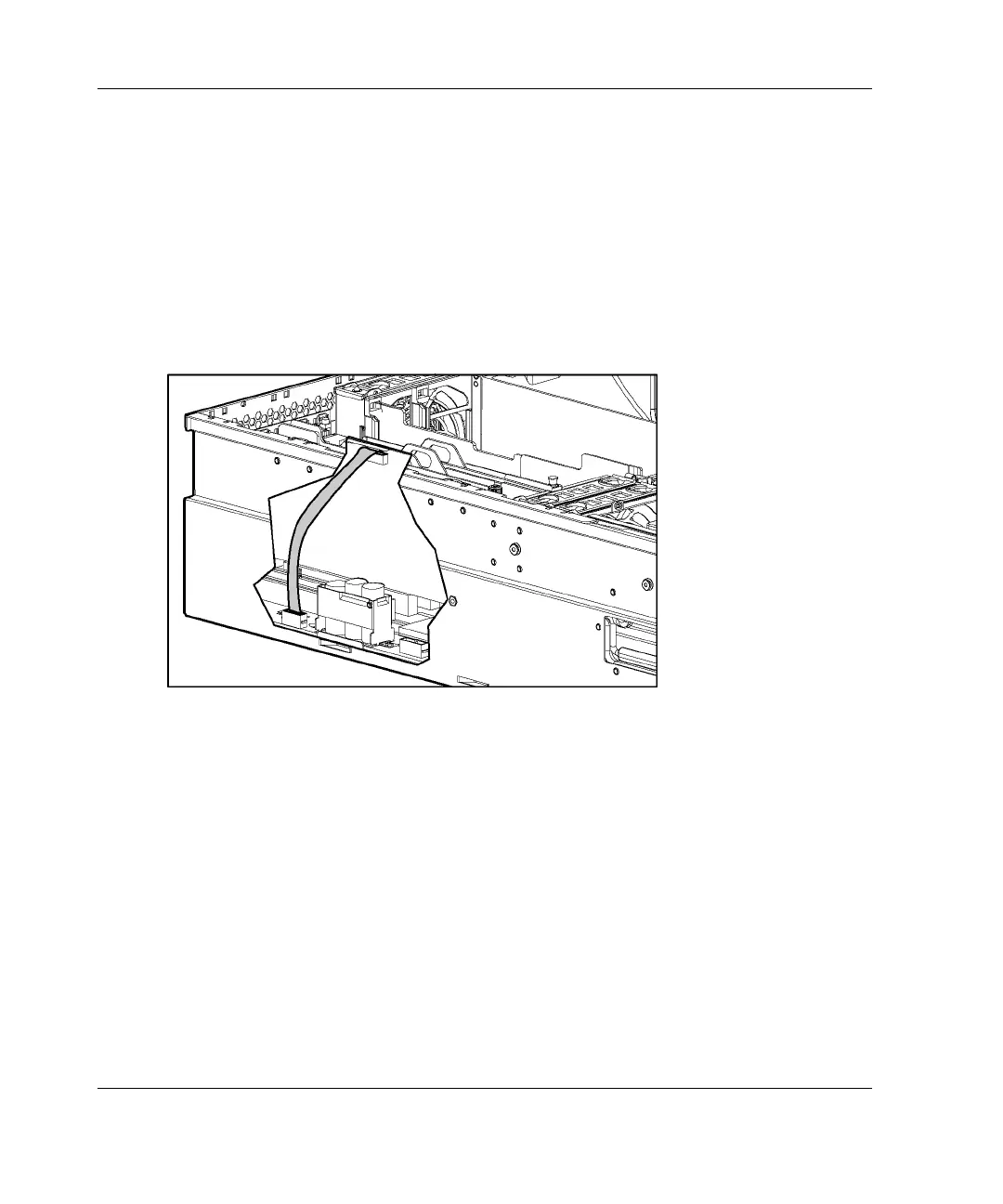Cabling Guidelines
D-4 HP ProLiant DL580 Generation 2 Server Setup and Installation Guide
HP CONFIDENTIAL
Writer: Karen Hale File Name: o-appd Cabling Guidelines.doc
Codename: Wave Part Number: 230835-003 Last Saved On: 6/26/03 9:47 AM
30-Pin Remote Insight Lights-Out Edition II Board
To connect the RILOE II board to the server:
1. Connect the 30-pin connector on the remote insight internal cable to the 30-pin
remote insight connector on the RILOE II. This is located on the edge of the
board.
2. Connect the 30-pin connector on the other end of the remote insight internal
cable to the 30-pin remote insight connector on the server system board.
Figure D-4: Cabling the RILOE II to the system board
