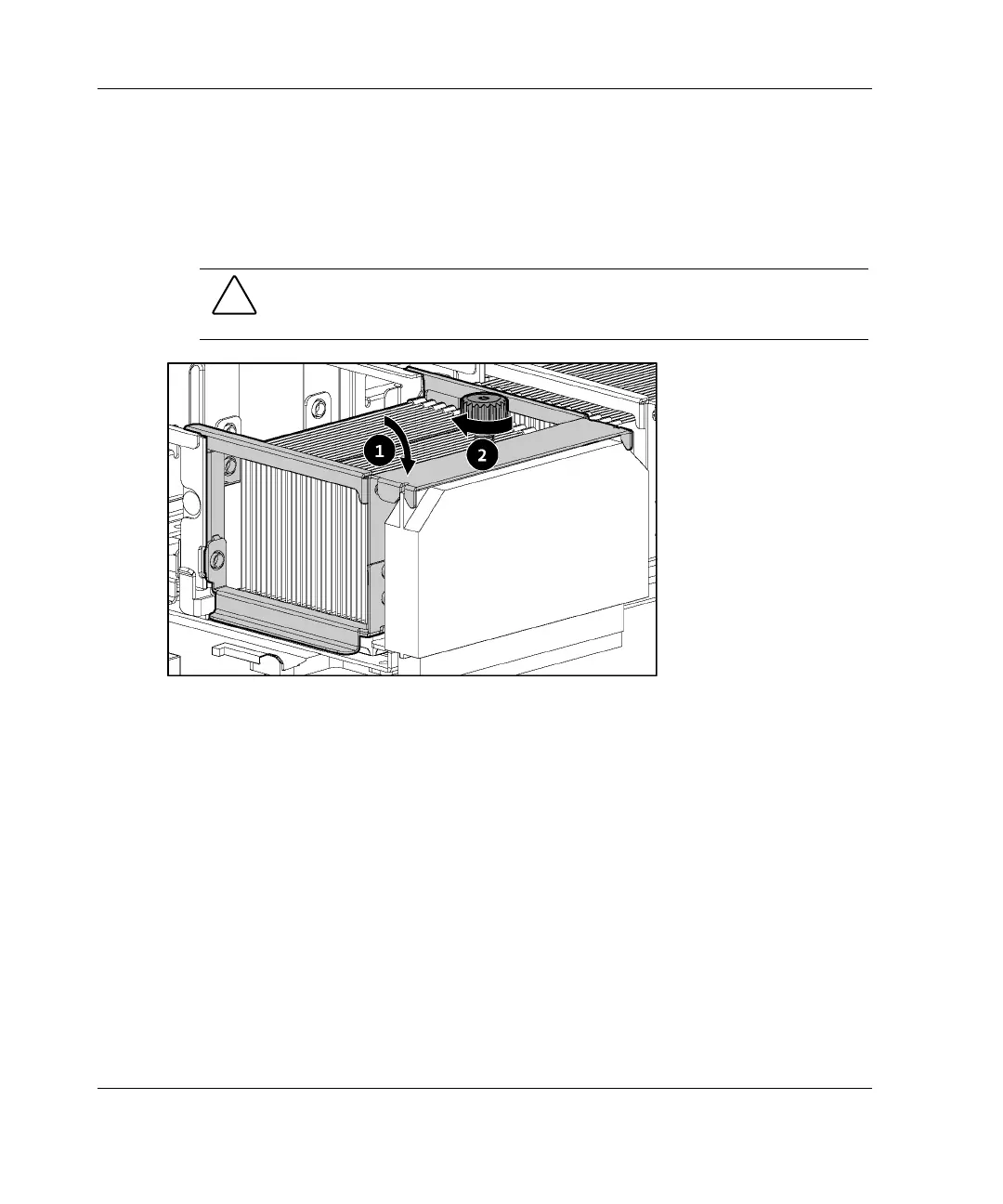Installing Hardware Options
11. Close the processor retaining bracket:
a. Lower the processor retaining bracket into position over the processor and
PPM (1).
b. Secure the processor retaining bracket by tightening the thumbscrew (2).
CAUTION: Before closing the processor retaining bracket, be sure that the
processor locking lever is closed. Forcing the bracket shut may damage the
processor or the processor socket.
Figure 5-21: Closing the processor retaining bracket
5-26 HP ProLiant DL580 Generation 2 Server Setup and Installation Guide
HP CONFIDENTIAL
Writer: Karen Hale File Name: f-ch5 Installing Hardware Options.doc
Codename: Dwarf Part Number: 230835-003 Last Saved On: 6/26/03 9:31 AM
