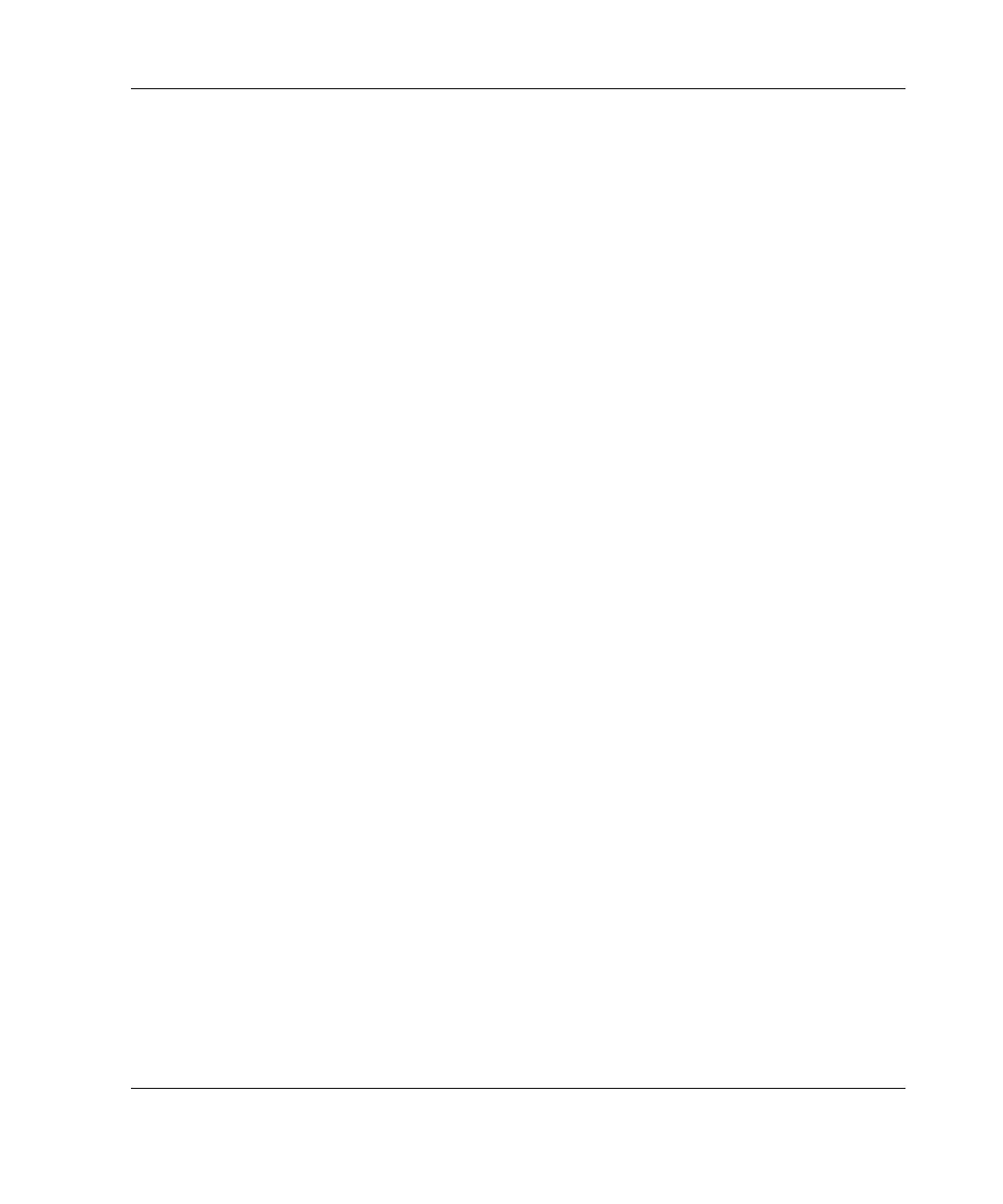Contents
Temperature Requirements....................................................................................... 4-3
Power Requirements ................................................................................................. 4-3
Grounding Requirements .......................................................................................... 4-4
Rack Planning Resources ................................................................................................ 4-5
Rack Warnings and Cautions .......................................................................................... 4-6
Server Warnings and Cautions ........................................................................................ 4-7
Server Shipping Contents................................................................................................ 4-7
Removing Shipping Bracket from PCI Basket ......................................................... 4-9
Chapter 5
Installing Hardware Options
Additional Options and Procedures................................................................................. 5-3
Hot-Plug and Non-Hot-Plug Options........................................................................ 5-3
Front Panel Components........................................................................................... 5-5
Rear Panel Components............................................................................................ 5-6
Preparing for an Installation ............................................................................................ 5-7
Powering Down the Server ....................................................................................... 5-7
Locating and Removing the Torx T-15 Tool............................................................ 5-8
Extending the Server from the Rack......................................................................... 5-9
Access Panels ................................................................................................................ 5-12
Opening and Removing the Access Panels............................................................. 5-13
Replacing the Access Panels................................................................................... 5-16
Processors and PPMs..................................................................................................... 5-19
Locating the Processors and PPMs ......................................................................... 5-20
Installing a Processor and PPM .............................................................................. 5-21
Internal Storage and Media Areas ................................................................................. 5-28
Locating the Internal Storage and Media Drives .................................................... 5-29
Drive Bays .............................................................................................................. 5-30
Slimline Drive Bays................................................................................................ 5-37
Hot-Plug Fans................................................................................................................ 5-40
Locating Hot-Plug Fans .......................................................................................... 5-41
Removing a Hot-Plug Fan ...................................................................................... 5-42
Replacing a Hot-Plug Fan....................................................................................... 5-43
Hot-Plug Power Supplies .............................................................................................. 5-44
Locating the Power Supplies .................................................................................. 5-44
Removing a Redundant Hot-Plug Power Supply or Blank..................................... 5-45
Installing a Redundant Hot-Plug Power Supply ..................................................... 5-46
HP ProLiant DL580 Generation 2 Server Setup and Installation Guide v
HP CONFIDENTIAL
Writer: Karen Hale File Name: a-frnt.doc
Codename: Wave Part Number: 230835-003 Last Saved On: 6/26/03 9:22 AM
