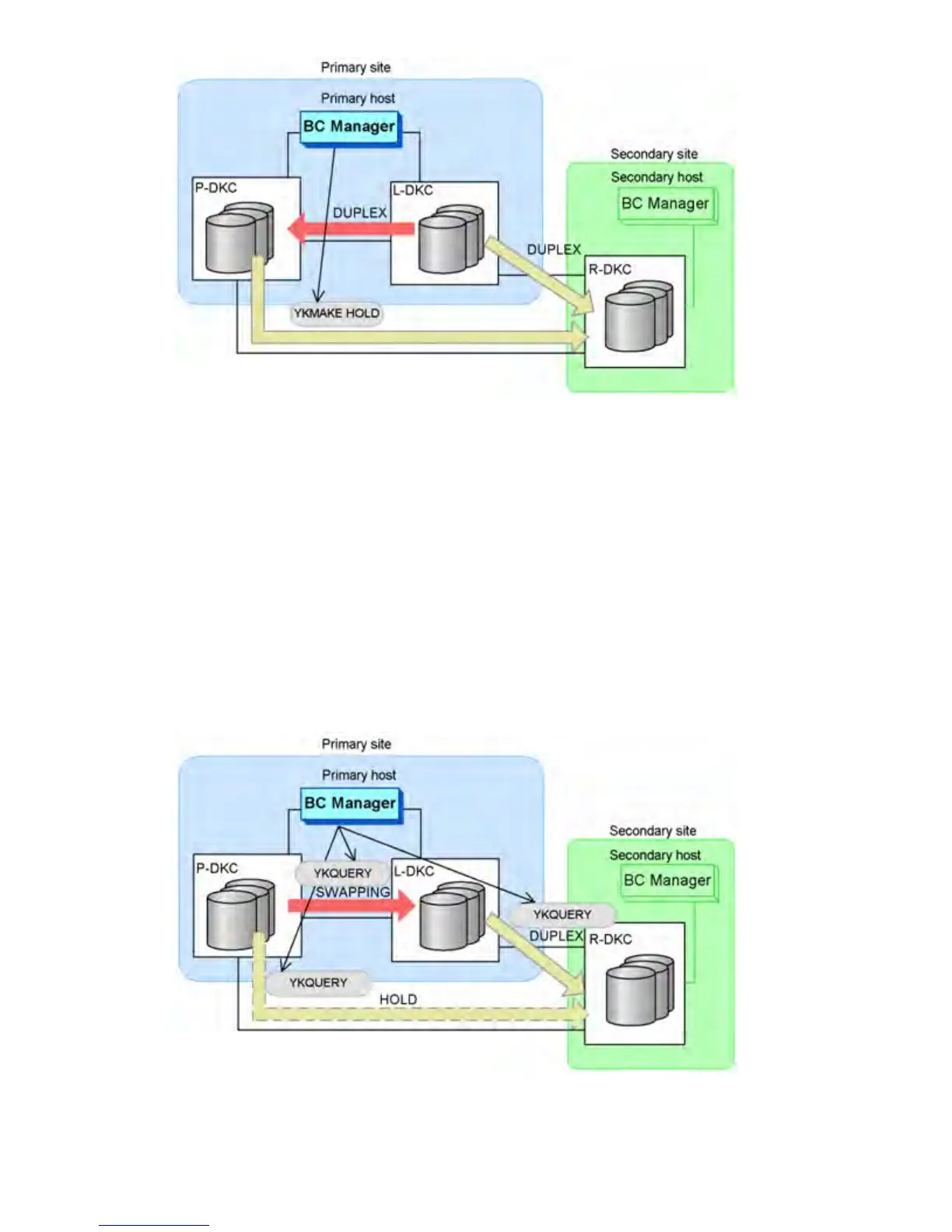• YKMAKE HOLD
• YKEWAIT GOTO(HOLD)
6. Use Remote Web Console to configure a Delta Resync control path required for Cnt Ac-S copy
pairs with the HyperSwap attribute and for Cnt Ac-J Z copy pairs that are between the primary
storage system and the remote storage system.
7. Restart the monitoring of HyperSwaps by using Business Continuity Manager.
For details, see “Operation Startup Procedure” (page 350).
8. Use TPC-R on the primary host to execute HyperSwap.
Cnt Ac-S copy pairs with the HyperSwap attribute are moved from the DUPLEX status to the
SWAPPING status (that is a reverse copy direction).
9. Detect HyperSwaps of the Cnt Ac-S copy pairs with the HyperSwap attribute, and check the
status of each copy group.
10. On the primary host, execute the YKSUSPND FLUSH command for Cnt Ac-J Z copy pairs
between the local storage system and the remote storage system.
370 Maintenance and Troubleshooting Operations
