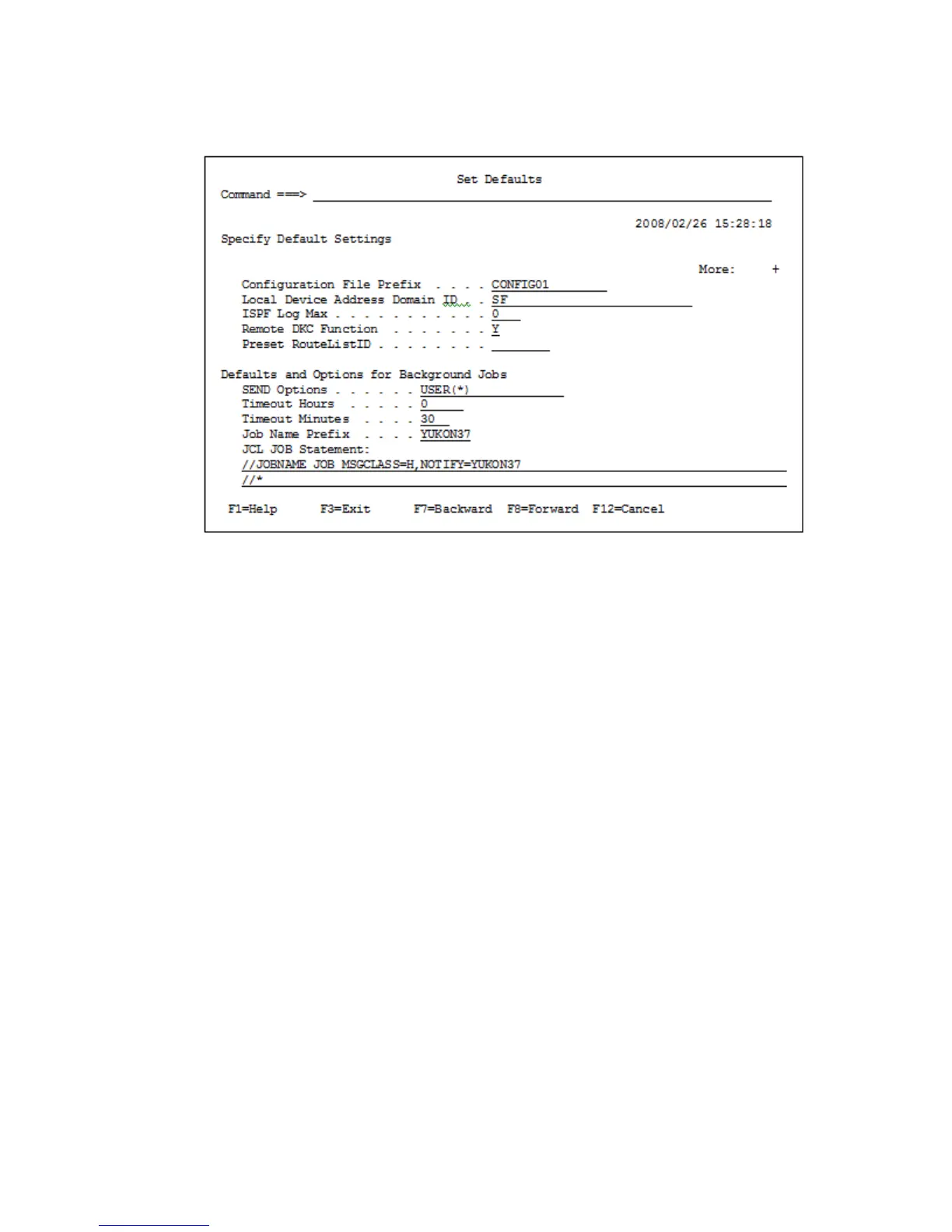1. Display the Main Menu panel and choose 1 Set Defaults.
The Set Defaults panel to specify various default values is displayed.
2. Specify CONFIG01 in Configuration File Prefix and SF in Local Device Address Domain ID.
3. Press the F3=Exit key.
You are returned to the Main Menu panel.
4. Choose 3 Discover/Define Configuration.
The Discover/Define Configuration panel appears.
5. Choose 1 Discover HP Storage.
The Discover HP Storage Arrays panel appears. In the initial status, no display line appears.
6. Press the F4=Discover key.
The Scan Device Address Extent panel appears.
7. Specify / for Device Num or Volser to set the scan target, and specify the scan range in Start
and End.
Acquiring volume information 431
