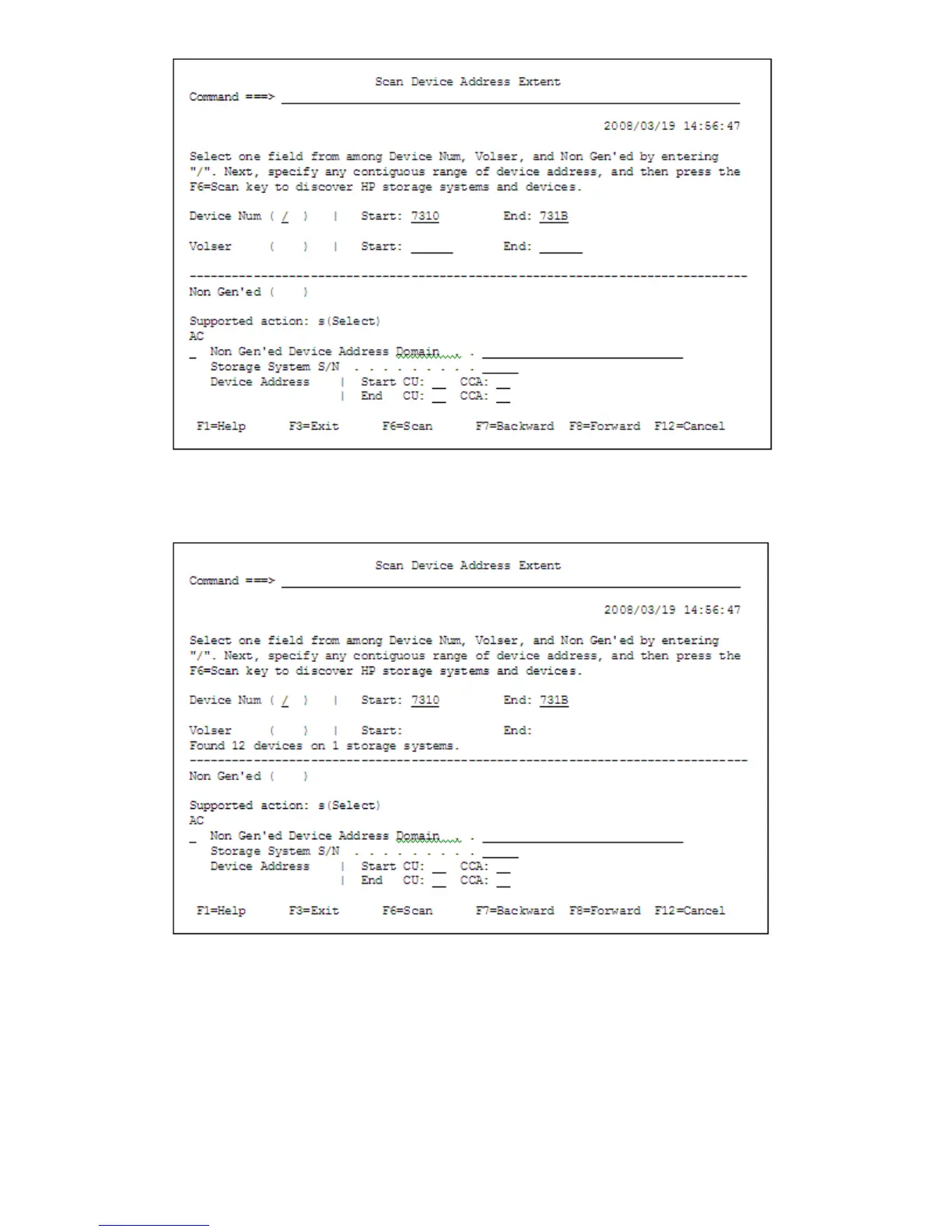8. Press the F6=Scan key.
The scan result displays.
9. Repeat steps 7 and 8 to perform a scan with another scope.
10. After the scan has completed, press the F3=Exit key.
The Discover HP Storage Arrays panel displays the list of storage system serial numbers
detected.
432 Using the ISPF panels
