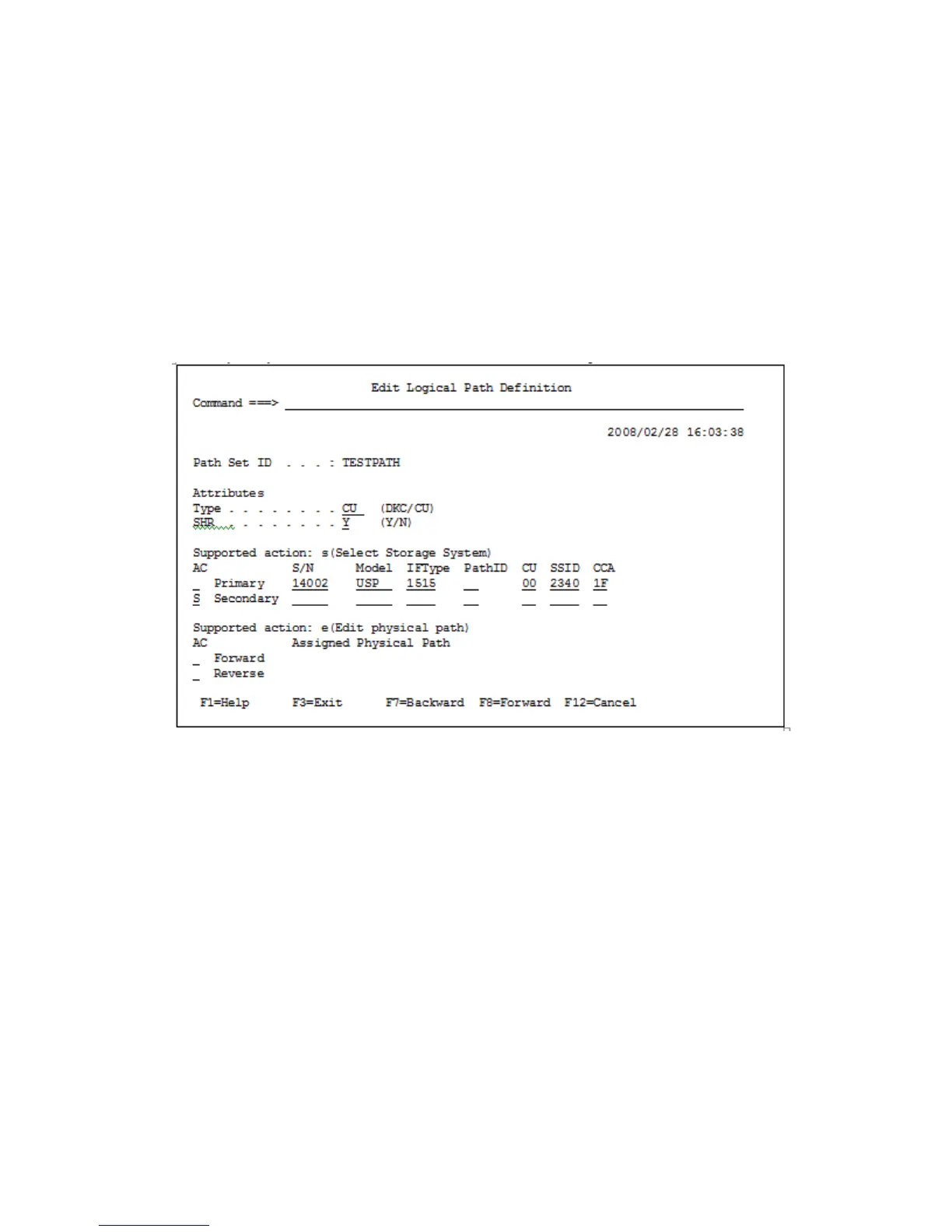If the secondary site volumes have not been scanned yet, since the secondary site device
information cannot be selected in the Select Storage System panel and the Select SSID panel,
in the Edit Logical Path Definition panel, specify the following items in the Secondary line:
• S/N
• Model
• IFType
• CU
• SSID
• CCA
If the secondary site volumes have been scanned, perform steps 12 through 16.
12. Specify s in the AC column on the Secondary line.
If a device scan has not been performed for the Secondary site (that is, the disk configuration
definition file has not been created):
Specify the device information on the secondary site in the S/N, Model, IFType, CU, SSID,
and CCA columns on the Secondary line.
450 Using the ISPF panels
