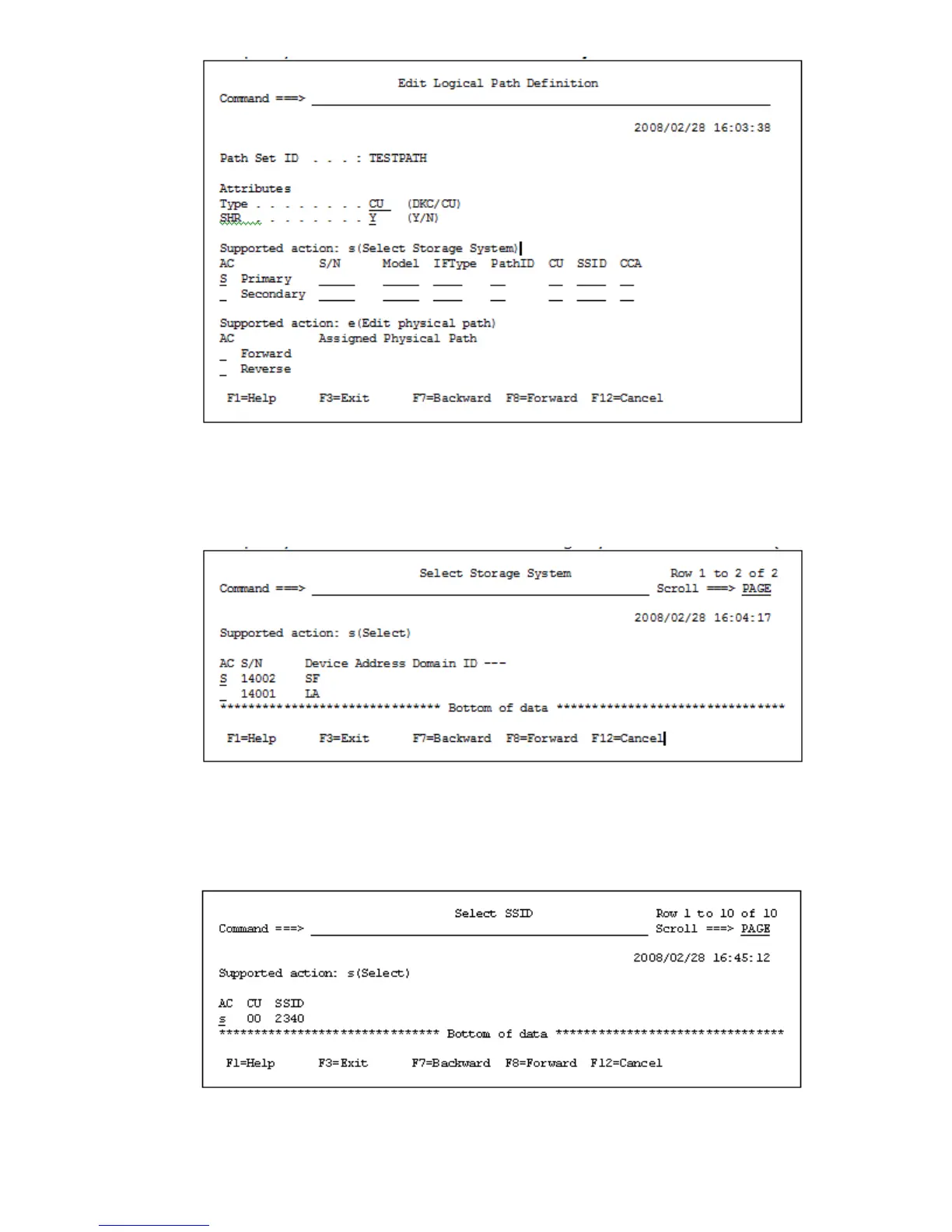8. Press the Enter key.
The serial numbers of the scanned storage system display in the Select Storage System panel.
9. Specify s in the AC column for the storage system serial number (14002).
10. Press the Enter key.
The screen display changes to the Select SSID panel.
11. Specify s in the AC column for the CU for which the inter-CU logical path is to be defined.
You are returned to the Edit Logical Path Definition panel. The values are now displayed in
the S/N, Model, IFType, CU, SSID, and CCA columns of this panel.
Creating a path set 449
