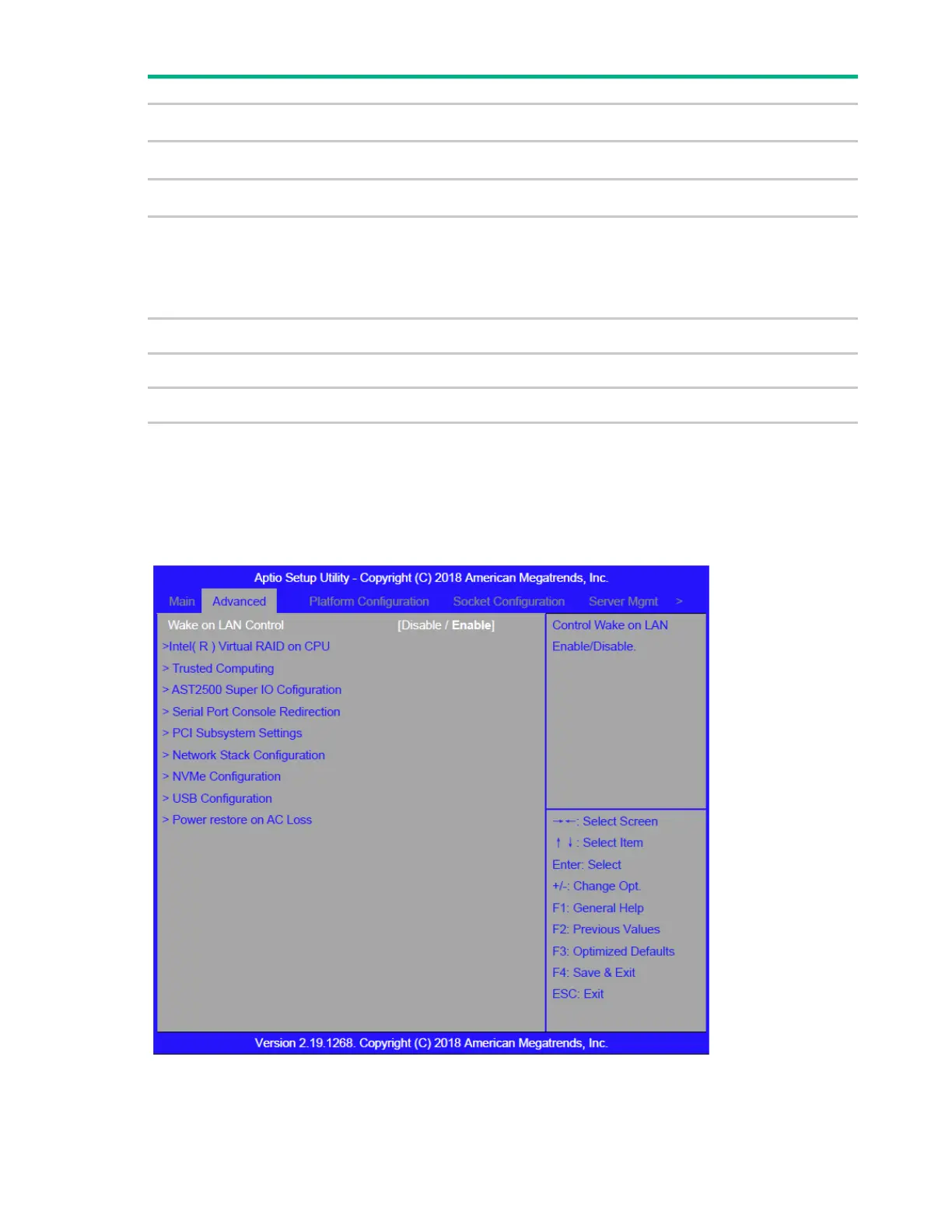Software and configuration utilities 103
Information only. Displays the
Processor information.
Information only. Displays the
PCH information.
Information only. Displays the
RC Revision information.
Information only. Displays the
total physical memory installed
in the system, in MB or GB. The
term physical memory indicates
the total memory discovered in
the form of installed DIMMs.
Choose the system default
language.
Set the Date. Use Tab to switch
between Date elements.
Set the Time. Use Tab to switch
between Time elements.
Advanced screen
The Advanced screen provides an access point to configure several options. On this screen, the user
selects the option that is to be configured. Configurations are performed on the selected screen, and not
directly on the Advanced screen. To access this screen from the Main screen, press the right arrow until
the Advanced screen is chosen.
