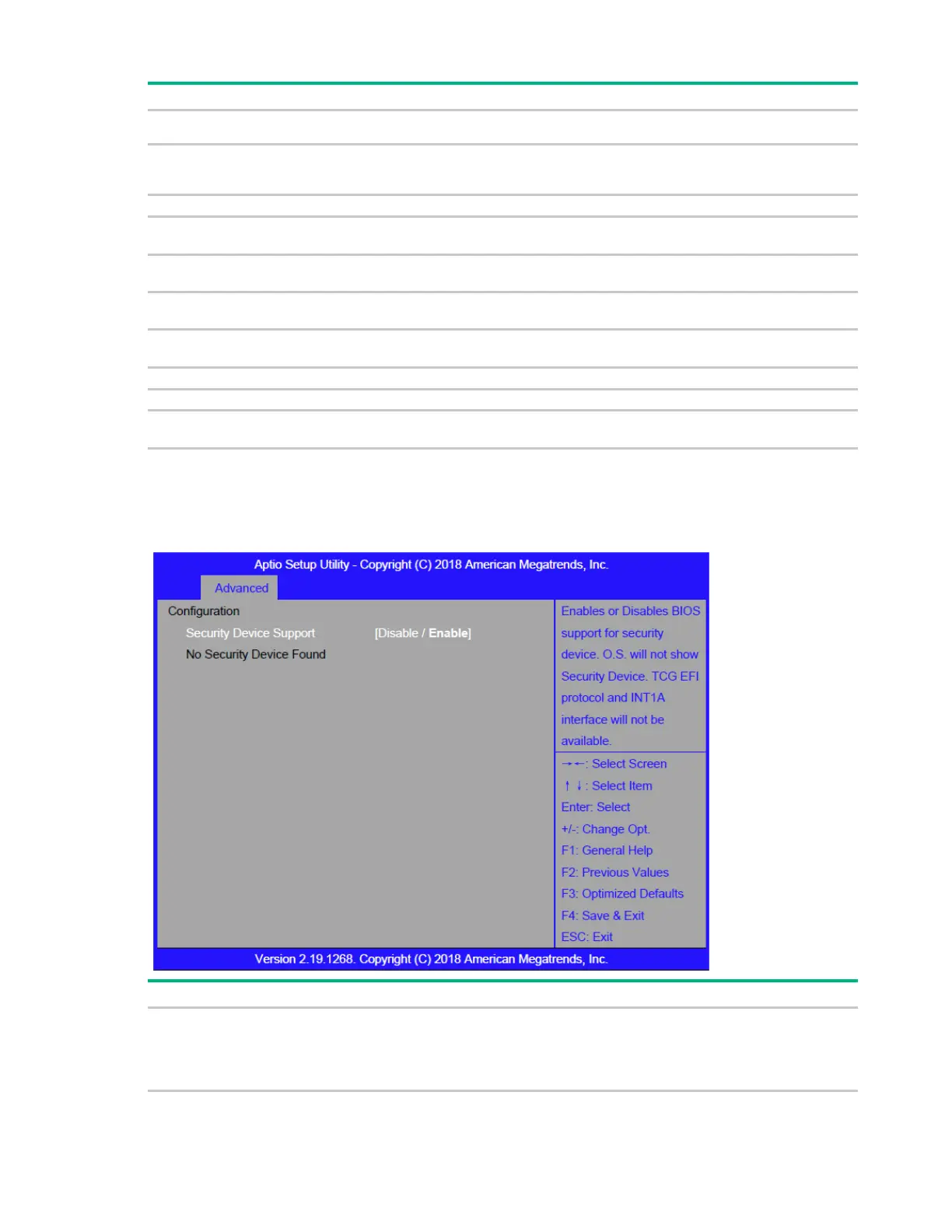Software and configuration utilities 104
Control Wake on LAN
Enable/Disable.
Intel(R) Virtual RAID on
CPU
This formset allows the user to
manage Intel(R) Virtual RAID on
CPU.
Trusted Computing Settings.
AST2500 Super IO
Configuration
System Super IO Chip
Parameters.
Serial Port Console
Redirection
Serial Port Console Redirection.
PCI, PCI-X and PCI Express
Settings.
Network Stack
Configuration
NVMe Device Options Settings.
USB Configuration Parameters.
Power restore on AC Loss
options.
Trusted Computing screen
The Trusted Computing Configuration screen allows the user to enable or disable TPM. To access this
screen from the Main screen, choose Advanced > Trusted Computing.
Enables or disables BIOS
support for security device. O.S.
will not show Security Device.
TCG EFI protocol and INT1A
interface will not be available.
