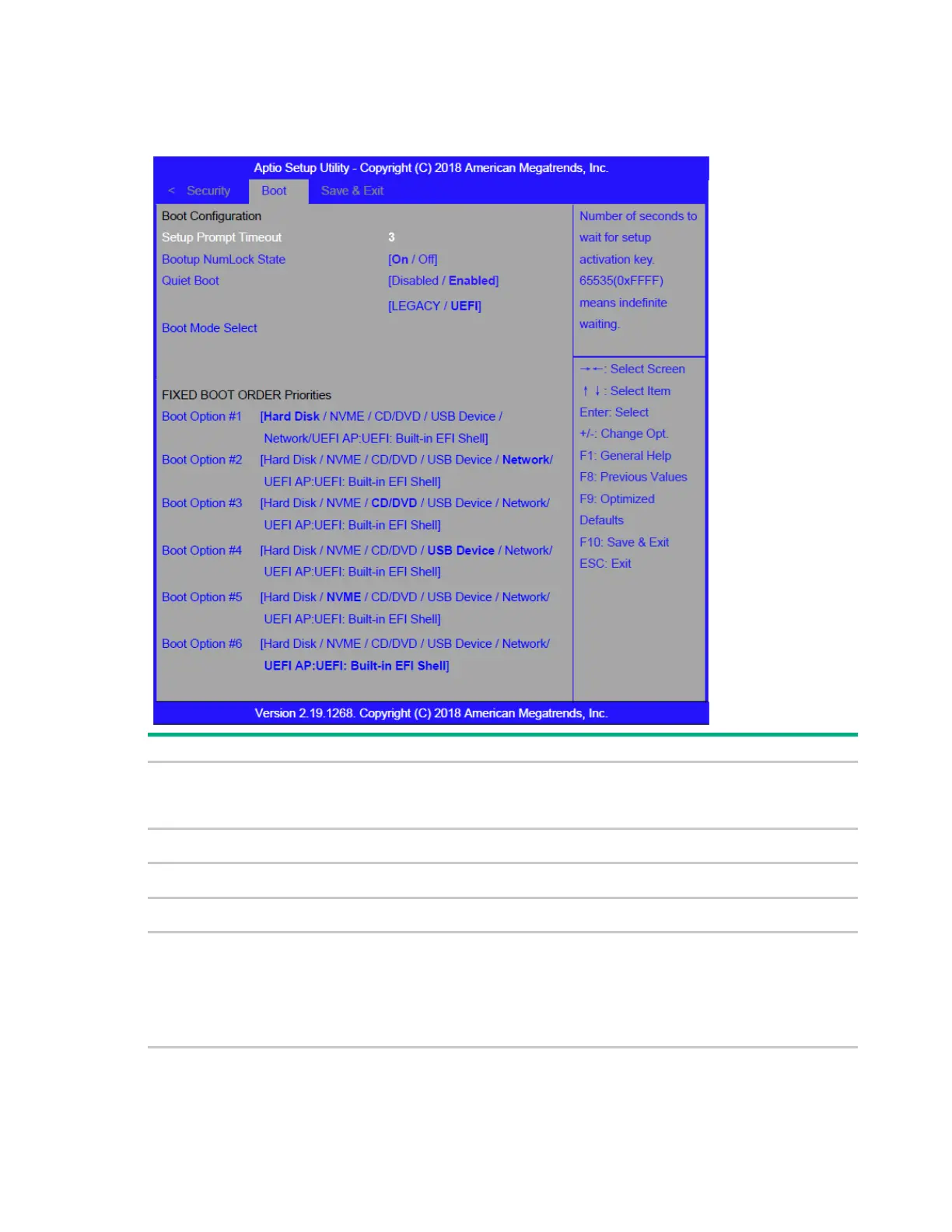Software and configuration utilities 169
Boot screen
The Boot screen displays any bootable media encountered during POST, and allows the user to configure
desired boot device. To access this screen from the Main screen, choose Boot.
Number of seconds to wait for
setup activation key. 65535
(0xFFFF) means indefinite
waiting.
Select the keyboard NumLock
state.
Enables or disables Quiet Boot
option.
Select boot mode
LEGACY/UEFI.
Hard Disk
NVME
CD/DVD
USB Devices
Network
UEFI AP:UEFI:
Built-in EFI Shell
Sets the system boot order.
If there is another bootable
device present, it will be in the
option list.
