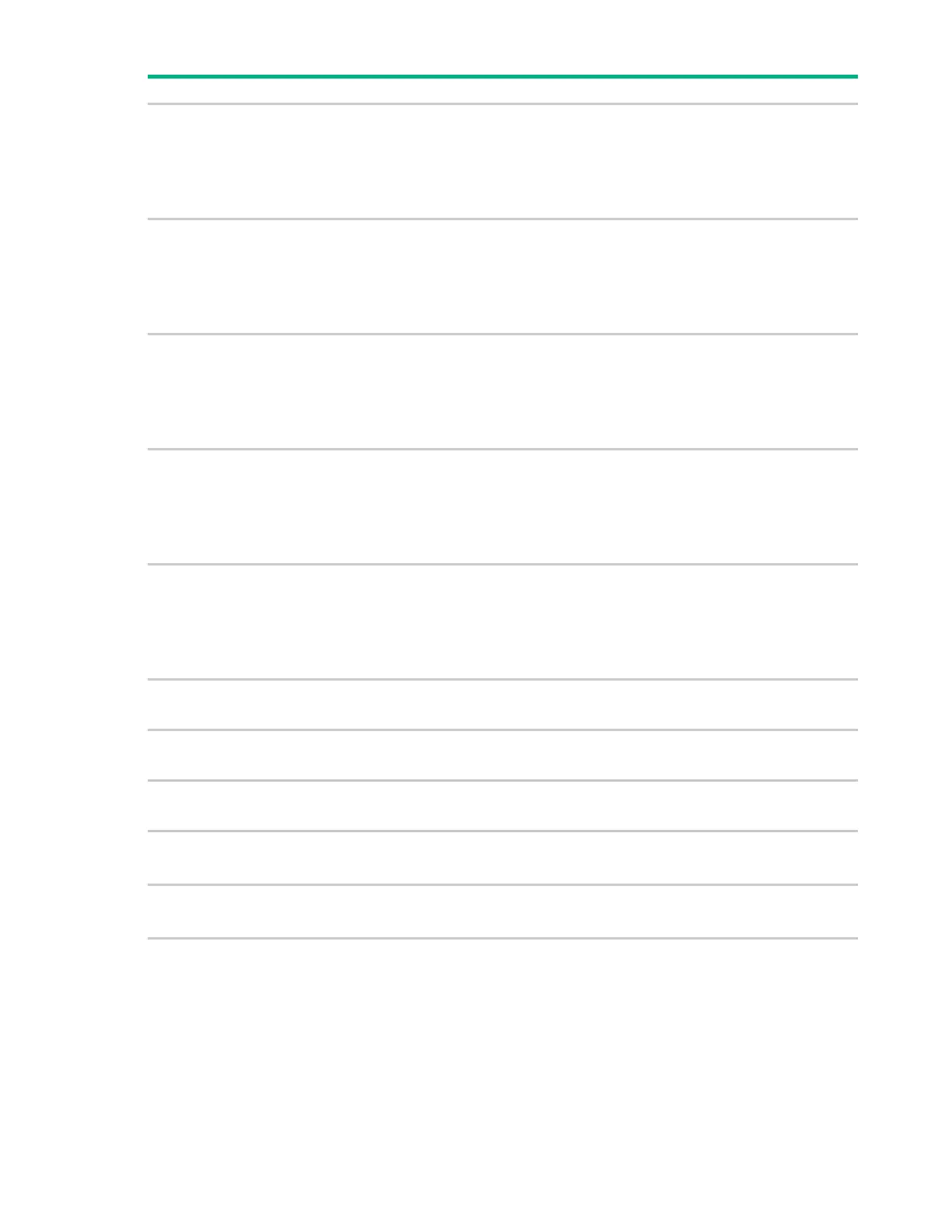Software and configuration utilities 170
Hard Disk
NVME
CD/DVD
USB Devices
Network
UEFI AP:UEFI:
Built-in EFI Shell
Sets the system boot order.
If there is another bootable
device present, it will be in the
option list.
Hard Disk
NVME
CD/DVD
USB Devices
Network
UEFI AP:UEFI:
Built-in EFI Shell
Sets the system boot order
If there is another bootable
device present, it will be in the
option list.
Hard Disk
NVME
CD/DVD
USB Devices
Network
UEFI AP:UEFI:
Built-in EFI Shell
Sets the system boot order
If there is another bootable
device present, it will be in the
option list.
Hard Disk
NVME
CD/DVD
USB Devices
Network
UEFI AP:UEFI:
Built-in EFI Shell
Sets the system boot order
If there is another bootable
device present, it will be in the
option list.
Hard Disk
NVME
CD/DVD
USB Devices
Network
UEFI AP:UEFI:
Built-in EFI Shell
Sets the system boot order
If there is another bootable
device present, it will be in the
option list.
Hard Disk Drive BBS
Priorities
Specify the Boot Device Priority
sequence from available Hard
Disk Drives.
NOTE: Displays only if any
Hard Disk Drives are detected.
NVME Drive BBS
Priorities
Specify the Boot Device Priority
sequence from available NVME
Drives.
NOTE: Displays only if any
NVME Drives are detected.
CD/DVD Drive BBS
Priorities
Specify the Boot Device Priority
sequence from available
CD/DVD Drives.
NOTE: Displays only if any
CD/DVD Drives are detected.
USB Devices Drive
BBS Priorities
Specify the Boot Device Priority
sequence from available USB
Devices Drives.
NOTE: Displays only if any
USB Devices Drivers are
detected.
Network Drive BBS
Priorities
Specify the Boot Device Priority
sequence from available
Network Drives.
NOTE: Displays only if any
Network boot device are
detected.
NOTE: For the legacy boot devices, such as “Hard Disk Drive BBS Priorities”, “NVME Drive BBS
Priorities”, “CD/DVD Drive BBS Priorities”, “USB Devices BBS Priorities”, “NETWORK Device BBS
Priorities”, the new detected device will appear as the last boot device in its priority list. But if BIOS
default loaded, the device order in priorities list will be according to the BBS table.
NOTE: If select the Option “Boot mode select” as Legacy, the Fixed Boot Order only show the legacy
device as above, such as Hard Disk Drive BBS priorities. If select the Option “Boot mode select” as
UEFI, it will list the UEFI device, such as UEFI Hard Disk Drive BBS priorities and add Boot Option #6
UEFI AP item in the list.
