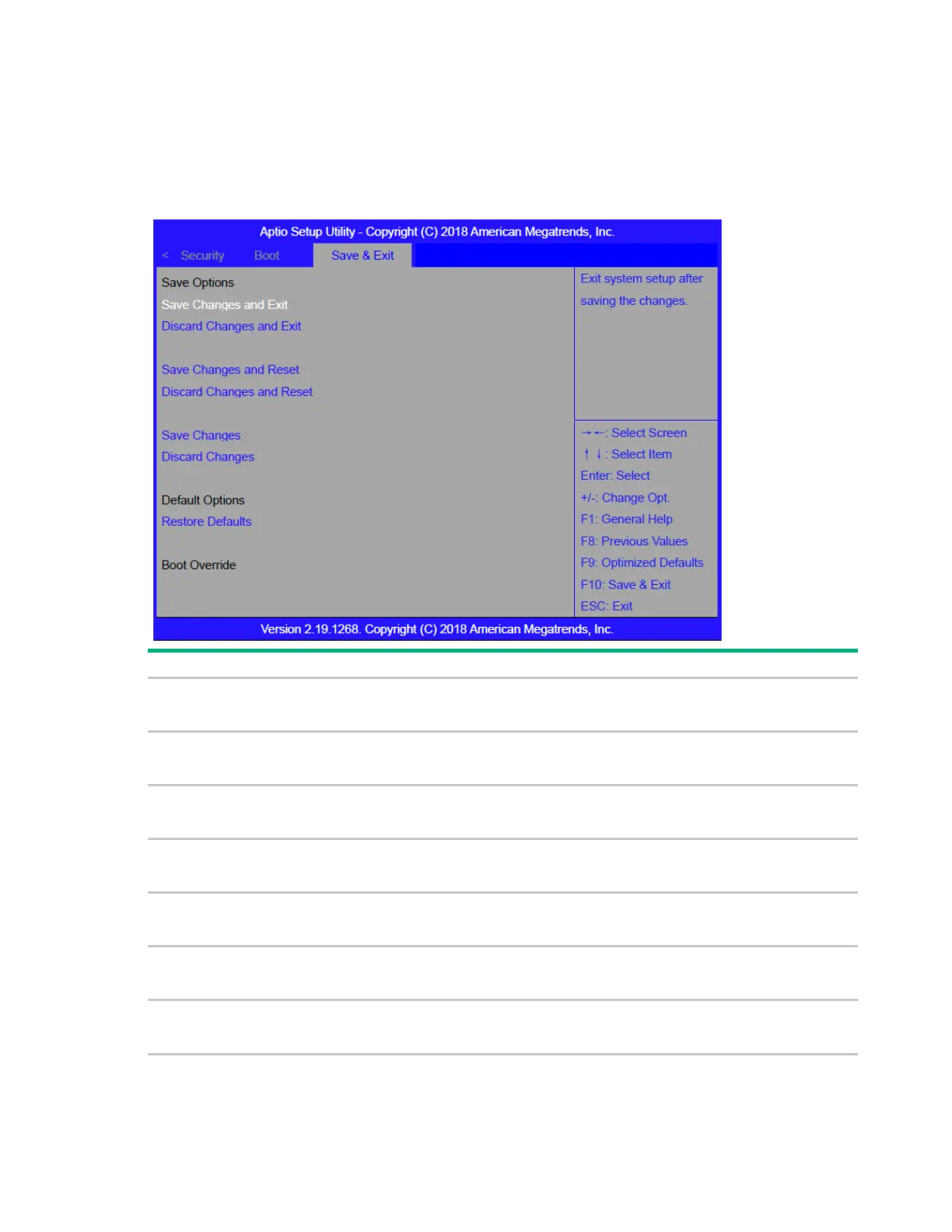Software and configuration utilities 171
Save & Exit screen
The Save & Exit screen allows the user to choose whether to save or discard the configuration changes
made on the other screens. It also allows the user to restore the server to the factory defaults. If Load
Default Values is selected, the factory default settings (NOTE in bold in the tables in this chapter) are
applied.
To access this screen from the Main screen, choose Save & Exit.
Exit system setup after saving
the changes.
User is prompted for
confirmation only if any of the
setup fields were modified.
Exit system setup without saving
any changes.
User is prompted for
confirmation only if any of the
setup fields were modified.
Reset the system after saving
the changes.
User is prompted for
confirmation only if any of the
setup fields were modified
Discard Changes and
Reset
Reset system setup without
saving any changes.
User is prompted for
confirmation only if any of the
setup fields were modified.
Save Changes done so far to
any of the setup options.
User is prompted for
confirmation only if any of the
setup fields were modified.
Discard Changes done so far to
any of the setup options.
User is prompted for
confirmation only if any of the
setup fields were modified.
Restore/Load Default values for
all the setup options.
User is prompted for
confirmation only if any of the
setup fields were modified.
