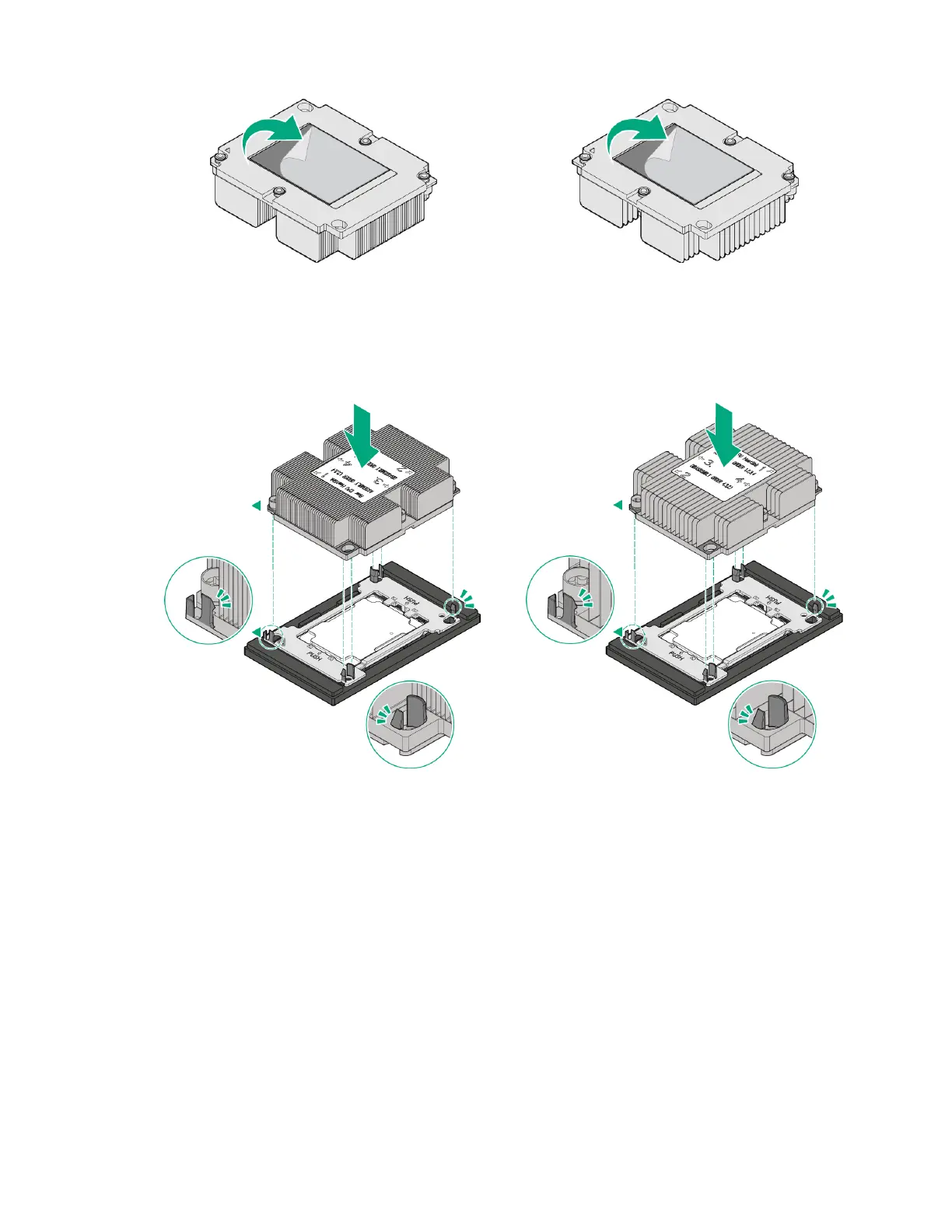Hardware options installation 79
4. Remove the TIM material protective film from the heat sink.
5. Locate the installation markers on the heat sink and the CPU carrier. Align the respective corners.
6. Press the heat sink to lock on the CPU carrier.
7. If the CPU carrier does not appear level, remove it and re-install on the heat sink.
