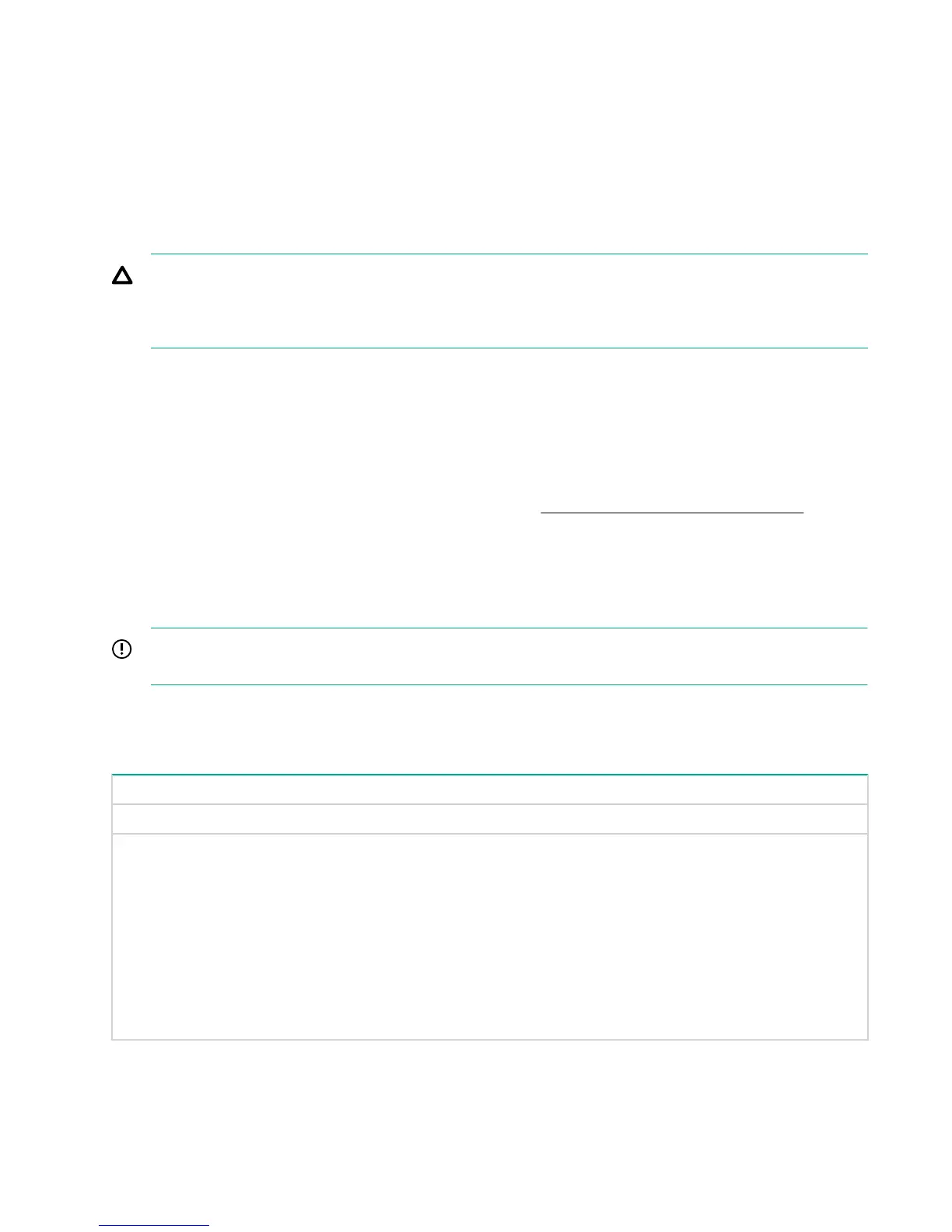CONREP errors
Using CONREP
The CONREP utility generates a system configuration XML file used to duplicate the hardware configuration
of one ProLiant server onto another. The CONREP utility uses the hardware configuration XML file to identify
and configure the system, which defaults to conrep.xml. You can change the default using the -x option. The
actual system configuration file is captured as an XML data file. The default name is conrep.dat.
CAUTION:
Improper modification of the CONREP data files can result in the loss of critical data. Only experienced
users of the Toolkit should attempt to modify the data files. Because of the potential risk of data loss,
take all necessary precautions to ensure that mission-critical systems remain online if a failure occurs.
The CONREP utility reads the state of the system environment settings to determine the server configuration
and writes the results to a file that you can edit. The CONREP utility uses the data in the generated file to
configure the target server hardware.
The CONREP utility uses an XML definition file to determine what information to retrieve from and restore to
the server. You can modify this file to update new features or restrict features when capturing configurations.
The default conrep.xml file contains common hardware configuration settings for most ProLiant 300, 500, and
700 series servers. Some platforms require special settings that are contained in other XML files. These files
are included in the Scripting Toolkit and are available from the Hewlett Packard Enterprise website on the
support page for each platform. You can use these files with the -x option to configure systems that are not
supported by the default hardware configuration file.
Many fields in the conrep.xml file contain help text that enable you to configure the field meanings. This
information is also added to the conrep.dat file. Hardware features that are not supported by the existing
platform or ROM version appear in the conrep.dat file.
IMPORTANT:
The file format for the DOS version of CONREP and the current version of CONREP are not compatible.
CONREP return codes
Linux operating system
Value Meaning
0
The command was completed successfully.
1
The hardware definition data file (conrep.xml) is
corrupt or not found.
2
The system configuration data file (conrep.dat) is
corrupt or not found.
4
The system administrator password is set. The
settings cannot be changed unless this password is
cleared.
5
The XML hardware definition file (conrep.xml) is
corrupt or not appropriate for the current platform.
Microsoft Windows operating system
300 CONREP errors
