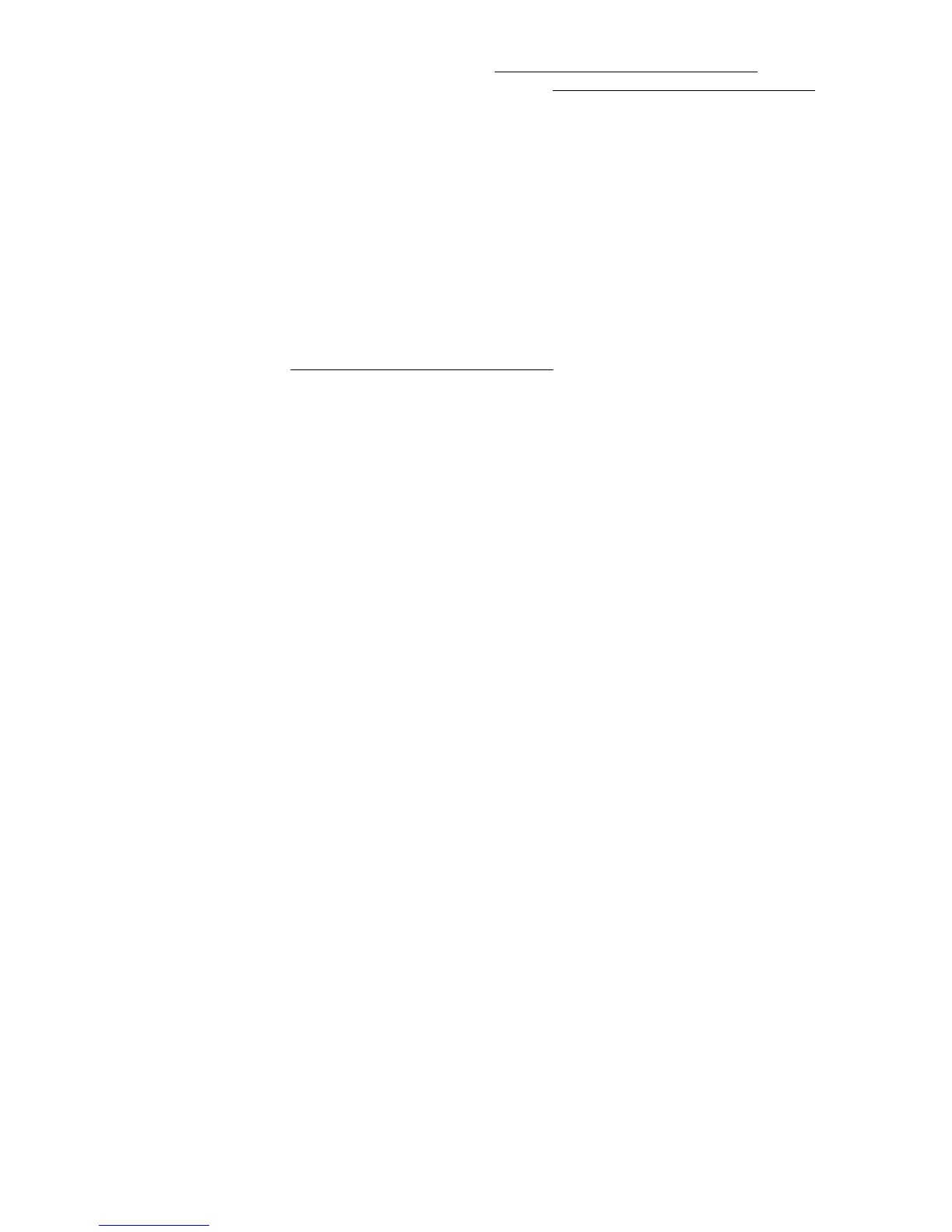For more information, see the user guide on the Hewlett Packard Enterprise website. To locate a
supported option, review the product QuickSpecs on the Hewlett Packard Enterprise website.
297-IMPORTANT: The iLO Security switch is set to the ON position
Symptom
297-IMPORTANT: The iLO Security switch is set to the ON position. Platform security is DISABLED.
Cause
The iLO Security switch is set to ON.
Action
Set the switch to the OFF position for normal operation. To locate the system maintenance switch bank, see
the user guide on the Hewlett Packard Enterprise website.
298-IMPORTANT: The Boot Mode has been changed to Legacy Boot Mode for this boot only
Symptom
298-IMPORTANT: The Boot Mode has been changed to Legacy Boot Mode for this boot only. On the next
reboot, the Boot Mode will return to UEFI Boot Mode.
Cause
The is temporarily configured to boot in Legacy Boot Mode.
Action
No action is required.
299-IMPORTANT: The Boot Mode has been changed to UEFI Boot Mode for this boot only
Symptom
299-IMPORTANT: The Boot Mode has been changed to UEFI Boot Mode for this boot only. On the next
reboot, the Boot Mode will return to Legacy Boot Mode.
Cause
The is temporarily configured to boot in UEFI Boot Mode.
Action
No action is required.
300 Series
300-IMPORTANT: Unable to log an entry to the Integrated Management Log (IML)
Symptom
300-IMPORTANT: Unable to log an entry to the Integrated Management Log (IML). Action: Remove power. If
issue persists, update iLO FW. If issue still persists, call HP service.
297-IMPORTANT: The iLO Security switch is set to the ON position 69
