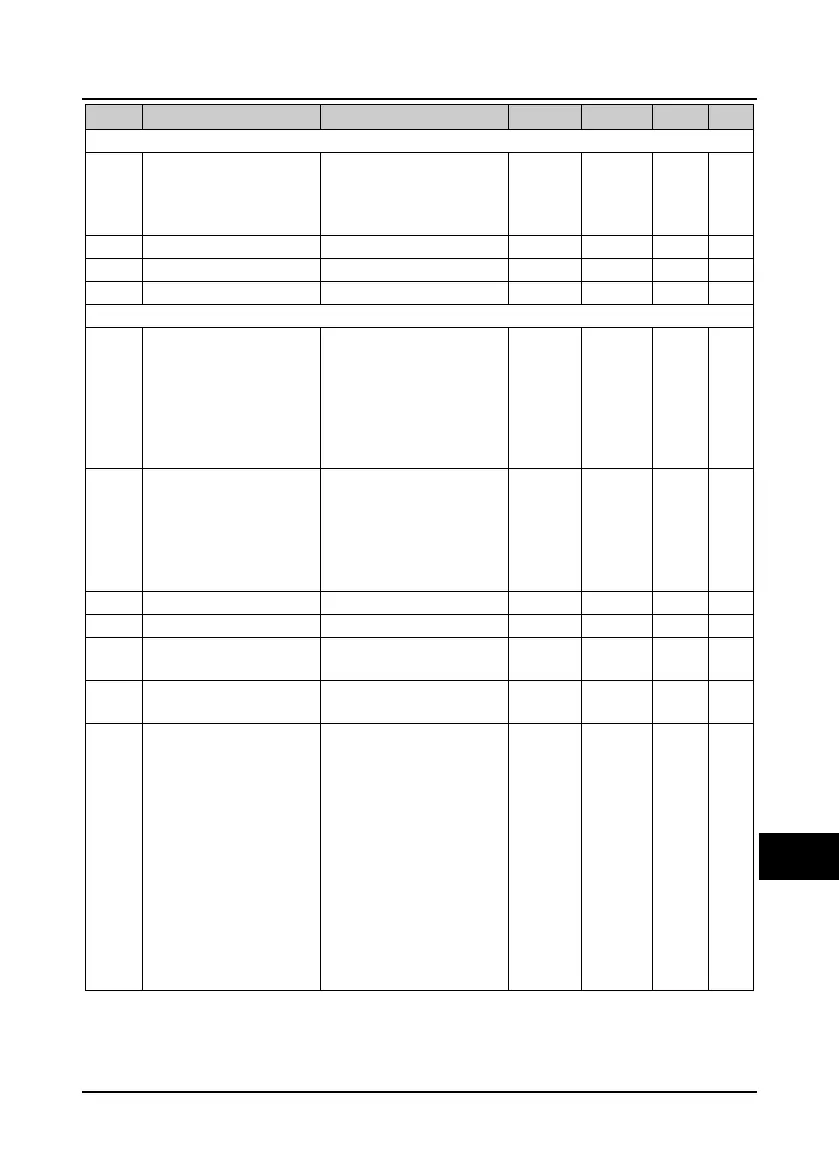Shenzhen Hpmont Technology Co., Ltd. Appendix A Parameters
HD5L-PLUS Series User Manual V1.0 107
Function
Setting Range Default
Unit
Setting
F13: Analog Input Terminal Parameters (on page 65 - 67)
F13.00 AI1 function
0: Unused
1: Speed setting
2: Weighing signal
3: Unused
0 1
×
F13.04 AI1 bias -100.0 - +100.0% 0.0% 0.1%
○
F13.05 AI1 gain -10.00 - +10.00 1.00 0.01
○
F13.06 AI1 filter time 0.01 - 10.00s 0.05s 0.01s
○
F14: SCI Communication Parameters (on page 67 - 68)
F14.00 Data format
0: 1-8-2 format, no parity, RTU
1: 1-8-1 format, even parity, RTU
2: 1-8-1 format, odd parity, RTU
3: 1-7-2 format, no parity, ASCII
4: 1-7-1 format, even parity,
ASCII
5: 1-7-1 format, odd parity, ASCII
0 1
×
F14.01 Baud rate
0: 1200bps
1: 2400bps
2: 4800bps
3: 9600bps
4: 19200bps
5: 38400bps
3 1
×
F14.02 Local address 0 - 247 2 1
×
F14.03 Host PC response time 0 - 1000ms 0ms 1ms
×
F14.04
Detection time of
communication timeout
0.0 - 1000.0s
0.0: Not detect at timeout
0.0s 0.1s
×
F14.05
Detection time of
communication error
0.0 - 1000.0s
0.0: Not detect at error
0.0s 0.1s
×
F14.39 Performance parameter
Bit0: Auto-tuning for AD
channel correction
0: Not corrected
1: Correct
Bit1: AD channel selection
0: Normal sampling
1: F14.45 correction data
Bit2 - Bit4: Unused
Bit5: PWM double update
enable
0: Unable
1: Enable
0 1
×