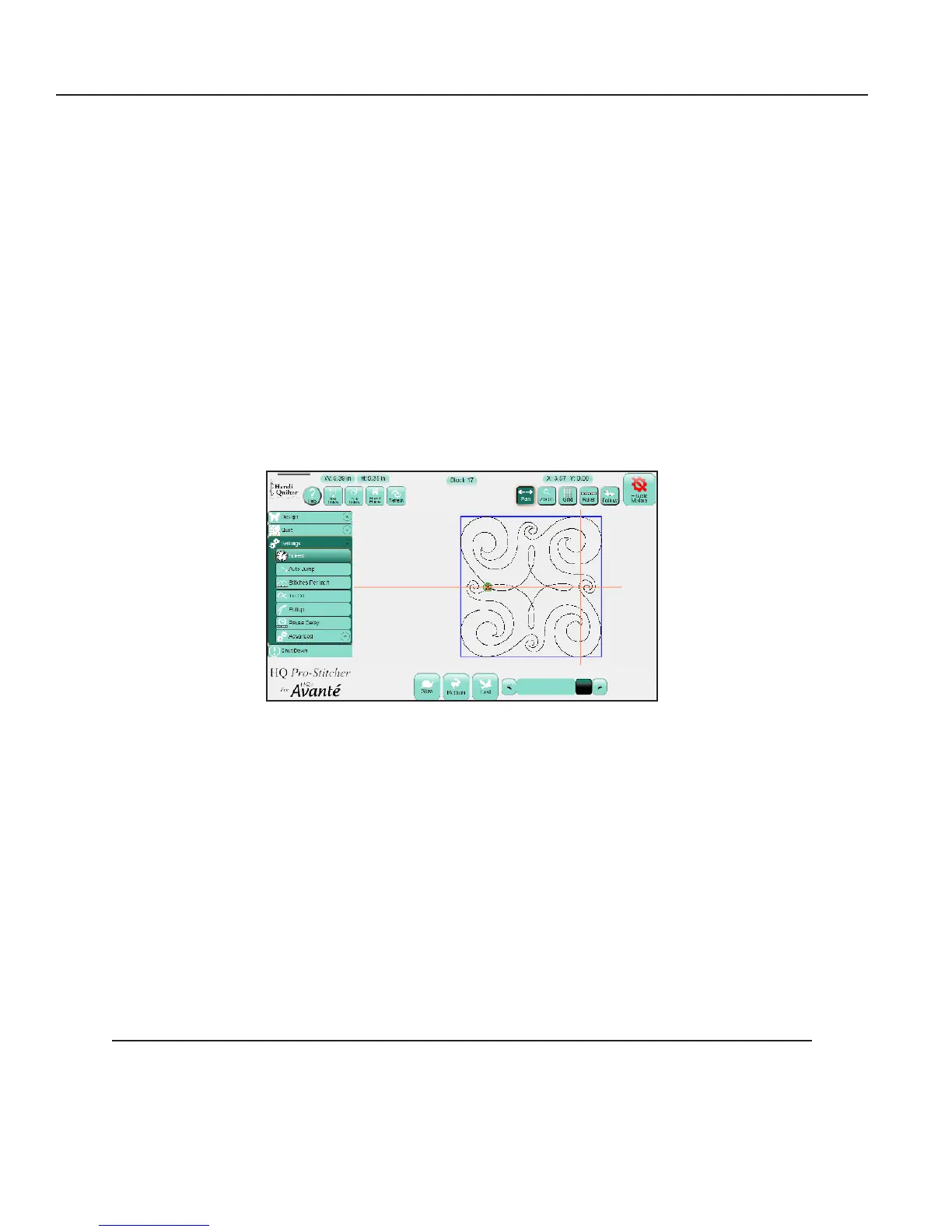09/01/13www.HandiQuilter.com Sengs Menu | 8.1
8. Sengs Menu
Before stching any design, it is always a good idea to double-check the sengs. Some quilters may nd
sengs that will work for everything they do and never go back to change them. However, most will likely
nd that dierent projects will require dierent sengs. Make a habit of checking these sengs before
quilng any design.
Control how fast Pro-Stcher operates
The Speed seng sets how fast the Pro-Stcher carriage will move through the quilng design. Because
the quilng machine regulates its own speed to maintain a specic stches-per-inch seng, the speed
does not directly set the needle speed. Instead it sets how fast the machine moves across the frame
system.
• Select Sengs, Speed.
To set the default speed
• Choose either the Slow, Medium, or Fast buon to set the default speed.
• Alternately, use the scroll bar to select a speed between the slow, medium, or fast sengs.
Control how Pro-Stcher handles jumps
If a quilt design contains jumps, or gaps, in the design path that are not stched, Pro-Stcher can either
move automacally without stching through the jump point and begin stching at the end of the jump or
it can pause before the jump so you can trim the thread before it moves to the next starng point.
• Select Sengs, Auto Jump.
Machine Quilting Tip: Avoid long jumps
The longer the jump, the more likely the thread will break or the quilt will gather or become
distorted as the machine pulls the thread to the next start point. Set an Auto Jump threshold
that is an appropriate number of inches so both your quilt and quilng remains smooth.
