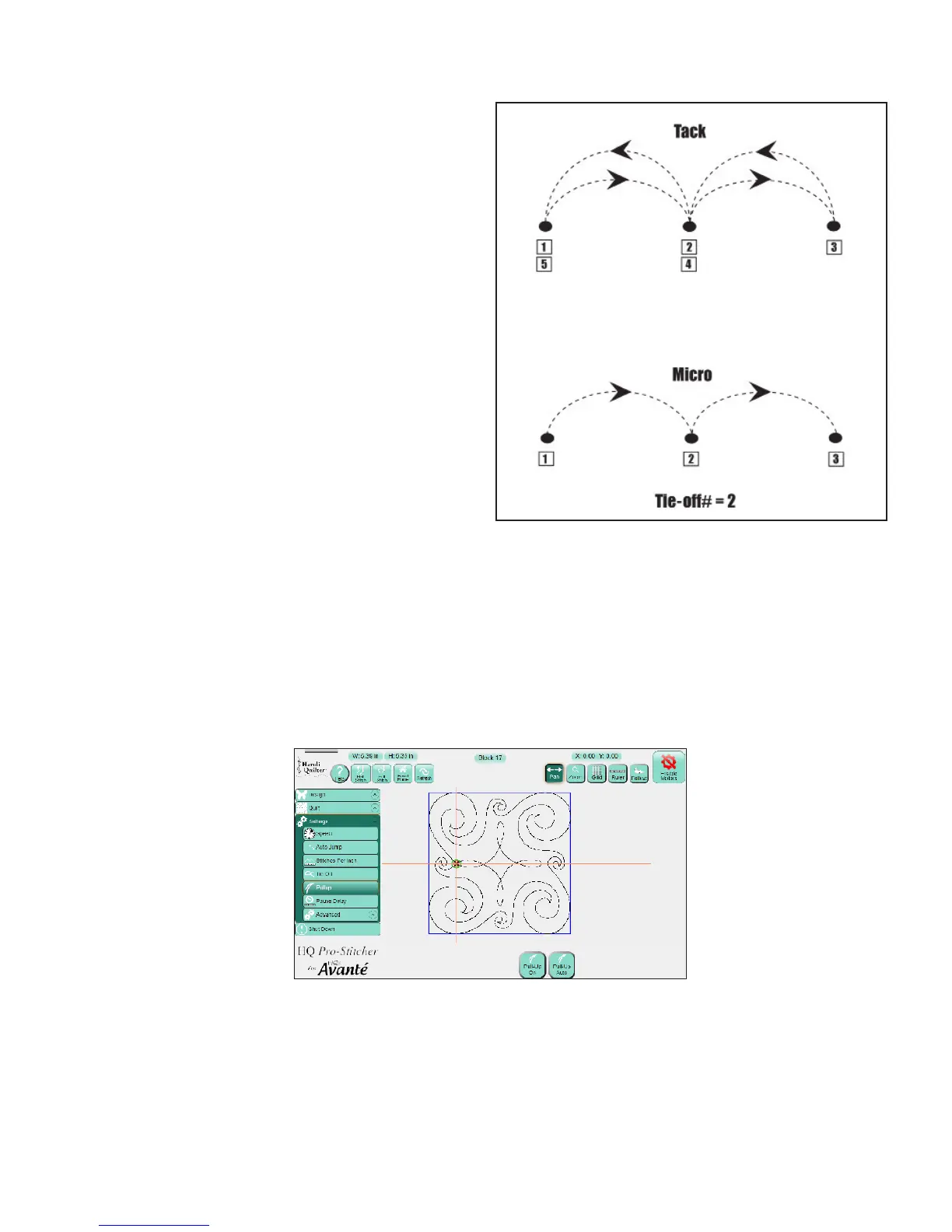09/01/138.4 | Sengs Menu www.HandiQuilter.com
To select the method of e-o stch: Micro or Tack
• Press Tack to select the Tack method of
e-o. The Tack method forms the selected
number of stches forward into the design
and then back to the start point before
beginning to stch the design, thus doubling
the number of stches selected.
• Press Micro to select the Micro method
of e-o. The Micro method forms the set
number of e-o stches forward into the
design and then begins stching from there.
When stching the design is coming to an
end, Pro-Stcher stops stching just before
the end point and performs the selected
number of e-o stches to the end of the
design. This method does not back over
itself and is more likely to be pulled loose
than the Tack method. However, it is much
less noceable than the Tack method be-
cause there is no build-up of thread.
Control how Pro-Stcher handles bobbin-thread pullups
Pro-Stcher can be set to automacally pull up the bobbin thread at the start of stching a design. It can
pull up the thread and automacally shi aside for you to grab the threads or it can pull up the thread and
enable you to manually move the machine aside to pull up the thread.
• Select Sengs, Pullup.
To turn on bobbin-thread pullups
• Press Pull-Up On for Pro-Stcher to perform a pull up at the beginning of the design and at the be-
ginning of each segment following a jump that exceeds the Auto Jump threshold.
