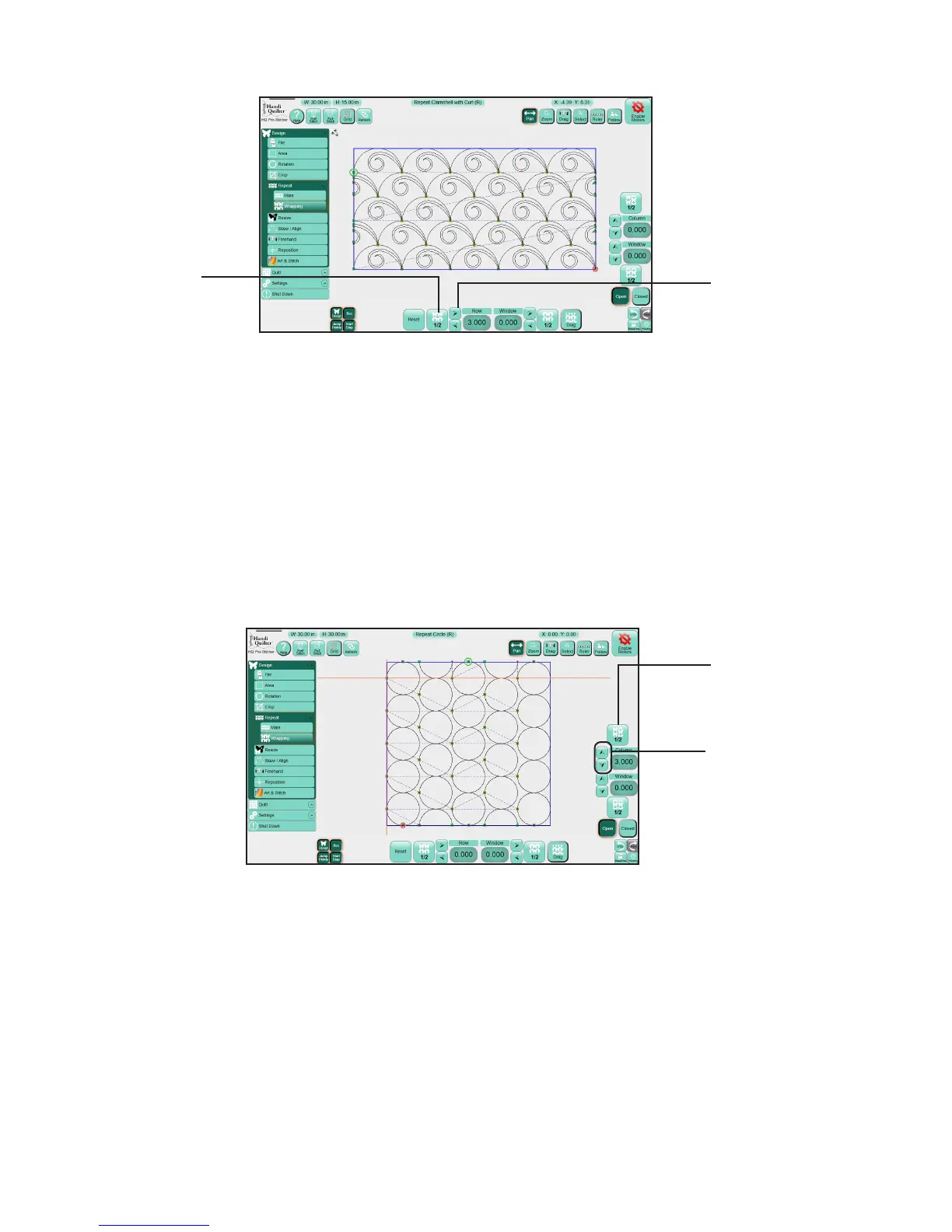09/01/13www.HandiQuilter.com Design Menu | 5.21
To wrap rows
• To shi every other row of repeated designs (beginning with the second row) by half of the width of
the design, select the 1/2 buon.
• Select the right arrow buon to shi the row to the right by 1/8 inch. Select the le arrow buon
to shi the row to the le by 1/8 inch.
• Or touch the number box under Row and use the number pad to enter a decimal value to oset
rows. For example, to move every other row by one inch to the right, enter 1. To move every other
row by one inch to the le, enter -1. Aer you select Enter, the rows shi accordingly.
To wrap columns
• To shi every other column of repeated designs (beginning with the second column) by half of the
height of the design, select the 1/2 buon.
• Select the up arrow buon under Column to shi the columns up by 1/8 inch.
• Select the down arrow buon under Column to shi the columns down by 1/8 inch.
• Or touch the number box under Column and use the number pad to enter a decimal value to shi
columns. For example, to move every other column up by one inch, enter 1. To move every other
column down by one inch, enter -1. Aer you select Enter, the columns shi accordingly.
Shis every other
row of repeated
designs by half of
the width of the
design.
Shis every other row
by 1/8 inch to the
right or le.
Shis every other
column of repeated
designs by half of the
height of the design.
Shis every other
column by 1/8 inch up
or down.