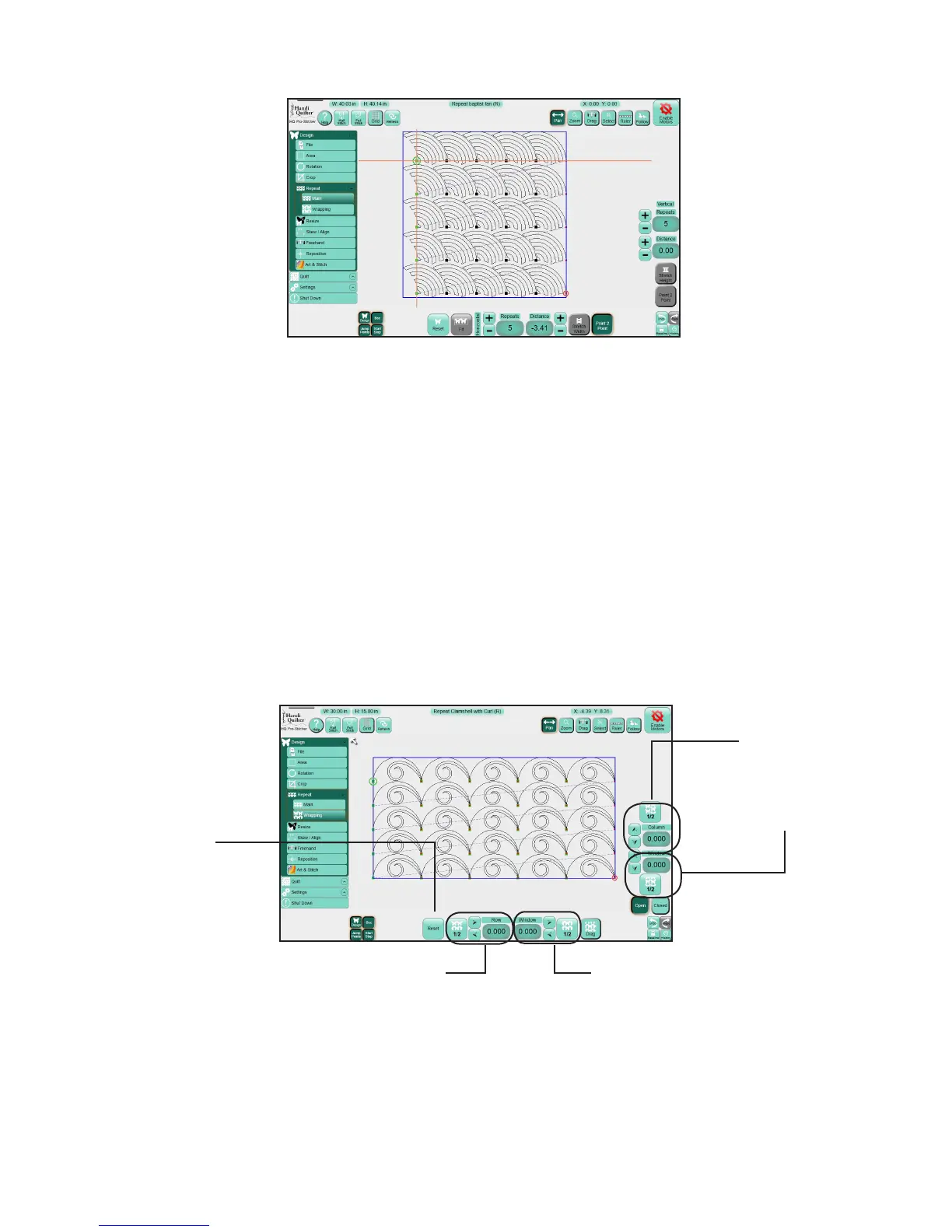09/01/135.20 | Design Menu www.HandiQuilter.com
To join vercally repeated designs
• To link designs vercally, ensure the start and end points are at the same horizontal coordinate.
Then select Vercal Point 2 Point to align the designs such that the end point of the rst design
matches up with the start point of the next design.
NOTE: To manually enter a distance value between the designs in either the horizontal or vercal
distance box, you must rst turn o Point 2 Point.
Repeat Wrapping
Use the wrapping opons in conjuncon with repeated designs. The opons enable you to shi rows or
columns of repeated designs, or oset the enre design window. Typically you will wrap either a row or a
column, but not both.
• On the Design menu, select Repeat, then select Wrapping.
Removes all of the
wrapping acons
and resets the
design to its
unwrapped state.
Column wrapping
opons
Vercal window
wrapping opons
Column wrapping
opons
Horizontal window
wrapping opons
!
Repeated Bapst
Fan design has been
joined vercally and
horizontally with
Point 2 Point.