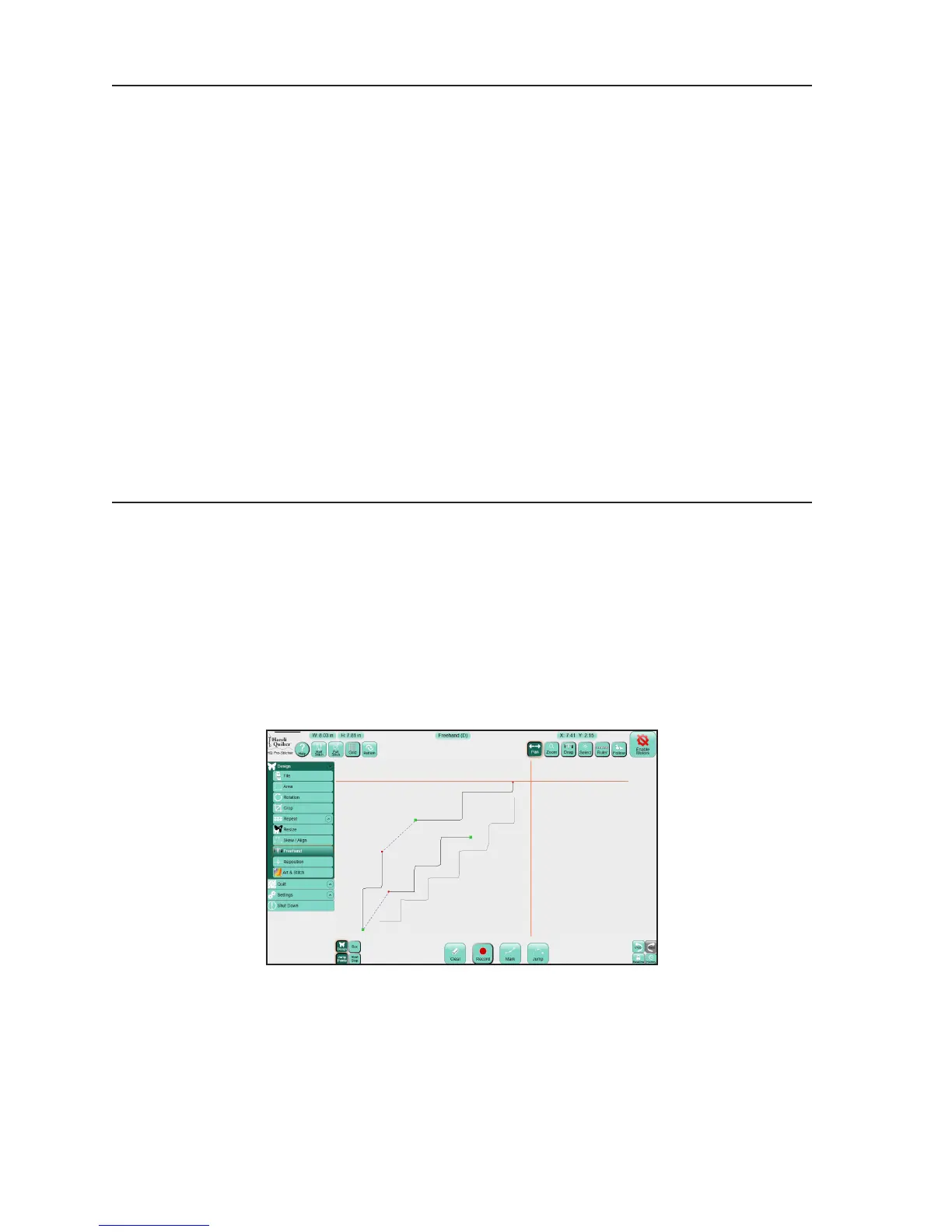09/01/13www.HandiQuilter.com Design Menu | 5.31
Machine Quilting Tip: Add recorded stitching to an existing design
Load a design and posion the crosshairs where you want to begin recording freehand
moon. A stching line connects the end point of the design and the posion of the
crosshairs when recording begins.
When adding to an exisng design, Pro-Stcher baselines the design and treats it as a single design when
performing other design funcons.
To mark and record straight lines
Mark is similar to Record, but instead of recording connuously as you move the machine, it records a
straight line between each marked point.
1. Move the quilng machine to the point where you want to begin a straight line and select Mark.
2. Move the machine to where you want to end the straight line and again select Mark. Connue
marking along the line, stch the line, or save it as a design for future use.
Machine Quilting Tip: Record stitch-in-the-ditch quilting lines
Move the quilng machine to the beginning of the quilt ditch and select Mark to record the
rst point of the line. Then move the machine to another point further down the ditch and
press Mark again. Connue marking points along the ditch to record straight lines between
each marked point. The marked ditch design can then be stched or saved to stch at
dierent places on the quilt.
To add jumps to your recorded design
At any point while recording or marking, insert a jump point into your design.
• Stop recording or marking, and then select Jump. Connue moving the machine, but no stch lines
will be recorded unl you once again select Record or Mark. Jump lines display as doed lines.
NOTE: Make sure the Auto Rotate funcon on the table computer is turned o. This ensures that
the screen funcons properly as you record the freehand moons.
!
