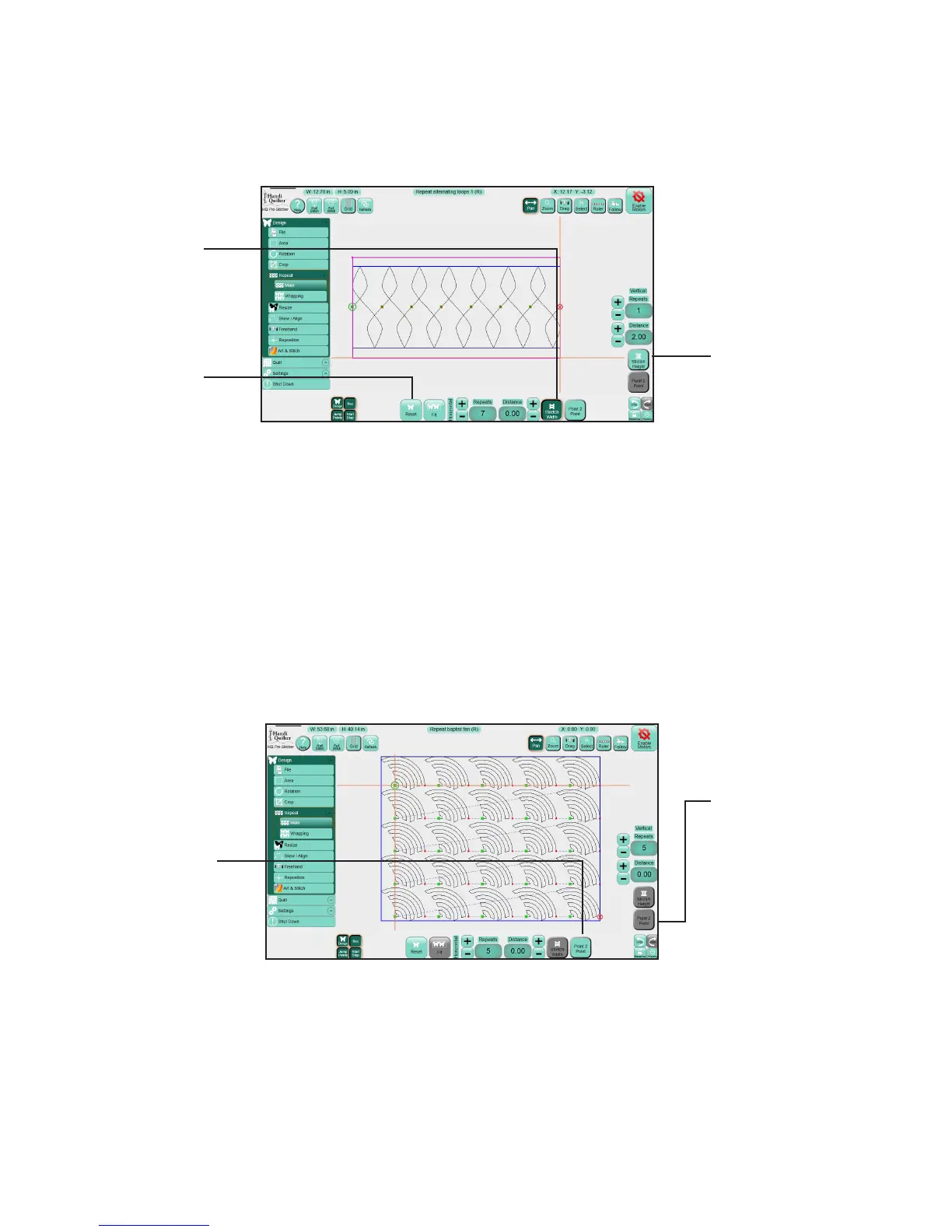09/01/13www.HandiQuilter.com Design Menu | 5.19
To stretch a design to ll an area
You can stretch a design to t either the width or the height of an area.
• First dene an area and then choose either the Stretch Width or the Stretch Height buon.
To calculate the opmal number of repeats for an area
• Press Fit to have Pro-Stcher calculate the opmal number of repeats in both height and width.
Add more horizontal or vercal repeats, and then select Stretch Width and Stretch Height to t
them to the area.
Point 2 Point
Some designs are intended to be linked together horizontally or vercally but must be overlapped for
the start and end points to match up. The Point 2 Point buons link the start and end points of repeated
designs. The following image shows the design before selecng Point 2 Point.
To join horizontally repeated designs
• To link designs horizontally, ensure the start and end points are at the same height, or vercal
coordinate. Then select Horizontal Point 2 Point to align the designs such that the end point of the
rst design matches up with the start point of the next design.
Stretches the
design to t the
width of the area.
Calculates the
opmal number of
repeats both
vercally and
horizontally.
Stretches the design
to t the height of the
area.
Aligns horizontally
repeated designs
such that the end
point of the rst
design matches
up with the start
point of the next
design.
Aligns vercally
repeated designs
such that the end
point of the rst
design matches up
with the start point
of the next design.
