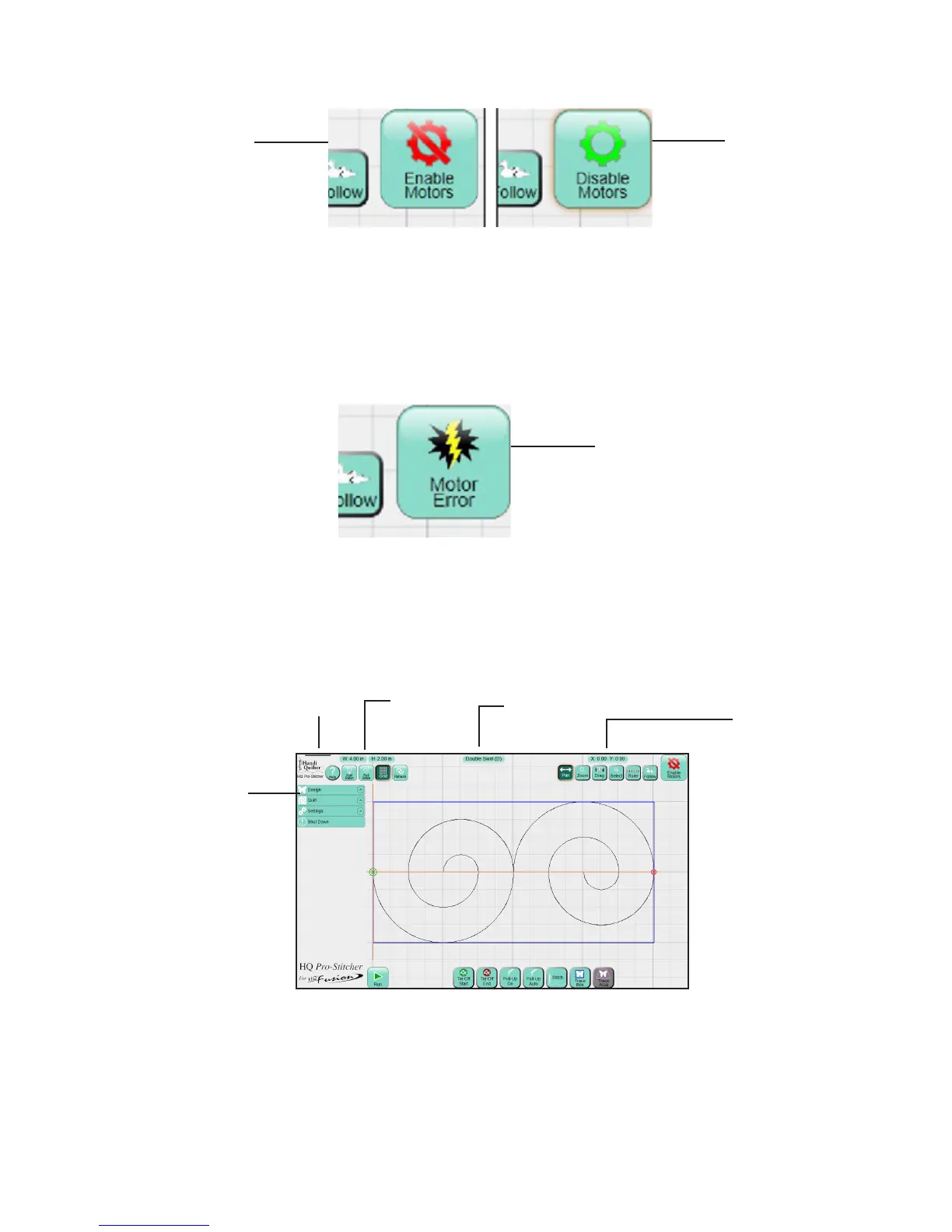09/01/134.2 | Overview www.HandiQuilter.com
Press to lock the
motors in posion and
keep the machine from
moving.
Press to be able to
move the machine
around.
Press to reestablish
communicaons with
the motors.
Enable or disable the carriage motors
The Enable Motors buon (top-right corner of the screen) enables you to switch between locking the
motors in posion (as long as the levers on the carriage are engaged in the lower posion) and allowing
the machine to be moved around. If this buon becomes gray with a lightning bolt, Pro-Stcher is not
communicang with the carriage motors. Press the buon to reestablish communicaons with the motors.
Refer to the Troubleshoong secon of this manual for further help.
Overview of the HQ Pro-Stcher screen
The Pro-Stcher screen provides quick access to all funcons.
Menu opons
The le side of the screen shows the available menus: Design, Quilt, Sengs, and Shut Down. The
funcons for these menu opons are described later in this manual. At mes there may be more funcons
available than can be displayed on the screen. To scroll through the funcons, touch the funcon list and
Posion of the
needle, or how far
away from the
Home posion
(x=0 and y=0) in
the design
Tap the gray bar to open the
on-screen keyboard.
Design size
in inches
Name of current
design le
Press any menu
heading to reveal the
available funcons.