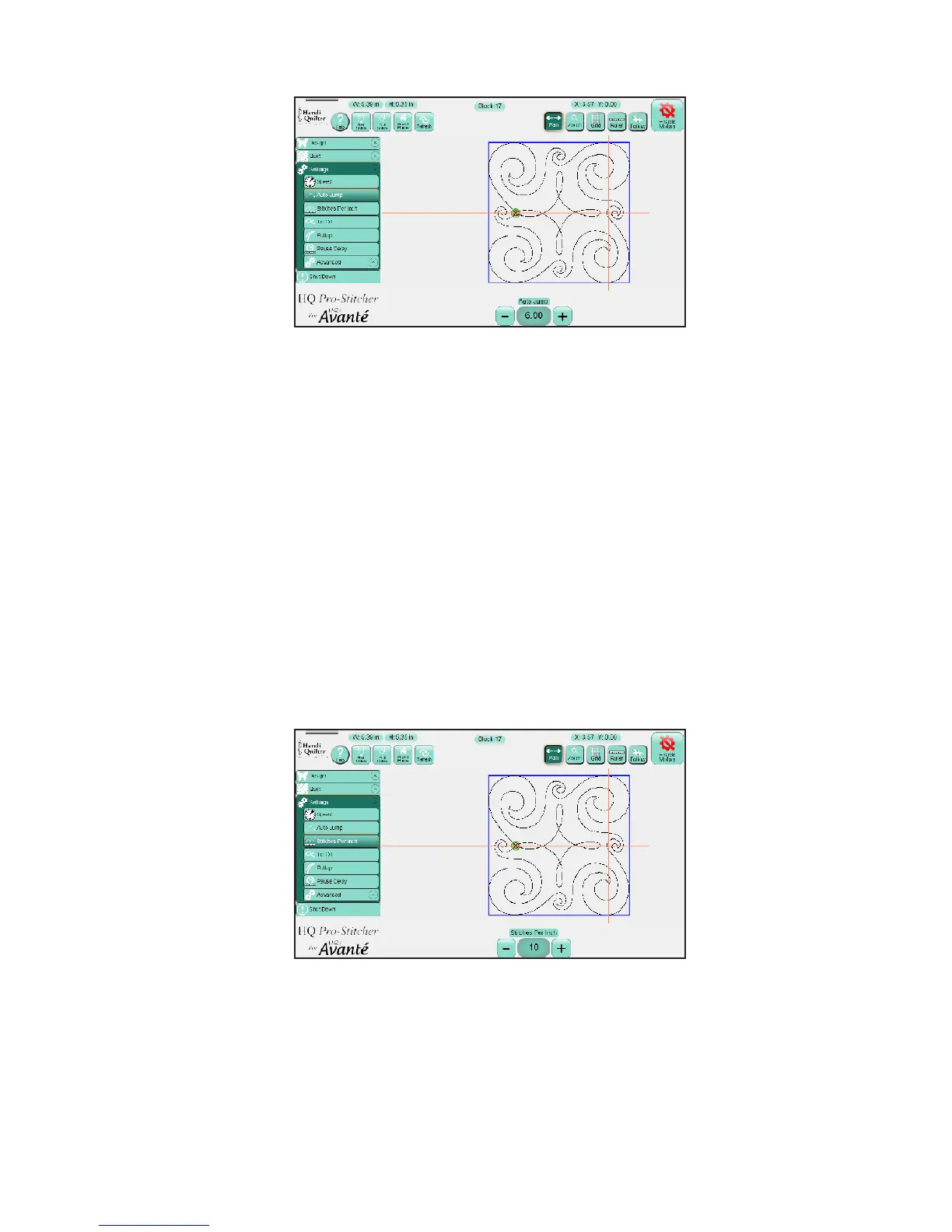09/01/138.2 | Sengs Menu www.HandiQuilter.com
To set the Auto Jump threshold
• Press the Plus Sign (+) to increase or Minus Sign (–) to decrease the Auto Jump threshold by .5 inch.
Alternately, touch the number box and type a value directly and press Enter.
NOTE: If the jump distance is less than the Auto Jump threshold (number of inches entered in the
Auto Jump box), Pro-Stcher does not pause for you to trim the thread before jumping to the next
start point. If the jump is longer than the Auto Jump threshold, Pro-Stcher pauses before the jump
so you can trim the thread.
NOTE: If Tie O opons are turned on, Pro-Stcher performs a e o at the jump start and end
points, regardless of which jump method is performed. If the Pullup feature is turned on,
Pro-Stcher performs a pull up at the end of the jumps that exceed the Auto Jump threshold.
Control the number of stches per inch
• Select Sengs, Stches Per Inch.
To set the stches per inch
• Press the Plus Sign (+) to increase or Minus Sign (–) to decrease the stches per inch. Alternately,
touch the number box and type a value directly and press Enter.
!
!
