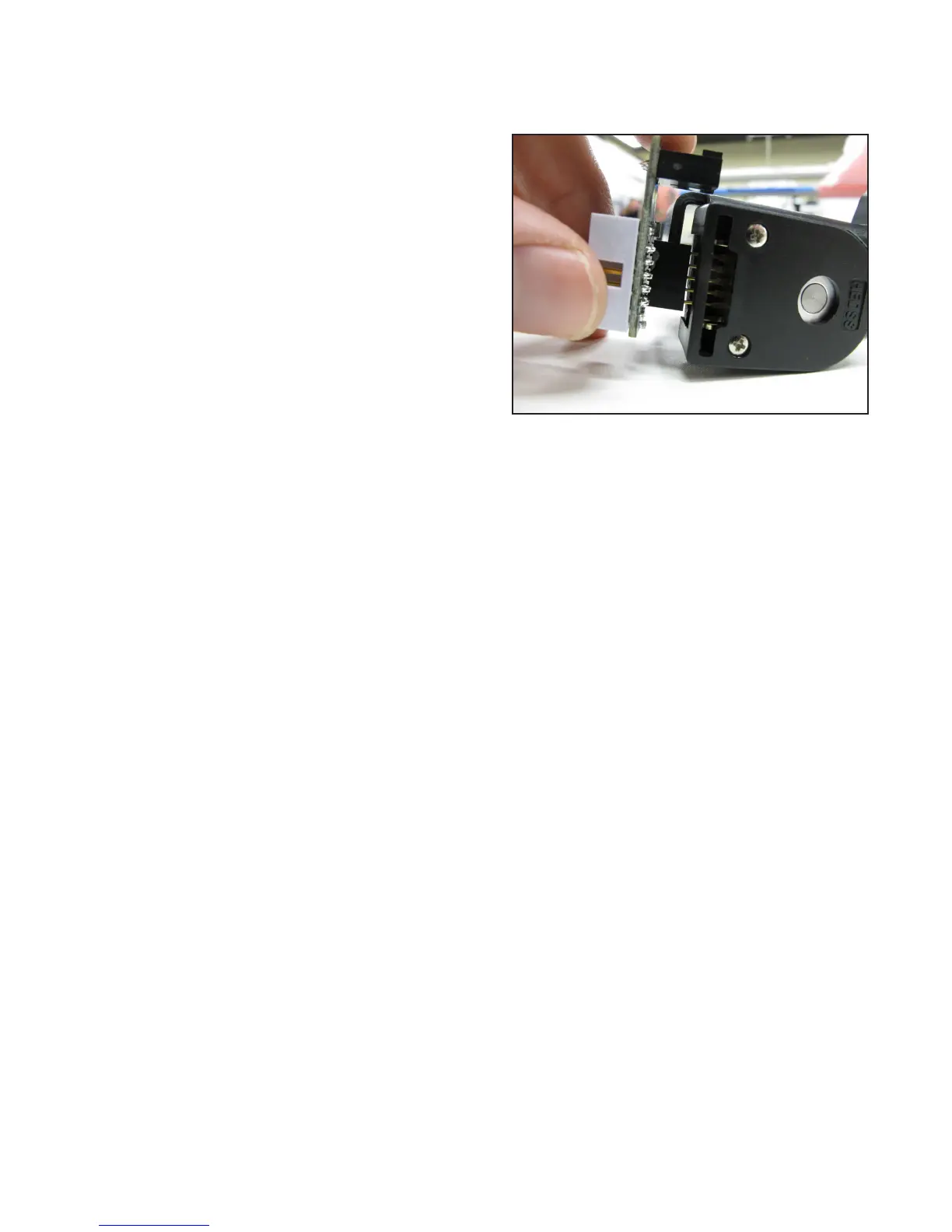09/01/13www.HandiQuilter.com Installaon | 3.9
3. Gently pull the circuit board outward toward the front of the quilng machine (the same direcon
the screw came out).
4. Align the new Y-Encoder circuit board so the ve pins
on the encoder t into the ve-pin connector on the
circuit board and gently push into posion. The screw
hole on the circuit board should match up with the
hole in the encoder housing.
5. Replace the Phillips screw.
6. Plug the stch regulator cable into the new Y-encoder circuit board.