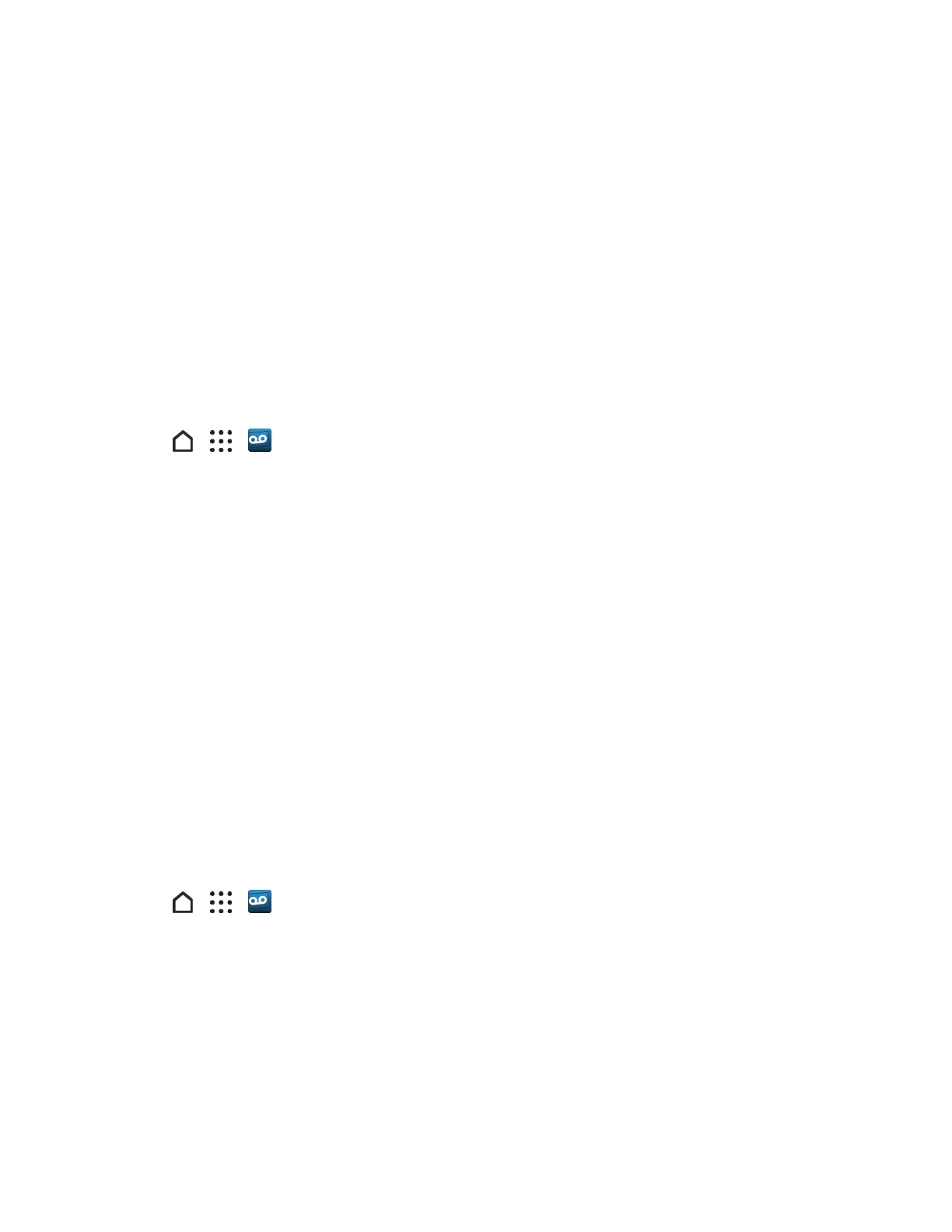Phone App 88
Visual Voicemail
VisualVoicemailgivesyouaquickandeasywaytoaccessyourvoicemail.Nowyoucanfindexactly
themessageyouarelookingforwithouthavingtolistentoeveryvoicemailmessagefirst.This
featureperiodicallygoesouttoyourvoicemail,andgathersthecallerinformationfromallofthe
currentvoicemails.Itthenpopulatesalistwiththecallernameandnumber,alongwiththelengthof
timeandprioritylevelofthevoicemailmessage.
Set Up Visual Voicemail
Yourphoneautomaticallytransfersallunansweredcallstoyourvoicemail,evenifyourphoneisin
useorturnedoff.YoushouldsetupyourSprintvoicemailandpersonalgreetingassoonasyour
phoneisactivated.
Note:Tosetupyourtraditionalvoicemailbox,seeVoicemail(Traditional).
1.
Tap > > Voicemail.
2. TapPersonalize nowandfollowthevoicepromptsto:
l Createapassword(partofstandardvoicemail).
l Recordyournameannouncement.
l Recordyourgreeting.
3. Whenpromptedtoenterinformation,usetheonscreendialpadtoenteryournumericresponses.
Important:Voicemail Password–Sprintstronglyrecommendsthatyoucreateapasswordwhen
settingupyourvoicemailtohelpprotectagainstunauthorizedaccess.Withoutapassword,anyone
whohasaccesstoyourphoneisabletoaccessyourvoicemailmessages.
4. Onceyouhavecompletedthesetupprocess,returntothevoicemailpage(seestep1).
5. TaptheWelcome to Voicemailmessageonthescreentoplayabriefexplanationofthe
voicemailservices.
Review Visual Voicemail
VisualVoicemailletsyoueasilyaccessandselectwhichmessagesyouwanttoreview.
1.
Tap > > Voicemail.