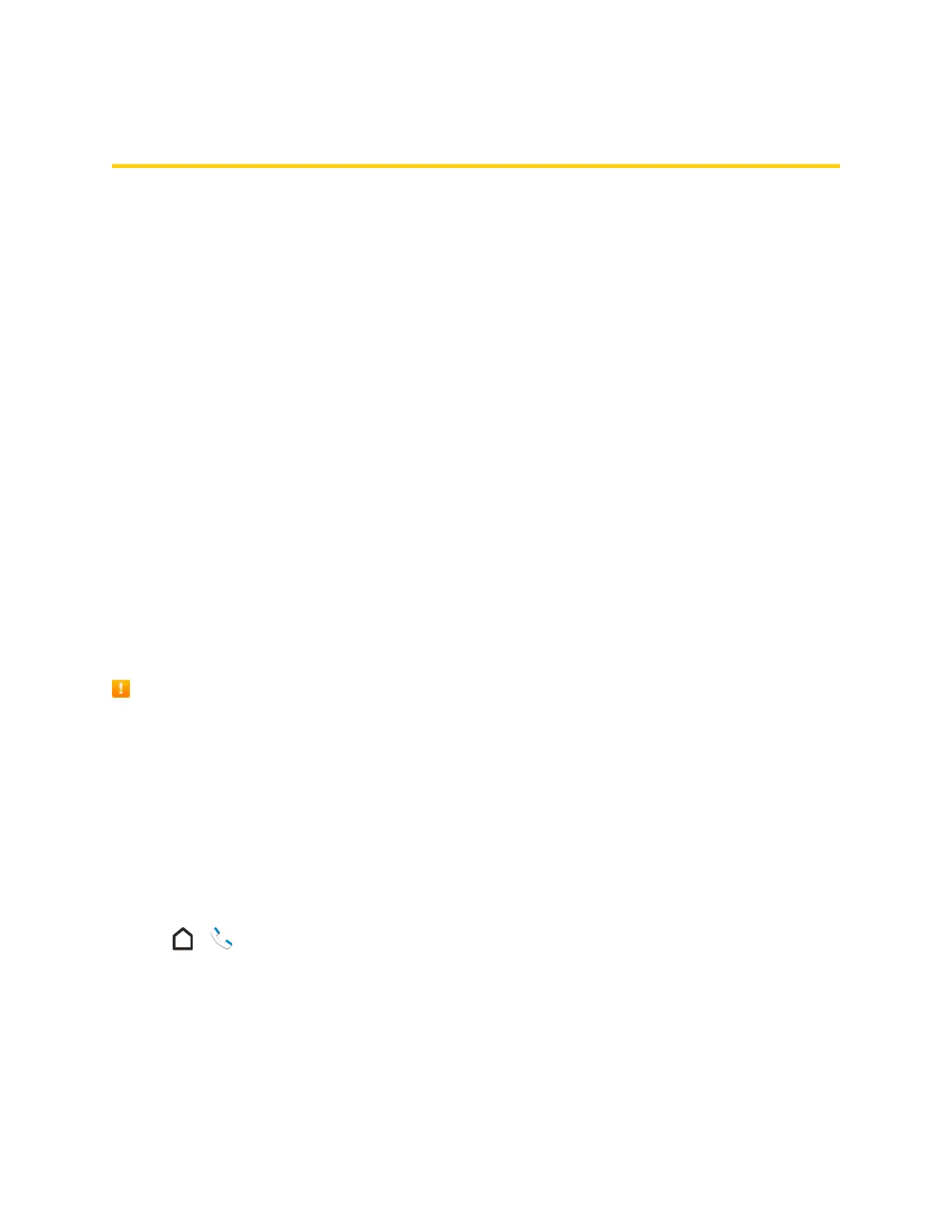Phone App 77
Phone App
Thefollowingtopicsoutlinetheuseofyourdevice’sphoneapptoplaceandreceivecalls,use
voicemail,setupandmanagecontacts,andmore.
Place and Answer Calls
Thefollowingtopicsdescribehowtodirectlydialcalls,howtoanswerincomingcalls,andhowtouse
thein-callscreenoptions.
Adjust In-Call Volume
n Adjusting Call Volume:PresstheVolume upordownbuttonduringthecall.
Troubleshooting
Question:Difficultyduringcall.
Answer 1:Itmaynotbepossibletomakeacallproperlyinanoisylocation.
Answer 2:WhencallingusingSpeaker,checkthecallvolume.Raisingthecallvolumemay
makecallingdifficult.
Question:Soundpopsmomentarilyduringacall.
Answer:Areyouchanginglocationwhilecalling?Soundpopswhensignalisweakandthe
phoneswitchestoadifferentarea.
Emergency Call Cautions
EmergencycallsarerestrictedinAirplanemode.
Call Using the Phone Dialer
Themost"traditional"waytoplaceacallisbyusingthephone’sdialerscreen.
Call Using Smart Dial
Youcaneitherdialanumberdirectly,oruseSmartdialtoquicklyplaceacall.Smartdialsearches
andcallsastored/syncedcontactoranumberfromyourcallhistory.
1.
Tap > todisplaythephone’sdialerscreen.
2. Enterthephonenumberorfirstfewlettersofthecontact’snametoseethetopmatchingcontact.
3. Ifthereareanumberofmatchesfound(forexample,3Matches),tapthenumbertoseeallthe
matches.
