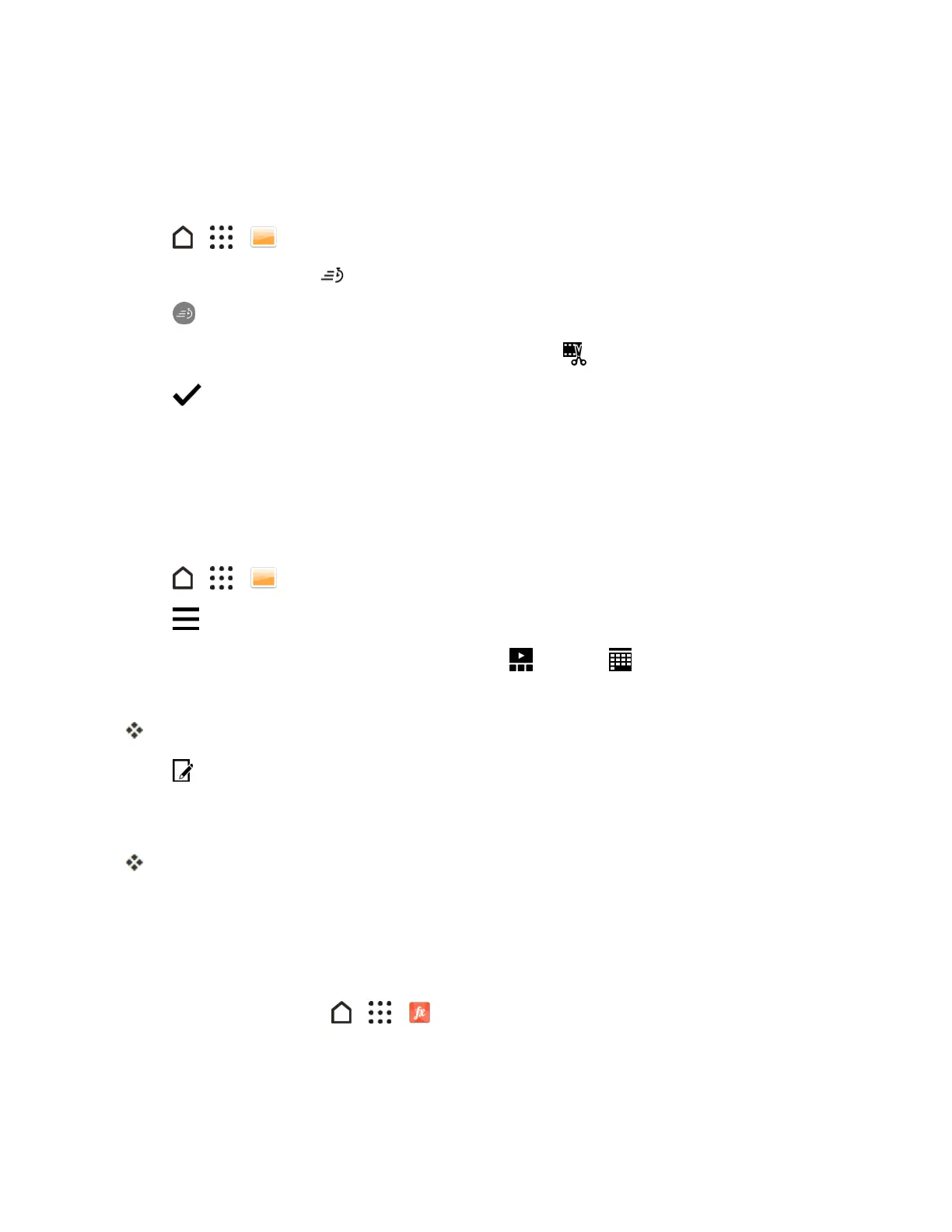Camera and Video 147
Thetrimmedvideoissavedasanewfile.Theoriginalvideoremainsunedited.
Edit a Hyperlapse Video
CreateadynamicHyperlapsevideowithyourHTCOneA9.
1.
Tap > > Gallery.
2. Tapanytilemarkedwith .
3.
Tap .
4.
Dragtheslidertochangethespeed.Totrimthevideo,tap .
5.
Tap whendone.
View, Edit, and Save a Zoe Highlight
Whenyouviewagroupofphotosandvideossuchasinanalbum,Galleryautomaticallycomposesa
Zoe.AZoehighlightisacollectionofclips—whichcanbephotos,videos,orboth—thatGalleryhas
preselected,withaddedbackgroundmusicandspecialeffects.YoucanedittheZoehighlight,and
thensaveitasavideo.
1.
Tap > > Gallery.
2.
Tap ,andthenchoosehowyouwanttoviewyourphotosandvideos.
Note:IfyouareinTimelineview,youneedtogotothe Eventsor Yeartab.
3. Tapatiletoopenagroupofphotosandvideos.
You’llthenseeapreviewoftheZoehighlightplayautomatically.
4.
Tap toedittheZoehighlight.Youcanadd,change,orrearrangetheclips,chooseatheme,or
changethebackgroundmusic.
5. Whenyou’redoneeditingtheZoehighlight,tapSavetosaveitasavideo.
You’llfindthesavedvideointheZoeHighlightsalbum.
Photo Editor
Makeyourpicturesevenbetter.PhotoEditorhasanarrayofeditingtoolsthatletyoucrop,rotate,
applyandcreatephotofilters,andmuchmoretoyourphotos.
n
ToopenPhotoEditor,tap > > Photo Editor.
Basic Photo Editing
Herearesomebasiceditingtechniquesthatyoucanapplytoyourphotos.