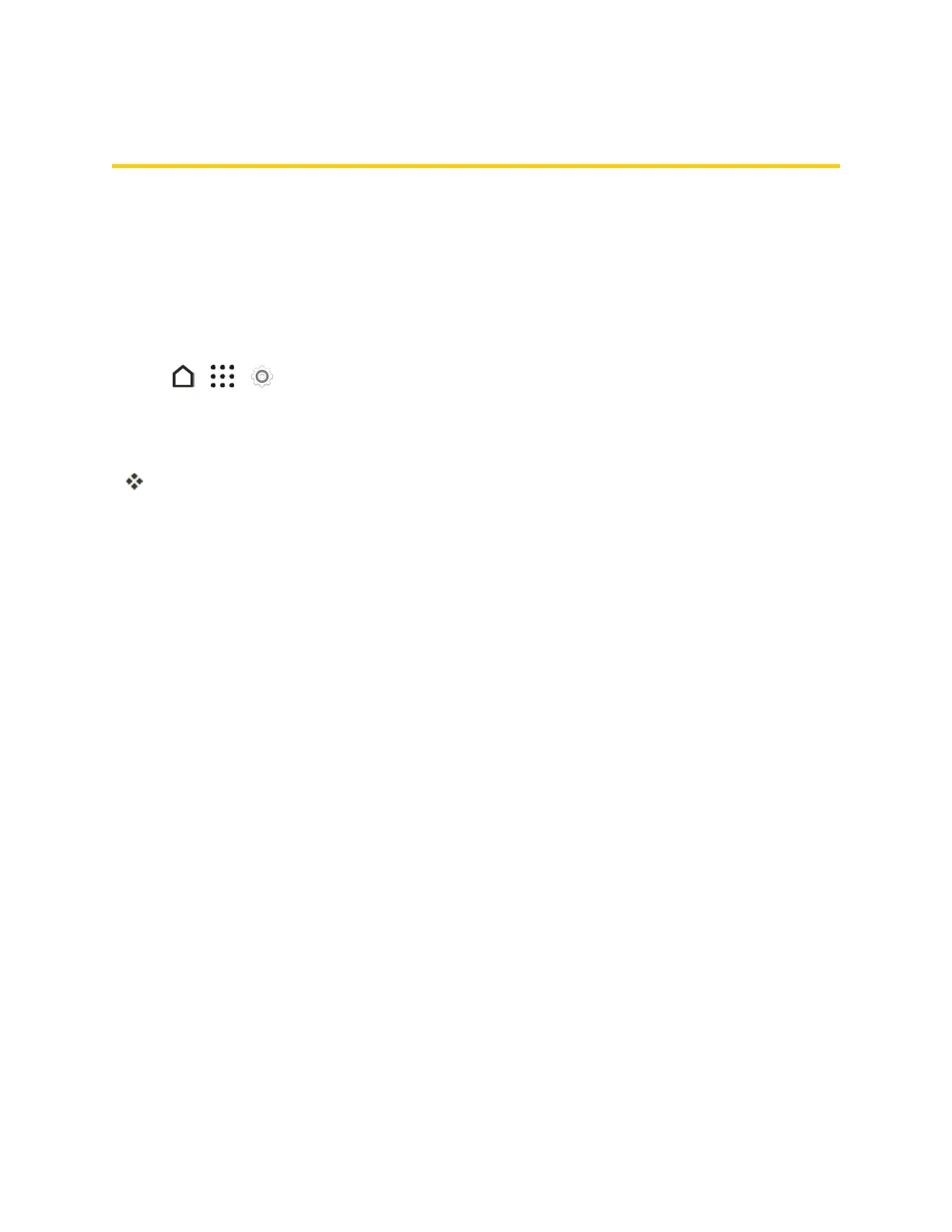Global Services 197
Global Services
WithyourphoneandglobalroamingservicefromSprintWorldwide℠ WirelessService,youcan
makephonecallsandusewirelessdataservicesaroundtheglobeoncompatibleCDMAand
GSM/UMTSnetworks.Foracountry-specifictravelguide,selectyourphoneanddestinationfrom
sprint.com/traveltips.
Set the Communications Method for Global Use
Selectacommunicationsmethodforanoverseascarrierasneeded.
1.
Tap > > Settings>Mobile data.
2. TapNetwork mode.
3. SelectCDMA Only,LTE/CDMA,GSM/UMTS Only,orAutomatic.
Thecommunicationsmethodisset.
n Atthetimeofpurchase,yourphone’sdefaultmodeofAutomaticisset.Thisallowsglobal
usageandnormallywillnotneedtobechanged.
Activate Sprint Worldwide Service on Your
Account
Beforeusingyourphoneinglobalroamingmode,youmustactivateSprintWorldwideservice.
ToactivateSprintWorldwideservice:
n Chatwithoremailaninternationalsupportrepbyvisitingsprint.com/swwsupport.
–or–
n CallSprintWorldwideCustomersupportat1-888-226-7212.
Your Phone’s SIM Card for International GSM
Roaming
YourphonecomeswithapreinstalledSIM(SubscriberIdentityModule)cardtosupportroamingon
compatibleGSMnetworks.
Note:YourSIMcardshouldbepreinstalled.IfyouneedtoreinstallyourSIMcard,followthe
instructionsinSIMCard.
Note:TheSIMincludedcontainsinformationspecifictoyourphoneandshouldberetainedwiththe
phoneforuseonGSMnetworks.
