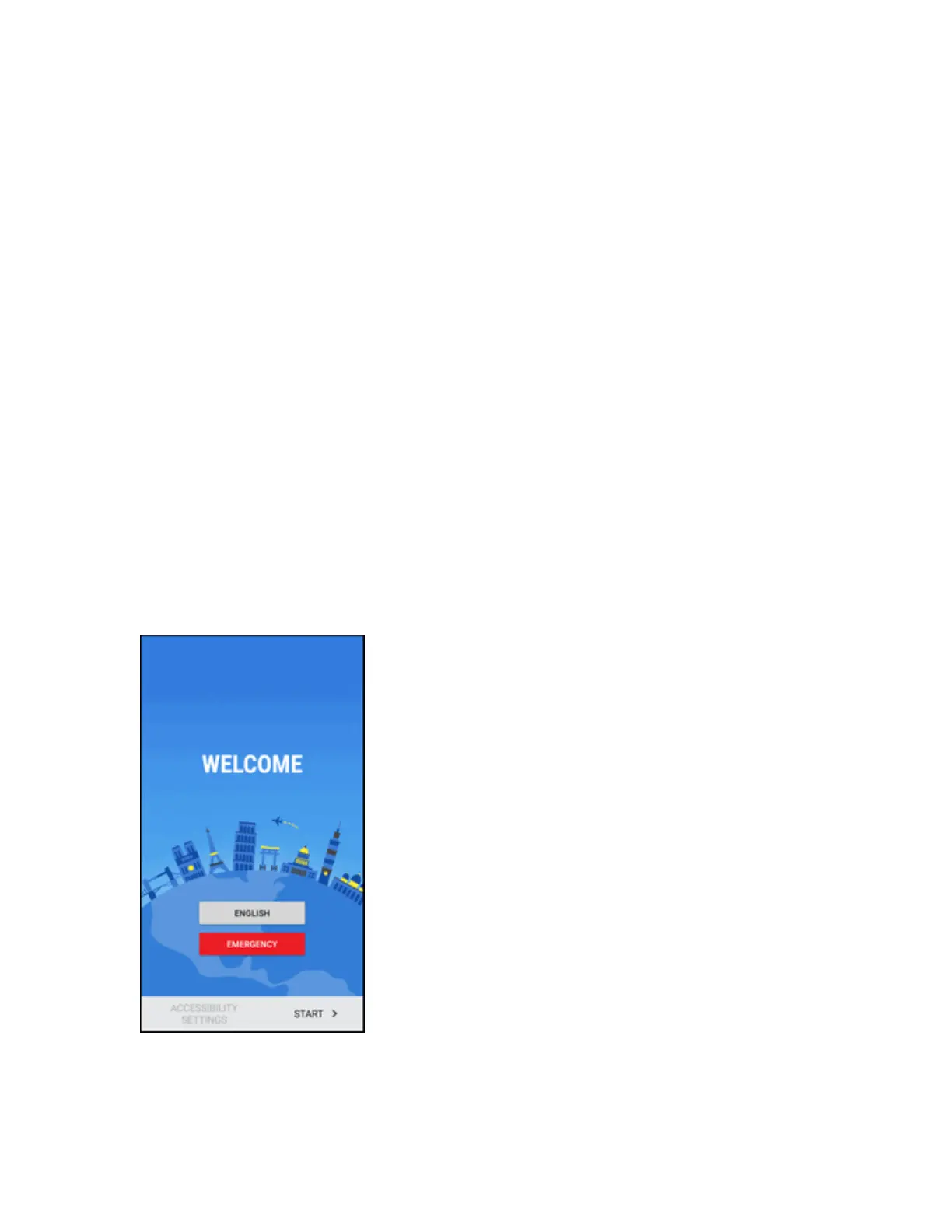Get Started 18
o
Turnonyournewphone.(Makesuretheoldoneisturnedoff.)Yourphonewill
automaticallyattemptHands-FreeActivation.
o
TapActivatetooverrideauto-activationandstartthemanualactivationwizard.
o
Followtheonscreenpromptstocompletetheactivationprocess.
Toconfirmactivation,makeaphonecall.Ifyourphoneisstillnotactivated,visitsprint.com/support
forassistance.IfyoudonothaveaccesstotheInternet,callSprintCustomerServiceat1-888-211-
4727fromanotherphone.
Tip:DonotpressthePower/Lock buttonwhilethephoneisbeingactivated.Pressingthe
Power/Lockbuttoncancelstheactivationprocess.
Note:Ifyouarehavinganydifficultywithactivation,visitsprint.com/support.
Complete the Setup Screens
Thesetupscreenshelpyousetupcertainfeaturesandpreferencesonyourphone.Onceyour
phonehasbeenturnedon,youwillseeaWelcomemessage.Youcanthencompletethesetup
process.
Note:Youmaybeabletocompletethesetupscreensbeforeyourphonehasbeenactivatedonyour
account.
1. FromtheWelcomescreen,selectalanguageandtapStarttogetstarted.
l Toskipanysection,tapNextorSkip.