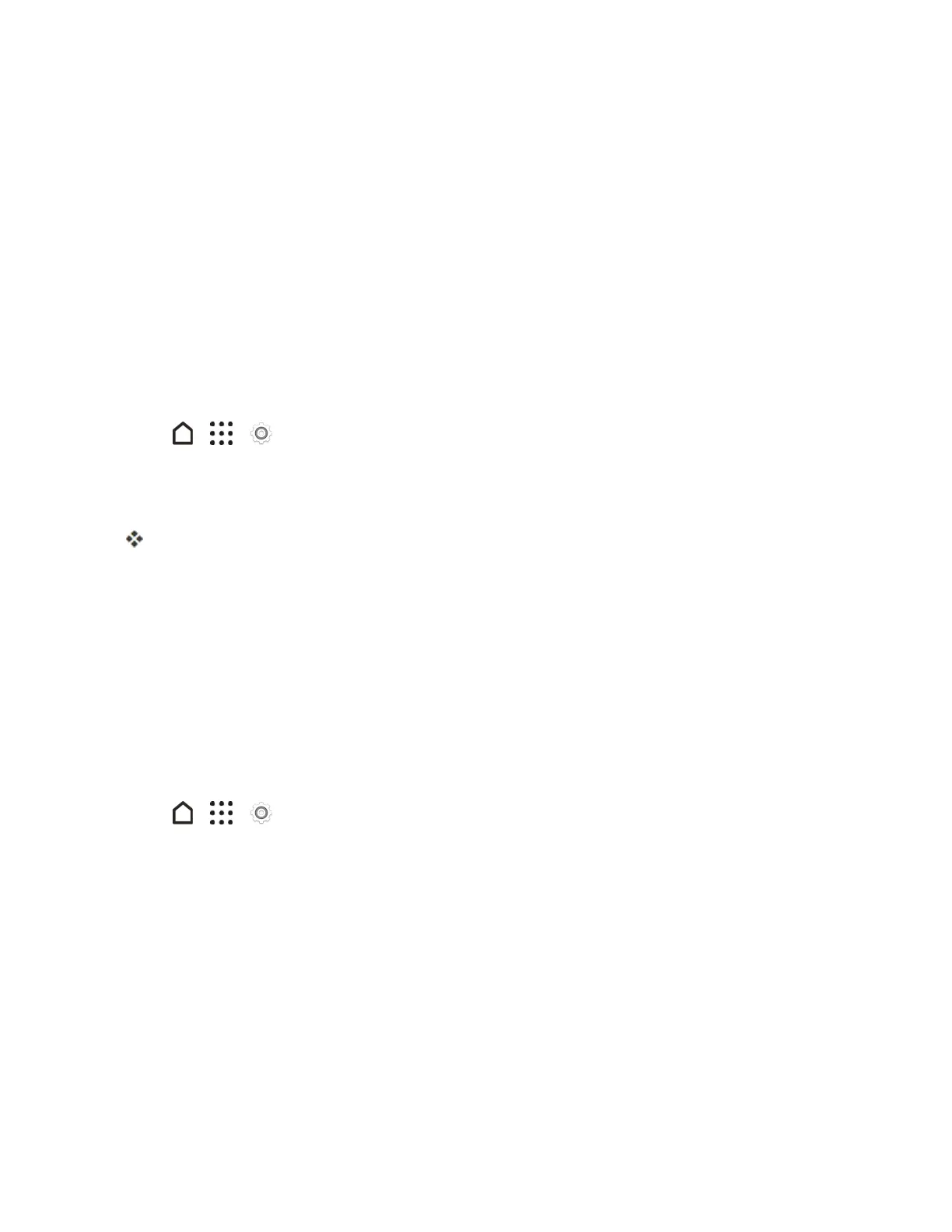Settings 224
o
Setaconditionforthetypeofreply.
o
SelectaDonotdisturblevel.
l ForEventrule:
o
Selectacalendaryouwanttomaketherulefor.
o
Setaconditionforthetypeofreply.
o
SelectaDonotdisturblevel.
Incoming Calls - Ringtone
Youcanselectandassignringtonesforyourincomingcalls.Yourphoneprovidesavarietyof
ringtonesthatyoucansetasthedefaultringtoneofyourphone.
1.
Tap > > Settings.
2. TapSound & notification>Ringtone.
3. Taptheringtoneyouwanttouse,andthentapApply.
Theringtonebrieflyplayswhenselected.
Note:Tosetasoundfileasringtone,seeRingtone.
Incoming Calls - Other Options
EnableQuiet ring on pickupsoyourphonelowerstheringtonevolumethemomentyoupickitup
toansweracall.Whenyourphoneisinyourbagorpocket,enablePocket modesothephonerings
louderwhenyouhaveanincomingcall.TaptheFlip to muteoptiontomutethephonejustby
flippingitover.
YoucanchoosetoenableordisabletheQuiet ring on pickuporPocket modeincomingcall
features.
1.
Tap > > Settings.
2. TapSound & notification.
3. SelectorcleartheQuiet ring on pickuporPocket modeoptionstoenableordisablethe
features.
4. TapFlip to muteandthenselectthemutesetting.
Formoreinformation,seeMotionLaunch.
System Sound Settings
TheSystemsoundsettingsmenuletsyouselectwhetheryouheartoneswhentappingnumberson
thedialpad,selectingonscreenoptions,andmore.
