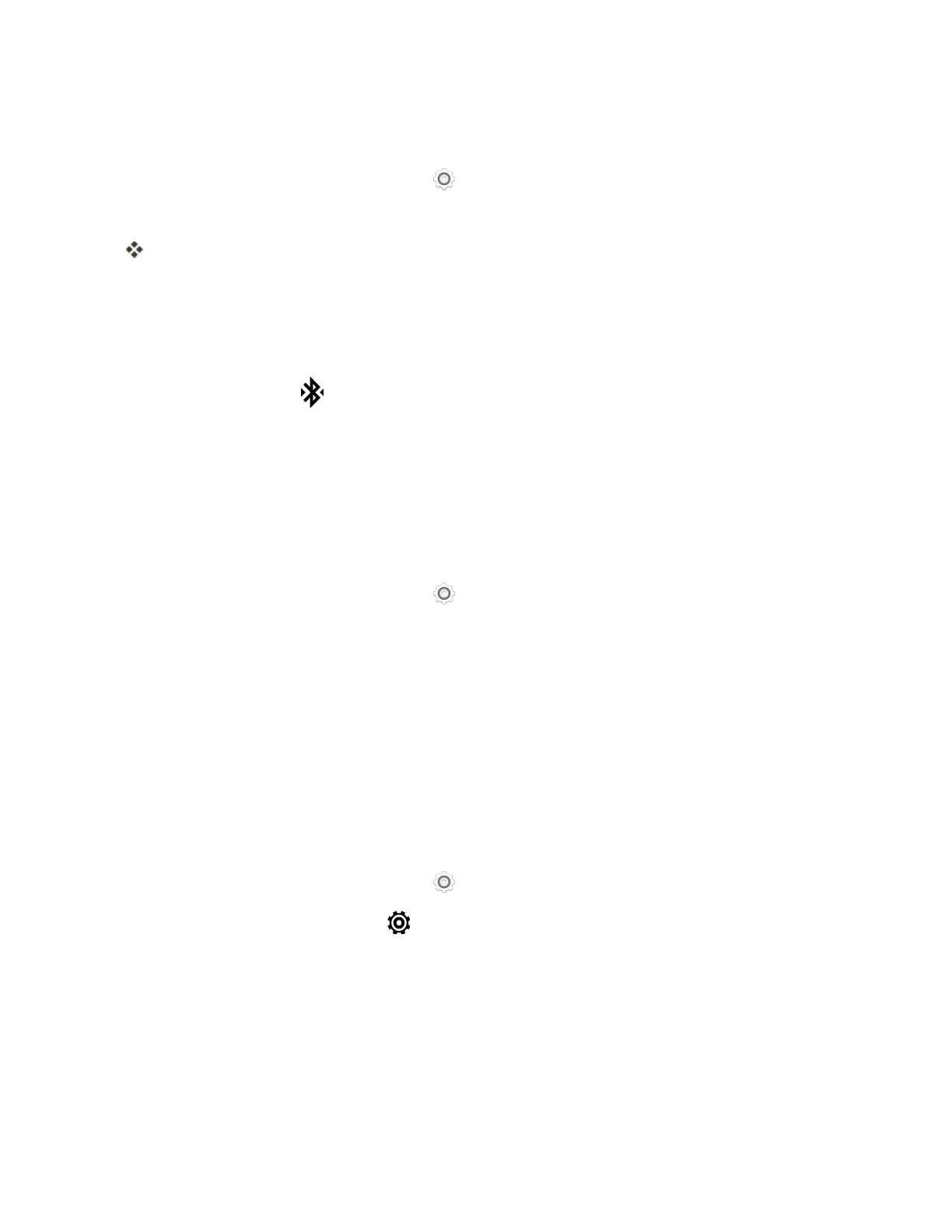Connectivity 189
Note:Beforeyouconnectyourheadset,makeitdiscoverablesoyourphonecanfindit.Referto
yourheadsetmanualfordetails.
1.
Swipedownfromthestatusbarandtap >Bluetooth.
2. WhenyouseethenameofyourheadsetintheAvailableDevicessection,tapthename.
Yourphonepairswiththeheadsetandtheheadsetconnectionstatusisdisplayedinthe
PairedDevicessection.
Note:Ifautomaticpairingfails,enterthepasscodesuppliedwithyourheadset.
Thepairingandconnectionstatusisdisplayedbelowthehands-freeheadsetorcarkitnameinthe
Bluetoothphonessection.WhentheBluetoothheadsetorcarkitisconnectedtoyourphone,the
Bluetoothconnectedicon isdisplayedinthestatusbar.
Reconnect a Headset or Car Kit
Normally,youcaneasilyreconnectyourheadsetbyswitchingonBluetoothonyourphone,andthen
turningontheheadset.However,youmighthavetoconnectmanuallyifyourheadsethasbeen
usedwithanotherBluetoothdevice.
Important:Makesurethattheheadsetisdiscoverable.Refertotheheadsetmanualfordetails.
1.
Swipedownfromthestatusbarandtap >Bluetooth.
2. Taptheheadset’snameinthePairedDevicessection.
3. Ifpromptedtoenterapasscode,try0000or1234,orconsulttheheadset/carkitdocumentation
tofindthepasscode.
Ifyoustillcannotreconnecttotheheadsetorcarkit,followtheinstructionsinDisconnectFroma
BluetoothDevice,andthenfollowthestepsinConnectaBluetoothHeadsetorCarKit.
Disconnect From a Bluetooth Device
IfyoudonotneedtouseBluetoothatanygivenpoint,youcandisconnectandunpairyourphone
fromaBluetoothdevice.
1.
Swipedownfromthestatusbarandtap >Bluetooth.
2.
InthePairedDevicessection,tap nexttothedevicetounpair.
3. TapUnpair.
Note:Tapthenameofthedevicetoreconnectit.
