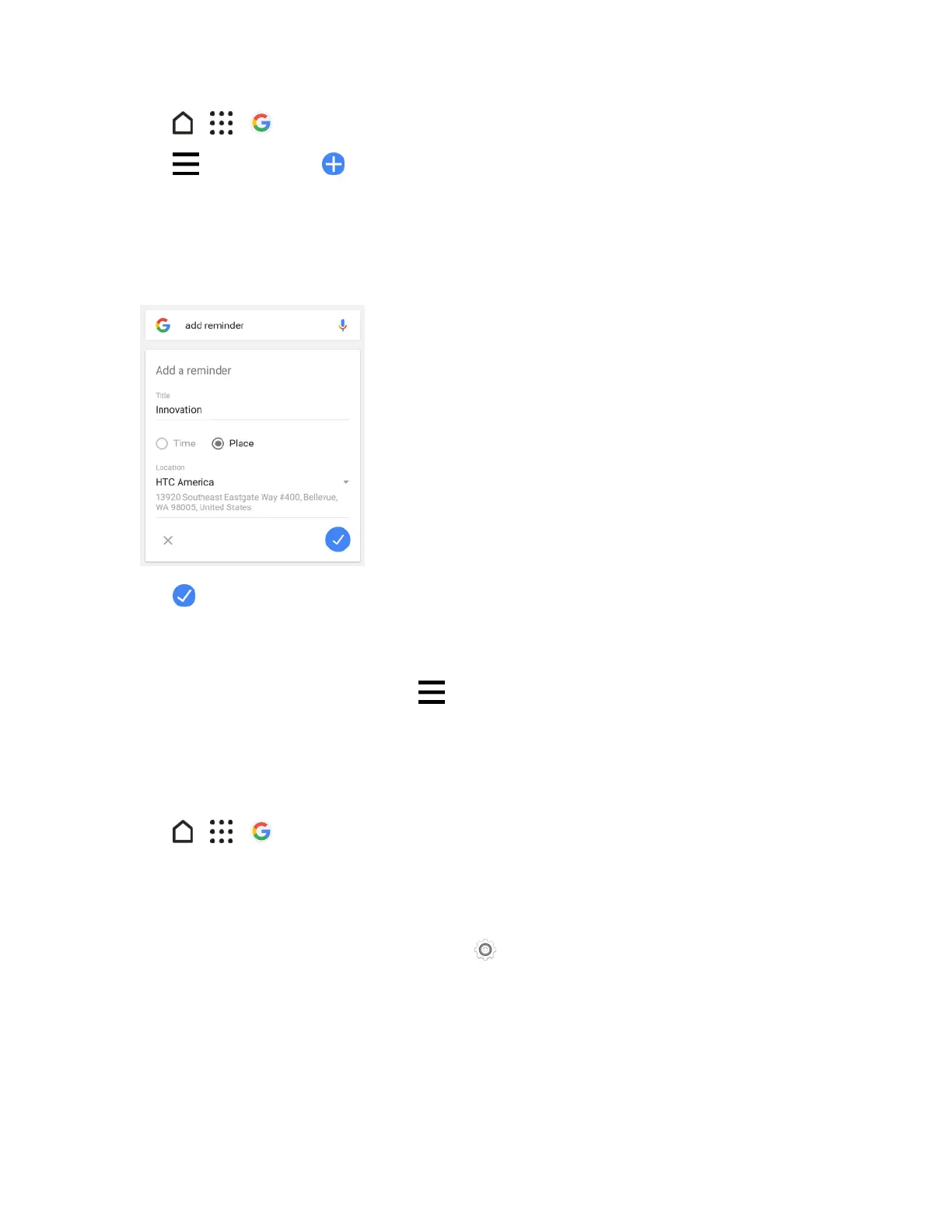Messaging and Internet 131
1.
Tap > > Google.
2.
Tap >Reminders> .
3. Entertheremindertitle,suchasthetaskyouwanttoberemindedof.
4. SelectTimetosetatime-basedreminderorPlacetosetalocation-basedreminder.
5. Settheremindertimeorlocationdetails.
6.
Tap .
Whentheremindertimeisdueorwhenyou’vearrivedatthelocation,theRemindercardwillappear
intheGooglesearchscreen.Youcanthendismissorsnoozethereminder.
Tip:Toseealistofallyourreminders,tap >Reminders.
Refresh Google Now
RefreshGoogleNowtoupdatetheinformationcardsorshowrelevantcardsforinformationthat
you’vejustaddedonyourphone,likeanupcomingeventorreminder.
1.
Tap > > Google.
2. Pulldownthescreenwithyourfinger,andthenreleasetorefresh.
Turn Off Google Now
1.
Swipedownfromthestatusbar,andthentap .
2. TapGoogle>Search & Now.
3. TapNow cards.
4. TaptheShow cardsswitchandthentapTurn off.