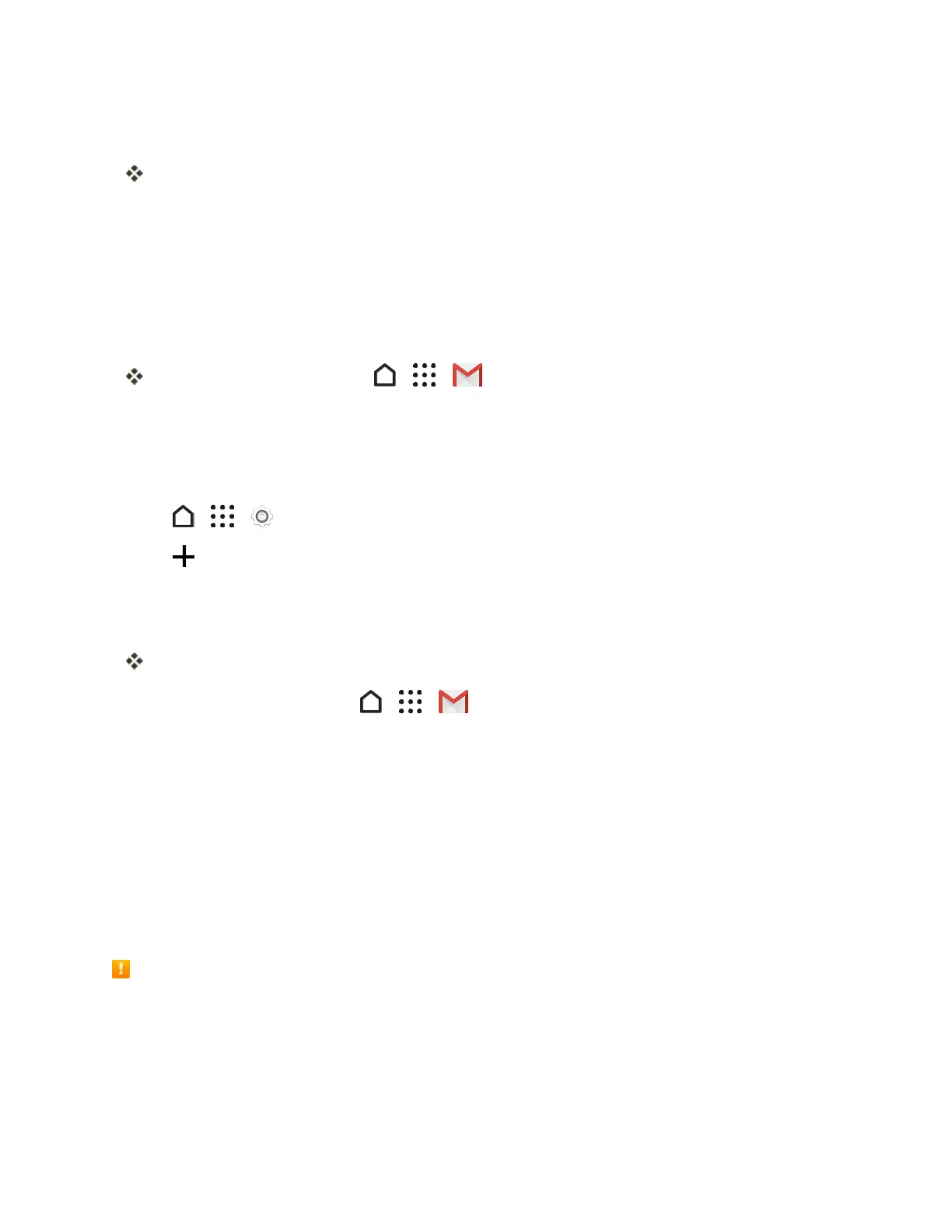Basic Operations 40
7. IntheRescueinfoscreen,enterthephonenumbertousetorecoveryouraccountpasswordin
caseyouforgot.
Ifyou’veenteredaphonenumber,asecuritycodewillbesenttothatphoneandyouwillbe
askedtoenterthecodeintheVerifyphonenumberscreen.
8. TapI agreetoagreetotheTermsofServiceandPrivacyPolicy.
9. InYourGoogleAccountscreen,tapNext.
10. SelectyourpreferencesintheGoogleservicesscreenandthentapNext.
11. SetupyourpaymentinformationorselectRemind me laterandthentapNext.
TogotoyourGmailinbox,tap > > Gmail.
Sign In to Your Google Account
IfyouhaveaGoogleAccountbuthavenotyetsignedinwithyourphone,followtheseinstructionsto
signintoyourGoogleAccount.
1.
Tap > > Settings>Accounts & sync.
2.
Tap >Google.
3. EnteryouremailaddressandtapNext.
4. EnteryourpasswordandtapNext.
YouaresignedintoyourGoogleAccount,andyourphonewillsynchronizetheselecteditems.
5.
TogotoyourGmailinbox,tap > > Gmail.
Google Play Store
GooglePlayistheplacetogotofindnewAndroidapps,books,movies,andmusicforyourphone.
Choosefromawidevarietyoffreeandpaidcontentrangingfromproductivityappsandgamesto
bestsellingbooksandblockbustermoviesandmusic.Whenyoufindwhatyouwant,youcaneasily
downloadandinstallitonyourphone.
ToaccesstheGooglePlaystoreapp,youmustfirstconnecttotheInternetusingyourphone’sWi-Fi
ormobiledataconnectionandsignintoyourGoogleAccount.SeeSignIntoYourGoogleAccount
fordetails.
Installing Applications
ManydifferentkindsofapplicationscanbeinstalledonyourphonefromGooglePlay(provided
byGoogleInc.).Sprintisnotresponsibleinanywayforuser-installedapplications(quality,
reliability,legality,fitnessforapurpose,credibility,accuracy,etc.)orresultingmalfunctions
(viruses,etc.).