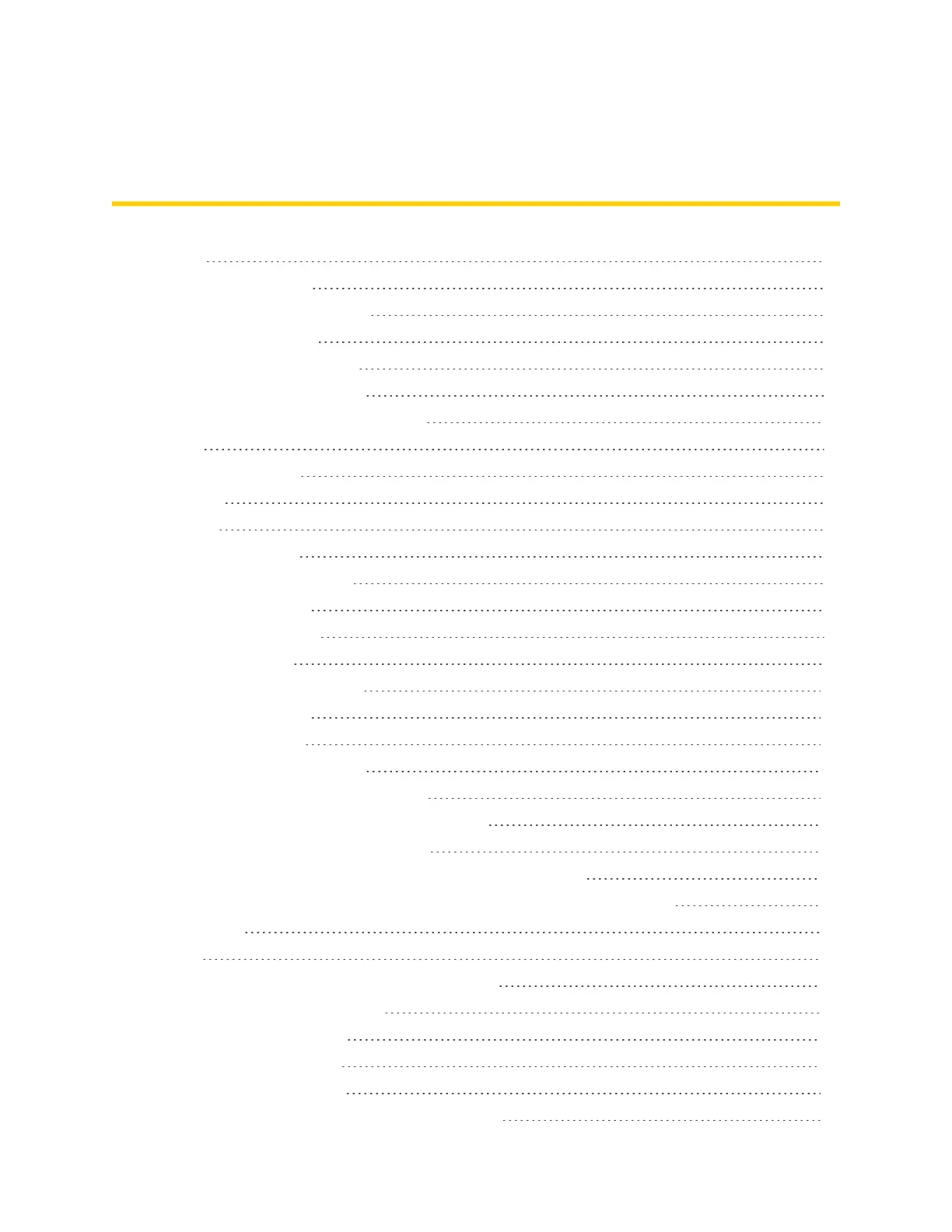i
Table of Contents
Introduction 1
AbouttheUserGuide 1
AccessInstructionsonPhone 1
LaunchtheGuide 1
UsingthePhoneGuide 2
CheckBasicOperations 2
ScreenUseforFirst-TimeUsers 2
GetStarted 3
PartsandFunctions 3
SIMCard 4
SDCard 6
InsertSDCard 6
UnmounttheSDCard 7
FormatSDCard 8
RemoveSDCard 8
ChargetheBattery 9
TurnYourPhoneOnandOff 10
UsetheTouchscreen 12
ActivateYourPhone 17
CompletetheSetupScreens 18
TransferContenttoYourNewPhone 20
TransferContentfromanAndroidPhone 20
TransferContentfromaniPhone 21
TransferContentBetweenYourPhoneandComputer 21
WaysofTransferringContactsandOtherContentintoYourPhone 22
BasicOperations 23
Basics 23
HomeScreenandApplications(Apps)List 23
OnscreenNavigationKeys 24
PhoneSettingsMenu 24
UsingQuickSettings 25
CaptureScreenshots 25
PortraitandLandscapeScreenOrientation 26