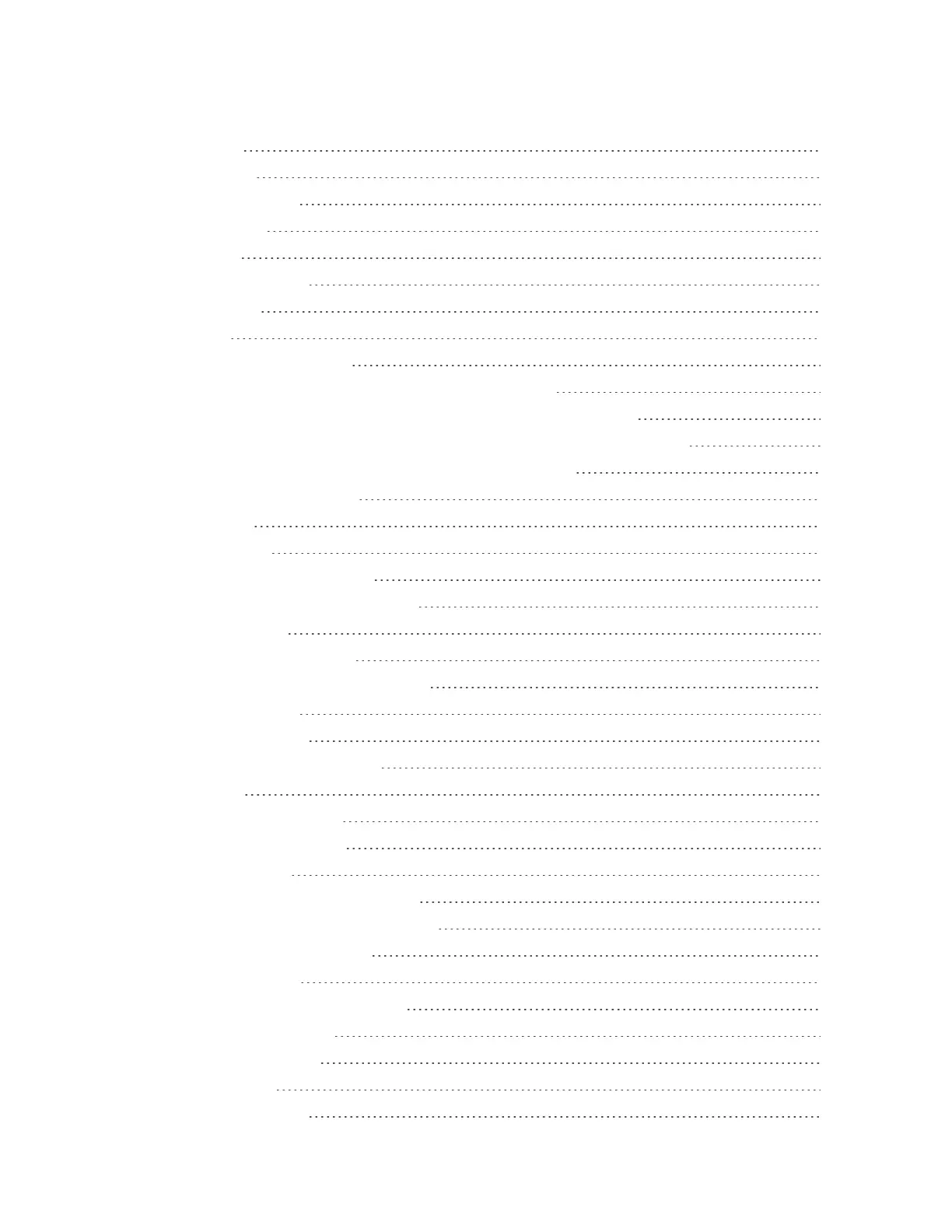ii
Applications 26
AppsList 26
LaunchanApp 29
PhoneNumber 31
SilentMode 32
DoNotDisturbMode 32
AirplaneMode 33
EnterText 33
HTCSenseKeyboard 33
EnterTextbyTypingontheHTCSenseKeyboard 34
EnterTextwithWordPredictionontheHTCSenseKeyboard 35
EnterTextwiththeHTCSenseKeyboardUsingtheTraceKeyboard 36
EnterTextbySpeakingontheHTCSenseKeyboard 37
CalibratetheKeyboard 38
EditText 38
GoogleAccount 39
CreateaGoogleAccount 39
SignIntoYourGoogleAccount 40
GooglePlayStore 40
FindandInstallanApp 41
RequestaRefundforaPaidApp 42
UpdateanApp 42
UninstallanApp 42
GetHelpwithGooglePlay 43
AndroidPay 43
AddaPaymentCard 43
PaywithAndroidPay 44
FingerprintSensor 44
AddaFingerprinttheFirstTime 44
Add,Remove,orEditFingerprints 45
LockandUnlockYourScreen 46
UpdateYourPhone 47
UpdateYourPhoneSoftware 47
UpdateYourProfile 48
UpdateYourPRL 49
YourPhoneInterface 50
HomeScreenBasics 50