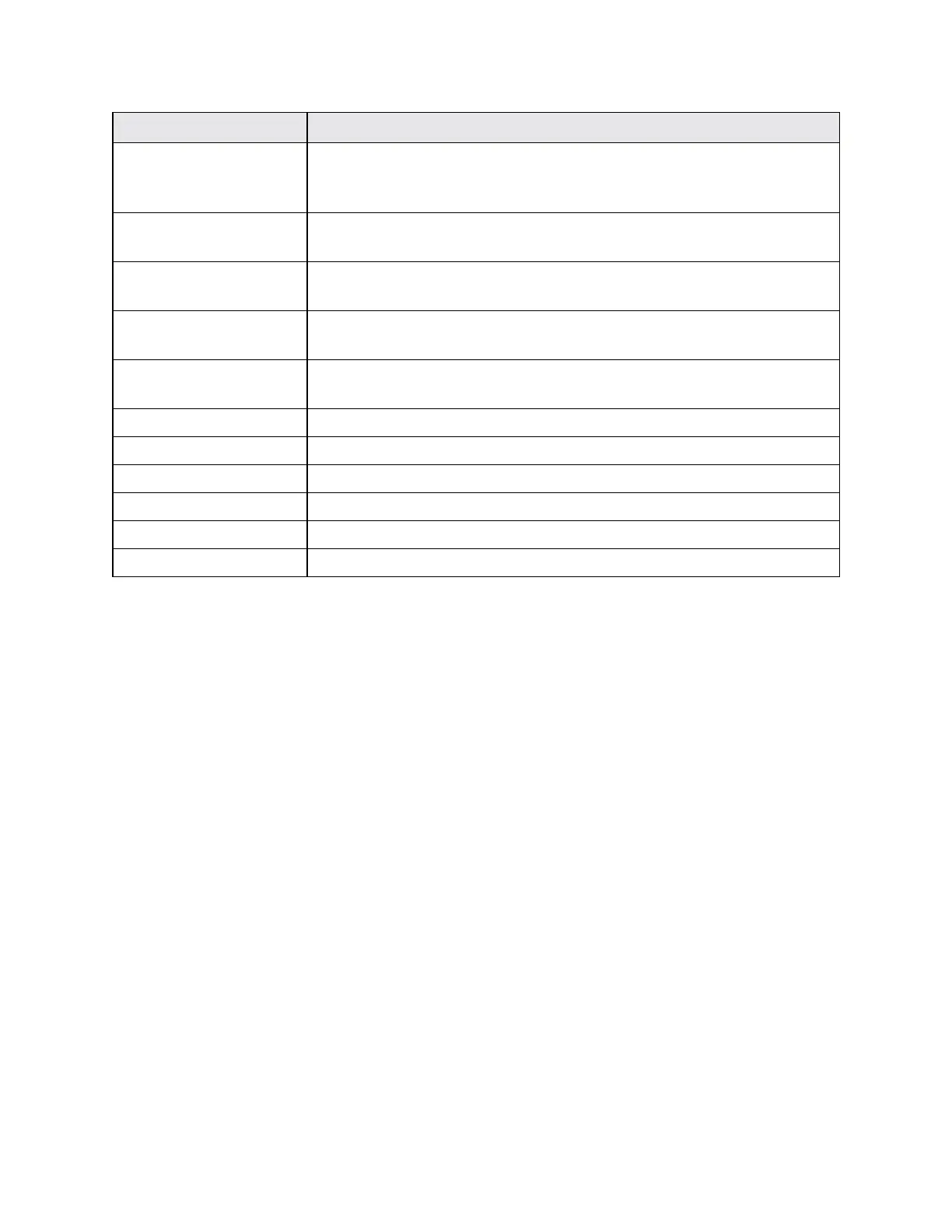Settings 204
Category Description
Call Optionsforreceivedcalls,voicemailsettings,andothersincluding
hearingaidsandCDMAcallsettings(TTYmode,DDTMmode,plus
codedialing,etc).
Apps Viewalldownloadedorrunningapps,uninstallapps,searchforanapp
andmore.
Storage & USB ViewyourphoneandSDcardstorage,settheSDcardmode,and
more.
Power Checkyourbatterylevel,andbatteryusage,turnonpowersaverand
extremepowersavingmode,andmore.
Memory Viewyourphonememoryuseandcheckwhichappsusethemost
memory.
Language & keyboard Changethelanguageandtheonscreenkeyboardsettings.
Date & time Changethedateandtimeanddate/timeformat.
Printing ChooseprintservicesusingGoogleCloudPrint.
Activate this device Activateyourphoneorcheckyourplan.
System updates Optionsforupdatingyourprofile,PRL,UICC,andphonesoftware.
About Viewyourphone’shardwareandsoftwareinformation.
Airplane Mode Settings
EnableordisableAirplanemode.
n SeeAirplaneModefordetails.
Wi-Fi Settings
YourphoneletsyoutakeadvantageofWi-Fihotspotsforhigh-speeddataaccessusingavailable
computernetworks.
n SeeWi-Fifordetails.
Bluetooth Settings
Yourphone’sBluetoothcapabilitiesletyouusewirelessheadsets,sendandreceivepicturesand
files,andmore.
n SeeBluetoothfordetails.
Mobile Data Settings
Thismenuletsyouturnyourdataconnectiononoroff,andmore.
n SeeDataServicesGeneralInformation(4GLTEand3GNetworks)fordetails.