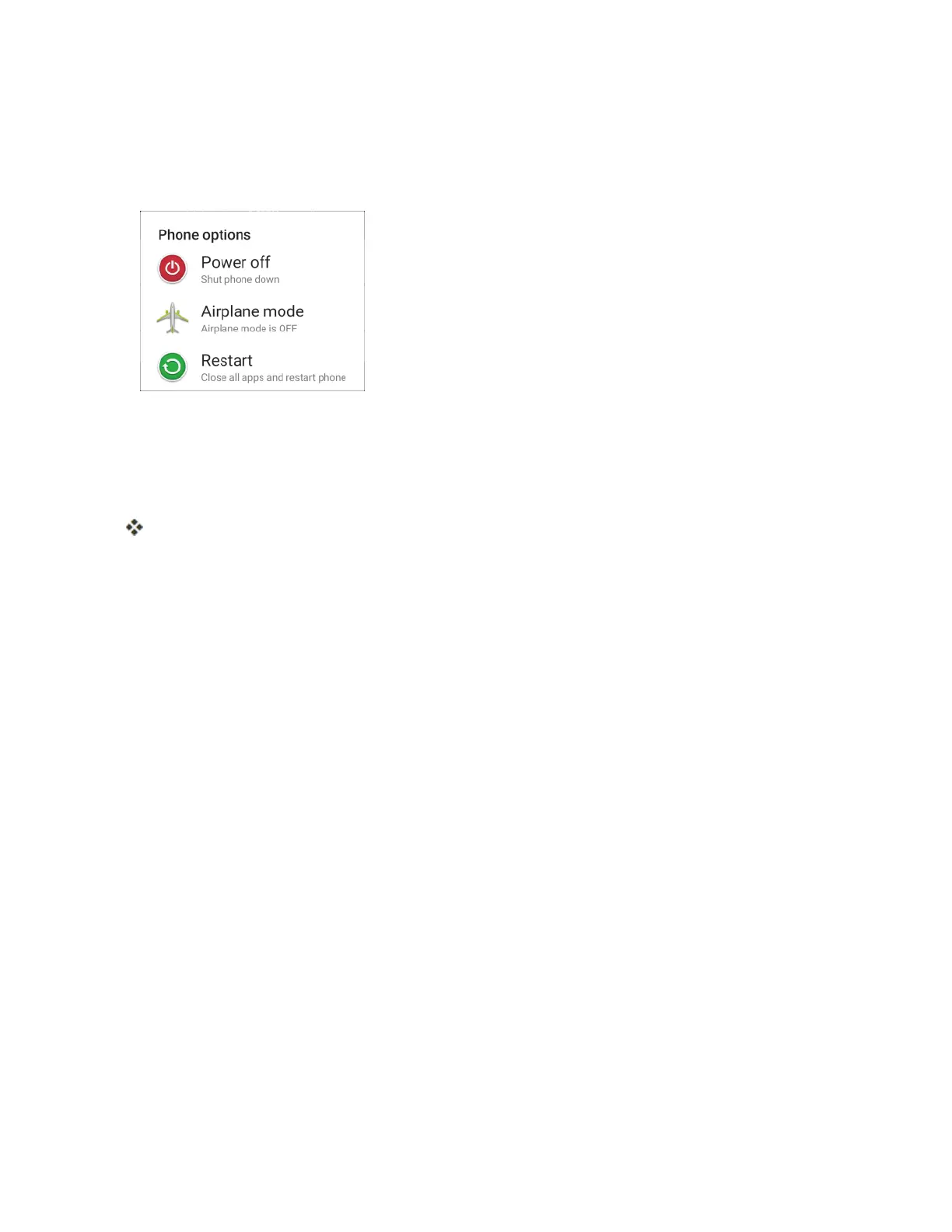Get Started 11
Turn Your Phone Off
1. PressandholdthePower/LockbuttontoopenthePhoneoptionsmenu.
Note:WhenthescreenislockedandyoupressthePower/Lockbuttonitwillonlyturnoffthescreen
andnotthephone.Youwillneedtounlockthescreenfirstbeforeyoupressandholdthe
Power/Lockbuttontoturnthephoneoff.SeeLockandUnlockYourScreenfordetails.
2. TapPower offtoturnthephoneoff.
Yourphonewillpoweroff.
Restart Your Phone
Restartingthephonewillcloseallrunningappsandwillclearalltemporaryfilesinthephone’s
memory.Makesuretosaveyourworkbeforerestartingthephone.
1. PressandholdthePower/Lockbuttonforabouttwoseconds.
2. OnthePhoneoptionsmenu,tapRestart.
3. IntheRestartphoneconfirmationbox,tapRestart.
Note:Ifthephoneortouchscreenbecomesunresponsive,pressandholdthePower/Lockbutton
forabout12secondstorestartthephone.