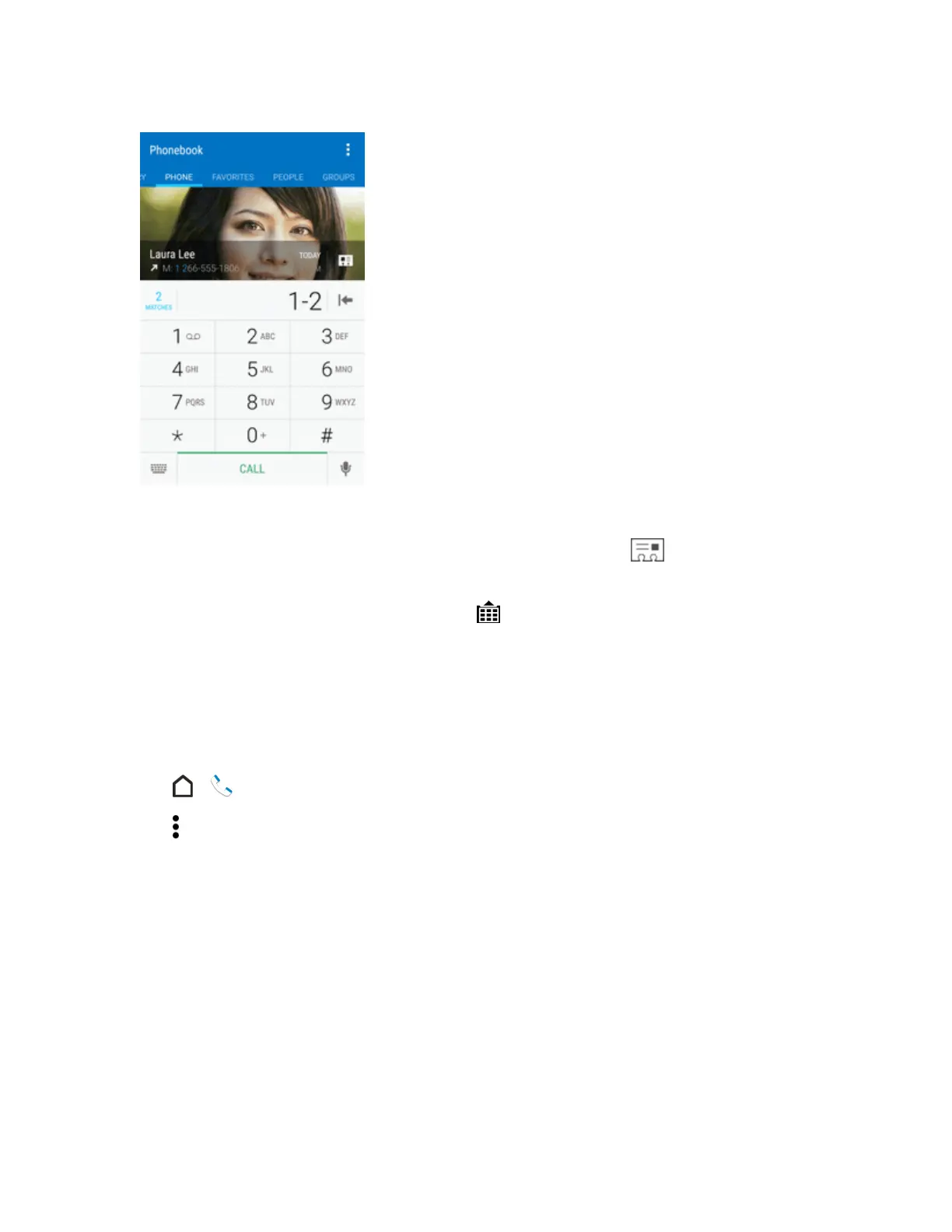Phone App 78
4. Tapthecontactyouwanttocall.
l
Tocheckotherphonenumbersassociatedwiththecontact,tap besidethecontact
name.
l
Ifthephonenumberhasanextension,tap afterconnectingtothemainlineandthendial
theextensionnumber.
5. Tohangup,tapEND CALL.
Change the Phone Dialer Layout
Switchbetweenalargeorstandarddialkeypad.
1.
Tap > todisplaythephone’sdialerscreen.
2.
Tap >Large dial padorStandard dial pad.
Troubleshooting
Question:Calldoesnotconnect.
Answer 1:Wasthenumberdialedusingtheareacode?Trydialingthenumberstartingwith"0."
Answer 2:Areyouinanareawithpoorwirelesscoverage?Trycallingagainfromanotherarea.
Dial an Extension Number
Toskipvoicepromptswhendialinganextensionnumber,dooneofthefollowing.