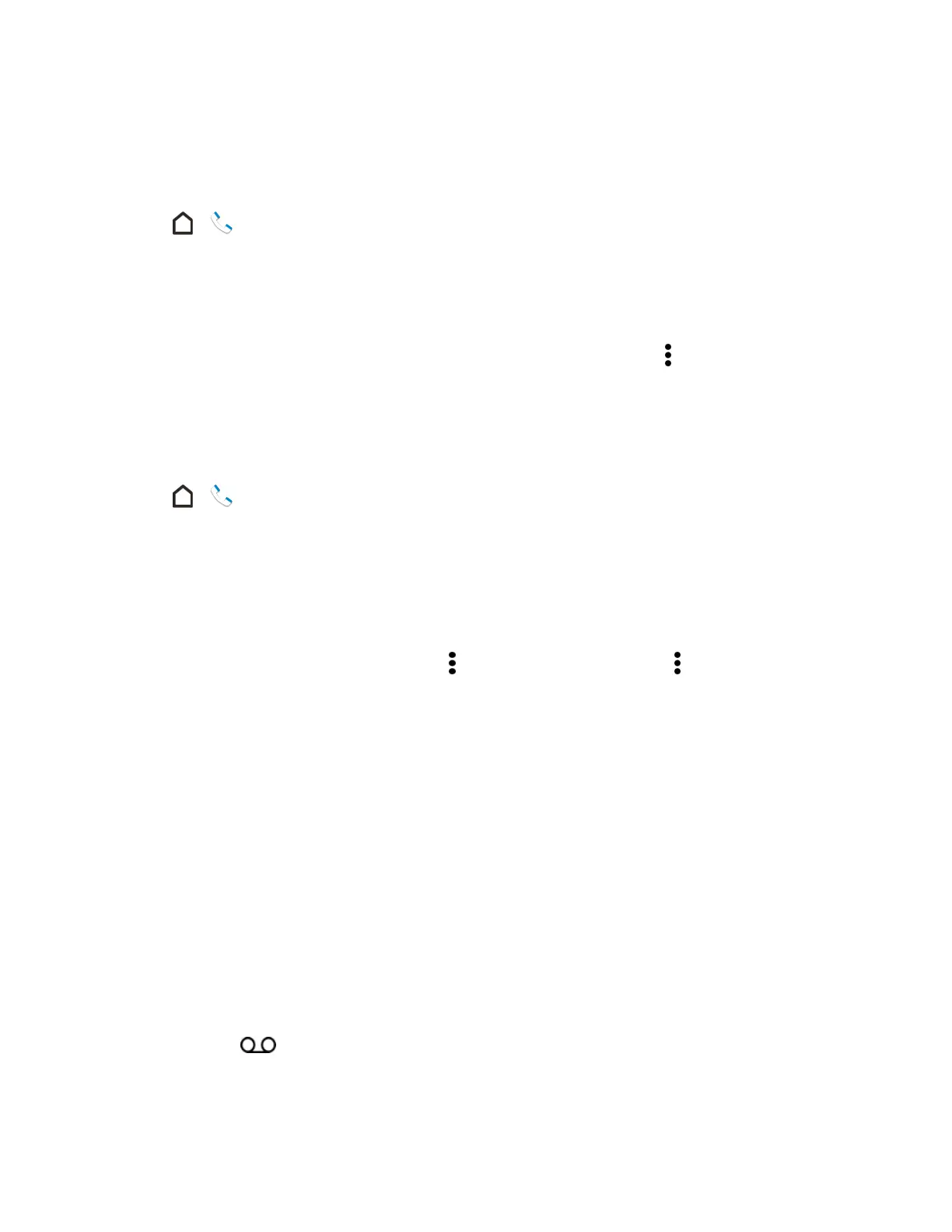Phone App 86
Block a Caller
Whenyoublockaphonenumberoracontact,allcallsfromthephonenumberorcontactwillbe
declinedautomatically.
1.
Tap > .
2. SwiperighttodisplaytheCall historytab.
3. Touchandholdthecontactorphonenumberyouwanttoblock,andthentapBlock caller>
OK.
Note:Toremoveacallerfromyourblockedlist,ontheCall history tab,tap >Blocked contacts.
Touchandholdacontact,andthentapUnblock contacts.
Erase Call History
IftheCallhistorybecomeslong,youcandeleteanentryortheentireCallhistorylist.
1.
Tap > .
2. SwiperighttodisplaytheCall historytab.
3. Doeitherofthefollowing:
l TodeleteaCallhistoryentry,touchandholdtheentry,andthentapDelete from call
history.
l
ToerasetheentireCallhistorylist,tap>Remove call history.Tap >Select all,and
thentapDelete.
Optional Services
Thefollowingtopicsoutlineadditionalvoice-relatedservicesavailablewithyourphone,including
voicemail,callservices,andmore.
Voicemail (Traditional)
InadditiontoVisualVoicemail,yourphoneandSprintservicealwaysoffertraditionalvoicemail
serviceaccessedthroughthePhoneapplication.
Voicemail Notification
Thereareseveralwaysyourphonealertsyoutoanewmessage.
n Bysoundingtheassignedringertype.
n Bydisplaying intheNotificationsareaofthestatusbarwhenasinglenewunheard
voicemailmessageisreceived.
n Byflashingthefrontindicatorlight(LED),ifenabled.
