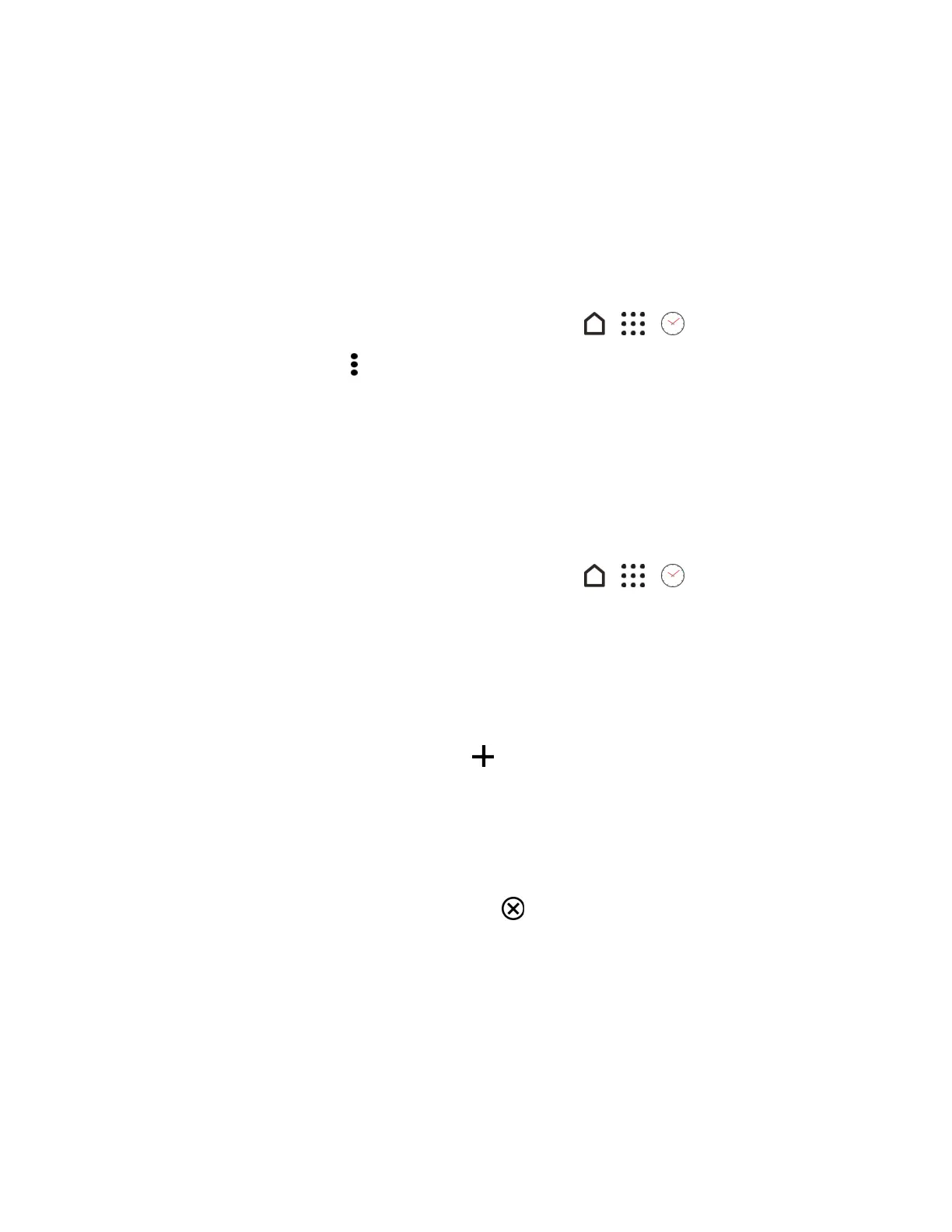Apps and Features 167
Check the Time
Youcancheckthephoneanytimeonyourphone.Thecurrenttimedisplaysintheupperrightcorner
ofthestatusbar.Manywidgetsandlockscreensalsodisplaythetimeandprovideoptionsforhow
timeisdisplayed.
Set the Date and Time Manually
Youcanchangeyourdateandtime.
1.
TaptheclockonyourHomescreenpanel,ifavailable.Ortap > > Clock.
2.
OntheWorld clocktab,tap >Local time settings.
3. ClearAutomatic date & timeandAutomatic time zone,andthensetthetimezone,date,
andtimeasrequired.
Tip:Todisplaymilitarytime,choosetheUse 24-hour formatoption.
Set an Alarm
Youcansetuponeormorealarms.
1.
TaptheclockonyourHomescreenpanel,ifavailable.Ortap > > Clock.
2. OntheAlarmstab,selectthecheckbuttonofanalarmandthentapthatalarm.
3. UnderSetalarm,usethescrollwheelstosetthealarmtime.
4. Ifyouwantthealarmformultipledays,tapRepeat.
5. TapDone.
6.
Ifyouneedtosetmorethanthreealarms,tap .
Tip:Toturnoffanalarm,clearthecheckboxofthatalarm.
Phone at Alarm Time
n Atthesetalarmtime,thephonesoundsthealarmand/orvibrates.
n
Stoppinganalarm:Whenthealarmsounds,drag uptodismissit.
Additional Clock Features
Yourphone’sclockappprovidesadditionalusefulfeaturesincludingworldclock,stopwatch,and
timerfunctions.
World Clock
Theworldclockletsyoukeeptrackofthecurrenttimeinmultiplecitiesaroundtheglobe.
