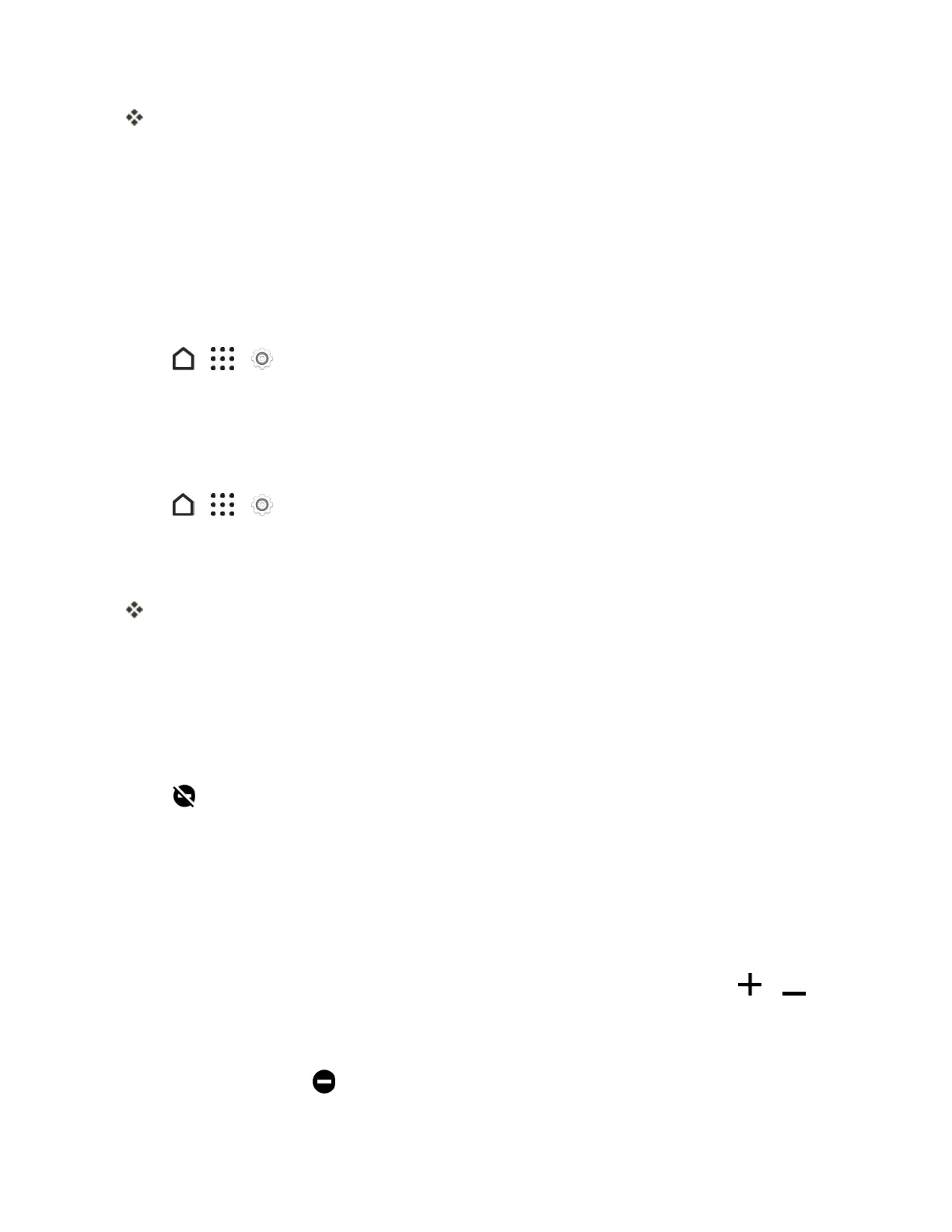Basic Operations 32
YouwillseethenumberlistedunderPhone number.
Silent Mode
Silentmodesetsyourphone’sringtone,operationsounds,notifications,etc.,nottosoundtoavoid
disturbingothersaroundyou.
Note:Camerashutter,videostart/stoptones,andcertainothersoundsmaystillbeactiveduring
silentmode.
Tosettosilentmode:
1.
Tap > > Settings.
2. TapSound & notification>Sound profile.
3. SelectSilent.
Torestorethesoundtonormalmode:
1.
Tap > > Settings.
2. TapSound & notification>Sound profile.
3. SelectNormal.
Yourphone’ssoundsettingsarenowrestored.
Do Not Disturb Mode
UseDonotdisturbmodetorejectcalls,andsilenceaudiblealertsandnotifications,butstillkeepa
dataconnectionavailable.
1. Withtwofingers,swipedownfromthetopofthescreentoopenQuickSettings.
2.
Tap .
3. TapTotal silence,Alarms only,orPriority onlydependingonifyouwanttoallow
exceptions.
4. WhenPriority onlyisselected,youcanreceivemessagesorcallsfromcontactsinyour
exceptionslist.
Note:Seeosetyourreminder,events,andcallpriorities.
5.
TapUntil you turn this offifyouwanttoturnoffDonotdisturbbyyourselfortap or to
setthenumberofhoursbeforeDonotdisturbturnsoffautomatically.
6. TapDonetoactivateit.
7.
TheDonotdisturbicon willappearinthestatusbar.