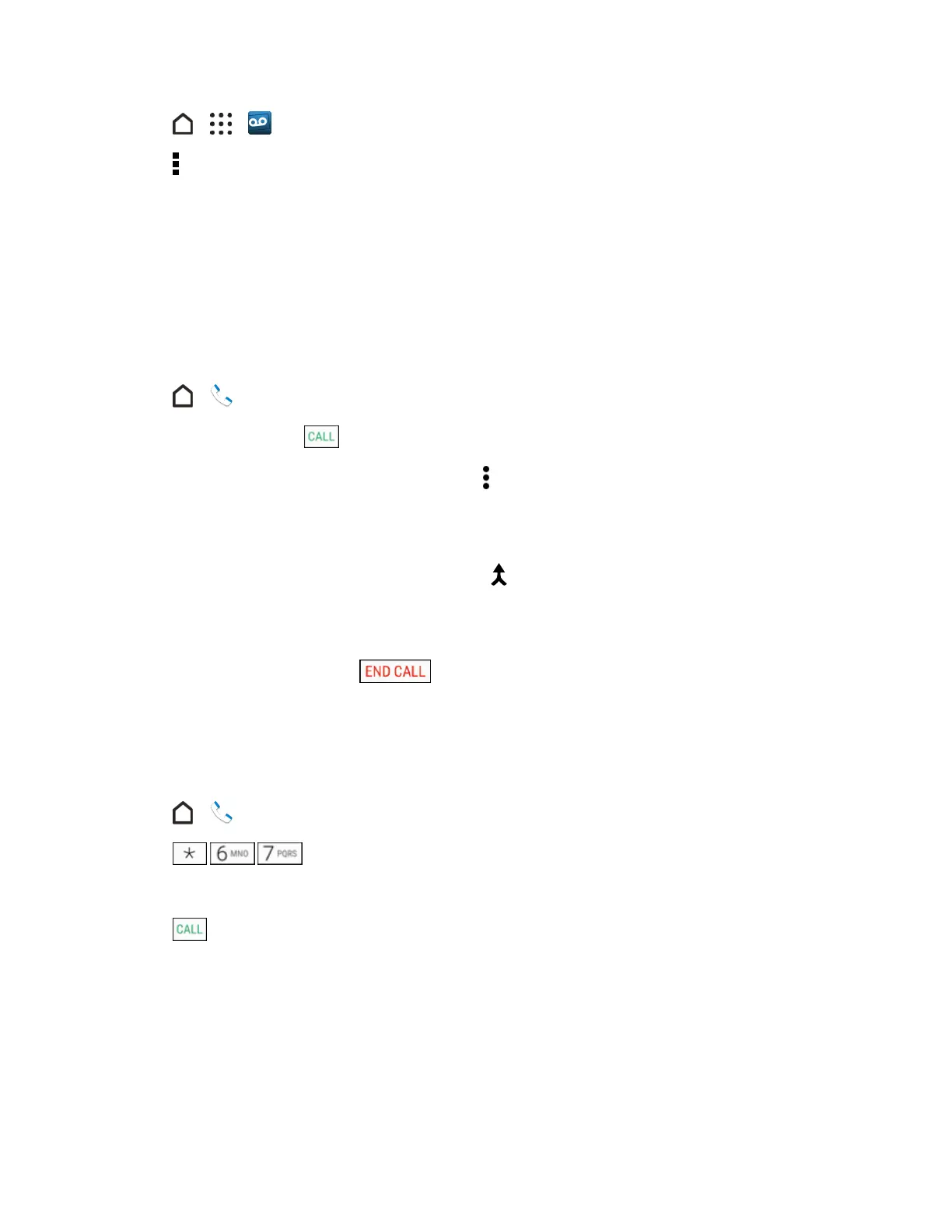Phone App 91
1.
Tap > > Voicemail.
2.
Tap >Settings>Display>Display name.
3. Taptheexistingidentificationfieldandenteranewidentifyingnameornumber(usedtoidentify
youtorecipientsofyourvoicemessages).
4. TapOKtosaveyourinformation.
Conference Calling
Withconferencecalling,alsoknownas3-waycalling,youcantalktotwopeopleatthesametime.
Whenusingthisfeature,thenormalairtimerateswillbechargedforeachofthetwocalls.
1.
Tap > .
2.
Dialanumberandtap .
3.
Onceyouhaveestablishedtheconnection,tap >Add call,anddialthesecondnumber.(This
putsthefirstcalleronholdanddialsthesecondnumber.)
Tip:Youcanaddacallevenifthefirstcallwasanincomingcall.
4.
Whenyou’reconnectedtothesecondparty,tap .
Ifoneofthepeopleyoucalledhangsupduringyourcall,youandtheremainingcallerstay
connected.Ifyouinitiatedthecallandarethefirsttohangup,allcallersaredisconnected.
n
Toendthethree-waycall,tap .
Caller ID Blocking
CallerIDidentifiesacallerbeforeyouanswerthephonebydisplayingthenumberoftheincoming
call.Ifyoudonotwantyournumberdisplayedwhenyoumakeacall,followthesesteps.
1.
Tap > .
2.
Tap .
3. Enteraphonenumber.
4.
Tap .
Topermanentlyblockyournumber,callSprintCustomerService.
Call Waiting
Whenyou’reonacall,CallWaitingalertsyoutoincomingcallsbysoundingtwobeeps.Your
phone’sscreeninformsyouthatanothercalliscominginanddisplaysthecaller’sphonenumber(ifit
isavailableandyouareindigitalmode).