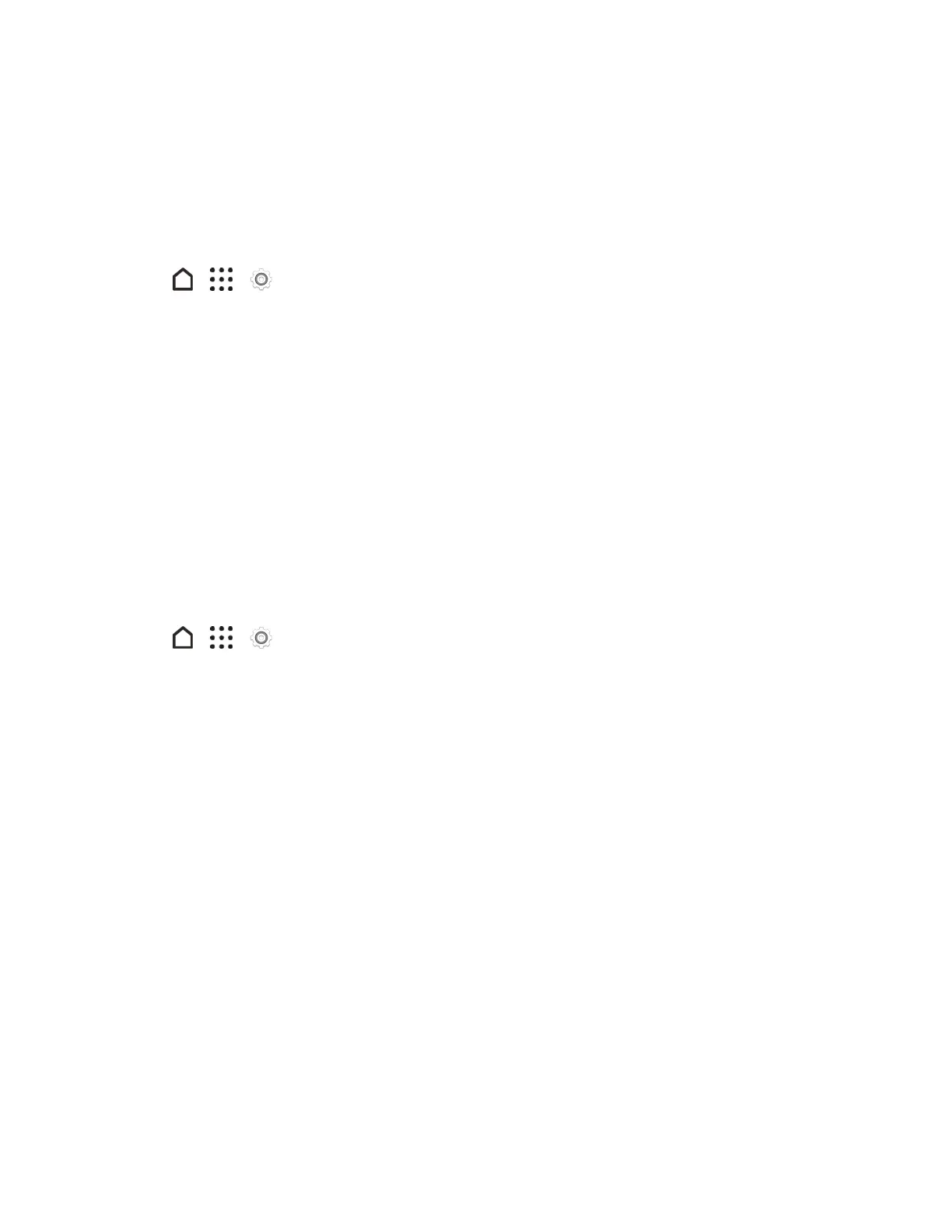Settings 212
Ifyoufailtoenterthecorrectpasswordafterfiveattempts,youwillbepromptedtowaitfor30
secondsbeforeyoucantryagain.
Lock Screen and Password Settings
Increaseyourprivacybyselectingwhattypeofinformationyouwanttodisplayonthelockscreen.
Youcanalsochoosetomakepasswordsinvisibleasyouenterthemonyourphone.
1.
Tap > > Settings.
2. TapSecurity.
3. Doanyofthefollowing:
l SelecttheIncoming phone callsoptiontohidetheprivatecontact’snameandphotoon
thelockscreen.SeePrivateContacts.
l CleartheMake passwords visibleoption(recommended)tomakepasswordsinvisibleas
youenterthemonyourphone.
Allow Installation of Third-Party Programs
Bydefault,youcanonlyinstallprogramsandgamesdownloadedfromGooglePlay.TheSecurity
menuletsyouallowinstallationofnon-PlayStoreappsonyourphone.
Toallowinstallationofnon-PlayStoreappsonthephone:
1.
Tap > > Settings.
2. TapSecurity.
3. SelecttheUnknown sourcesoption.
Important:Afterinstallingtheapp,gobacktoSettings>Securityandmakesuretoclearthe
Unknown sourcesoption.Thiscanhelpprotectyourphonefrominstallingotherinsecureapps
fromtheWeb.
Work with Certificates
UseclientandCertificateAuthority(CA)digitalcertificatestoenableyourphonetoaccessVPNor
securedWi-Finetworks,andalsotoprovideauthenticationtoonlineservers.Youcangeta
certificatefromyoursystemadministratorordownloaditfromsitesthatrequireauthentication.
Note:Someappssuchasyourbrowseroremailclientletyouinstallcertificatesdirectlyintheapp.
Seetheapp’shelpfordetails.
Install a Digital Certificate
Note:YoumustsetalockscreenPINorpasswordbeforeinstallingadigitalcertificate.
